このドキュメントレベル:初めて学ぶ人向け
Lambdaの良いデプロイフローはないかと思って調べた記録です。
Lambdaのデプロイにはいくつか種類があるようです。
- Serveless
- Apex
- Lamvery
- LambCI
- CodeShip
今回は「Serverless」について、どんなものかを触りだけ調べています。
Serverless
サーバーレスなアーキテクチャを容易に作成、管理できるフレームワークです
AWS Lambda, Apache OpenWhisk, Microsoft Azureなどをサポートしているようです。
デプロイイメージをつかむ
- このnode.jsのサンプルを実際にやってみると感じがよくわかります。事前のAWSのCredentialsの設定をやっておきましょう
Serverless Framework - AWS Lambda Guide - Credentials
豊富なサンプルコード
gutHubにサンプルコードがアップされているので、これを実行するだけでも感じがつかめます
例)aws-node-rest-api-with-dynamodb/
cloneしてきて、deployしてみます
14:45:35 aws-node-rest-api-with-dynamodb/ $ ls
README.md package.json serverless.yml todos
14:46:01 aws-node-rest-api-with-dynamodb/ $ npm install
aws-rest-with-dynamodb@1.0.0 /Users/bohebohechan/devel/src/gitlab.com/FirstFourNotes/serverless/aws-node-rest-api-with-dynamodb
└── uuid@2.0.3
npm WARN aws-rest-with-dynamodb@1.0.0 No repository field.
11:23:44 aws-node-rest-api-with-dynamodb/ $ sls deploy
Serverless: Packaging service...
Serverless: Creating Stack...
Serverless: Checking Stack create progress...
.....
Serverless: Stack create finished...
Serverless: Uploading CloudFormation file to S3...
Serverless: Uploading artifacts...
Serverless: Uploading service .zip file to S3 (22.45 KB)...
Serverless: Updating Stack...
Serverless: Checking Stack update progress...
......................................................................................................
Serverless: Stack update finished...
Service Information
service: serverless-rest-api-with-dynamodb
stage: dev
region: us-east-1
api keys:
None
endpoints:
POST - https://xxxxxxxxx.execute-api.us-east-1.amazonaws.com/dev/todos
GET - https://xxxxxxxxx.execute-api.us-east-1.amazonaws.com/dev/todos
GET - https://xxxxxxxxx.execute-api.us-east-1.amazonaws.com/dev/todos/{id}
PUT - https://xxxxxxxxx.execute-api.us-east-1.amazonaws.com/dev/todos/{id}
DELETE - https://xxxxxxxxx.execute-api.us-east-1.amazonaws.com/dev/todos/{id}
functions:
create: serverless-rest-api-with-dynamodb-dev-create
list: serverless-rest-api-with-dynamodb-dev-list
get: serverless-rest-api-with-dynamodb-dev-get
update: serverless-rest-api-with-dynamodb-dev-update
delete: serverless-rest-api-with-dynamodb-dev-delete
11:25:19 aws-node-rest-api-with-dynamodb/ $
RestAPIができてしまったようです。
AWSコンソールで確認
実際にコンソールで確認してみましょう
> Lambda

> DynamoDB
キャプチャ撮り忘れたので割愛・・・
> API Gateway
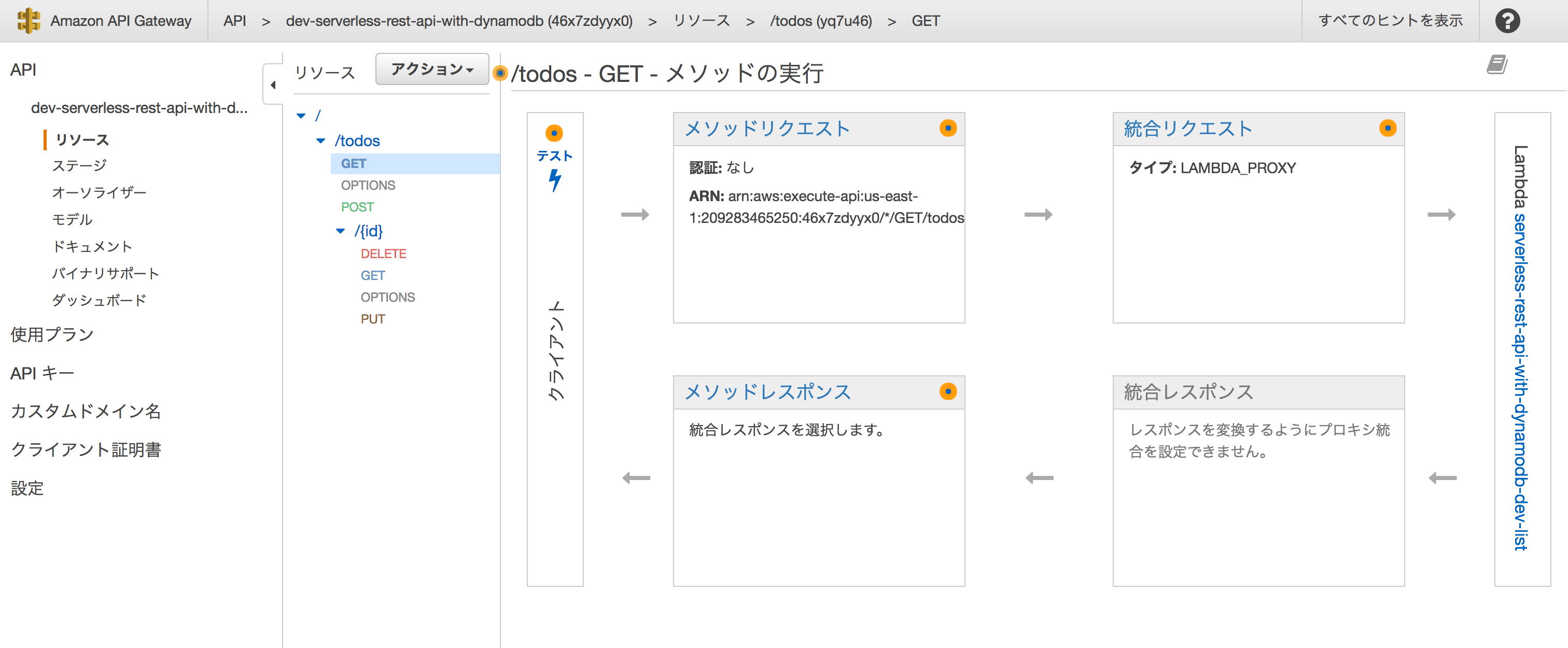
> S3
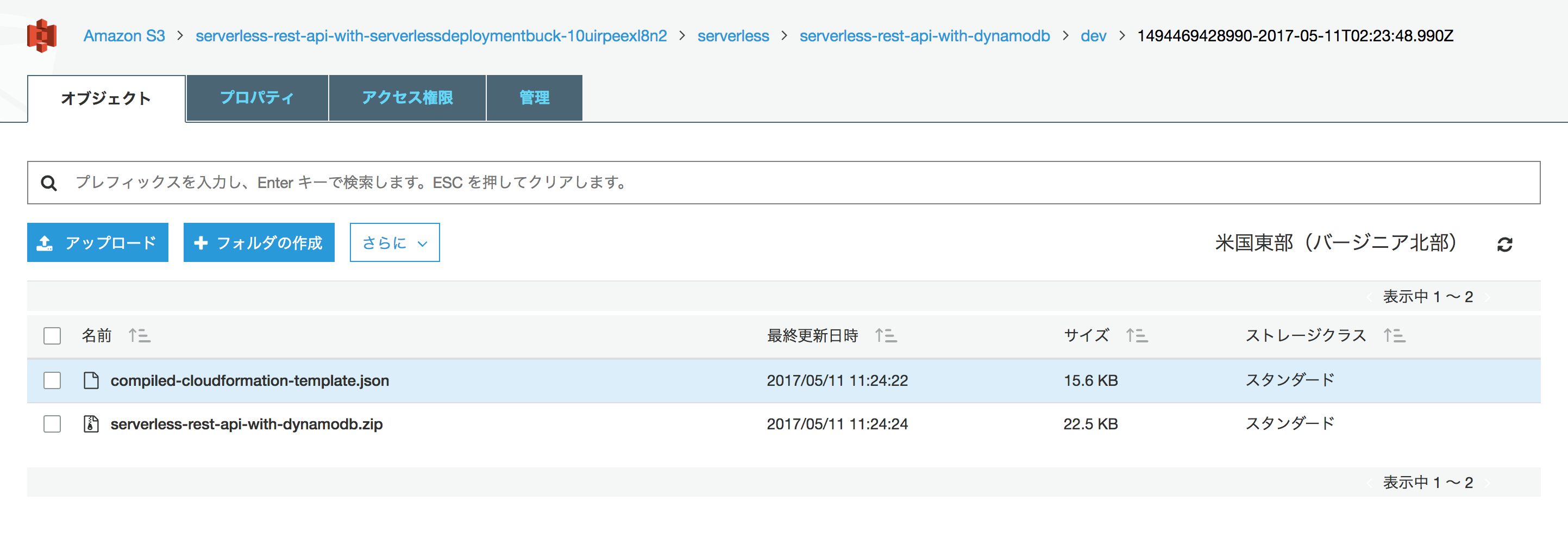
> CloudFormation

> CloudWatch Logs

PostmanでAPIを実行してみます
> Post
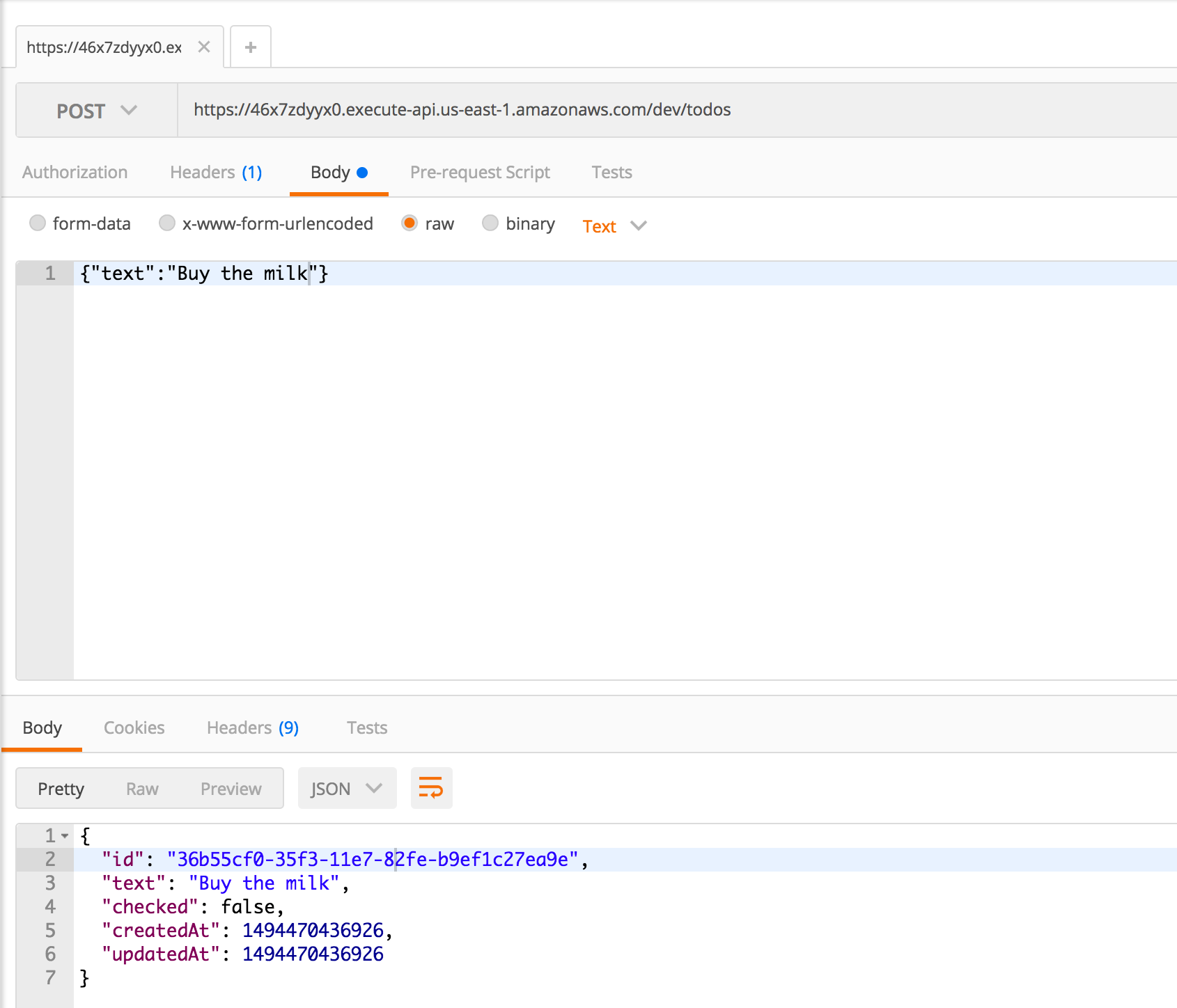
> Get

後片付け
消しておきましょう
11:44:47 aws-node-rest-api-with-dynamodb/ $ sls remove
Serverless: Getting all objects in S3 bucket...
Serverless: Removing objects in S3 bucket...
Serverless: Removing Stack...
Serverless: Checking Stack removal progress...
..............................................................
Serverless: Stack removal finished...
このようなサンプルをカスタマイズしていくことで、自分の欲しい機能を簡単に作っていけそうです。
serverless.yml
先ほどの例)aws-node-rest-api-with-dynamodb/を参考にして、serverless.ymlの中身を紐解いてみましょう
解説はざっくりなので、詳細は公式ページで確認のことです。
AWSをプロバイダーにセットしたときに有効となるプロパティ一覧が載っています
Serverless Framework - AWS Lambda Guide - Serverless.yml Reference
- service
プロジェクト名
- frameworkVersion
フレームワークの対応バージョン
service: serverless-rest-api-with-dynamodb
frameworkVersion: ">=1.1.0 <2.0.0"
- provider
AWS CloudFormation stack
サービスがデプロイされる対象について書きます。ここでは、AWSですよね
- iamRoleStatements
How it works iamRoleStatements configuration section? - Serverless Framework - Serverless Forums
Lambda Functionで、AWSのリソースにアクションする際の許可をAWS IAM Roleで記述します。
「provider.iamRoleStatements」のプロパティに必要となる許可ステートメントを設定します。
今回は、Lambdaからdynamodbへの許可が必要ですね。
provider:
name: aws
runtime: nodejs6.10
environment:
DYNAMODB_TABLE: ${self:service}-${opt:stage, self:provider.stage}
iamRoleStatements:
- Effect: Allow
Action:
- dynamodb:Query
- dynamodb:Scan
- dynamodb:GetItem
- dynamodb:PutItem
- dynamodb:UpdateItem
- dynamodb:DeleteItem
Resource: "arn:aws:dynamodb:${opt:region, self:provider.region}:*:table/${self:provider.environment.DYNAMODB_TABLE}"
-Functions
Lambdaに作成するFunctionの定義を書きます
- Events
Lambda Function の起動するトリガーを書きます
S3バケットへのアップロードや、SNSトピック受信や、HTTPのエンドポイントですね
サポートしているイベントの一覧はこちら
Serverless - AWS Lambda - Events
functions:
create:
handler: todos/create.create
events:
- http:
path: todos
method: post
cors: true
list:
handler: todos/list.list
events:
- http:
path: todos
method: get
cors: true
get:
handler: todos/get.get
events:
- http:
path: todos/{id}
method: get
cors: true
update:
handler: todos/update.update
events:
- http:
path: todos/{id}
method: put
cors: true
delete:
handler: todos/delete.delete
events:
- http:
path: todos/{id}
method: delete
cors: true
- Resources
AWS CloudFormation stackに追加することができます。
以下では、TodosDynamoDbTableを追加しています。
特定のCloudFormationのリソースに対して、値を上書きすることもできます
resources:
Resources:
TodosDynamoDbTable:
Type: 'AWS::DynamoDB::Table'
DeletionPolicy: Retain
Properties:
AttributeDefinitions:
-
AttributeName: id
AttributeType: S
KeySchema:
-
AttributeName: id
ワークフロー
Serverless Framework Guide - AWS Lambda - Workflow
Development Workflowとして以下の手順で回しましょう、といったことが書かれています。
- Write your functions
- Use serverless deploy only when you've made changes to serverless.yml and in CI/CD systems.
- Use serverless deploy function -f myFunction to rapidly deploy changes when you are working on a specific AWS Lambda Function.
- Use serverless invoke -f myFunction -l to test your AWS Lambda Functions on AWS.
- Open up a separate tab in your console and stream logs in there via serverless logs -f myFunction -t.
- Write tests to run locally.