Genymotionを起動していない状態で、vboxファイルの
<GuestProperty name="genymotion_device_id" value="000000000000000" timestamp="1420763087975860000" flags=""/>
(何箇所か存在する場合もあるが、Snapshotタグ内ではなく、Machineタグ内のもの)のvalueを設定したいIMEIに変更すればよい。
ex. <GuestProperty name="genymotion_device_id" value="123456789ABCDEF" timestamp="1420763087975860000" flags=""/>
その後、変更したvboxをGenymotionから起動し、電話アプリを起動して、
*#06#
とタイプすると、
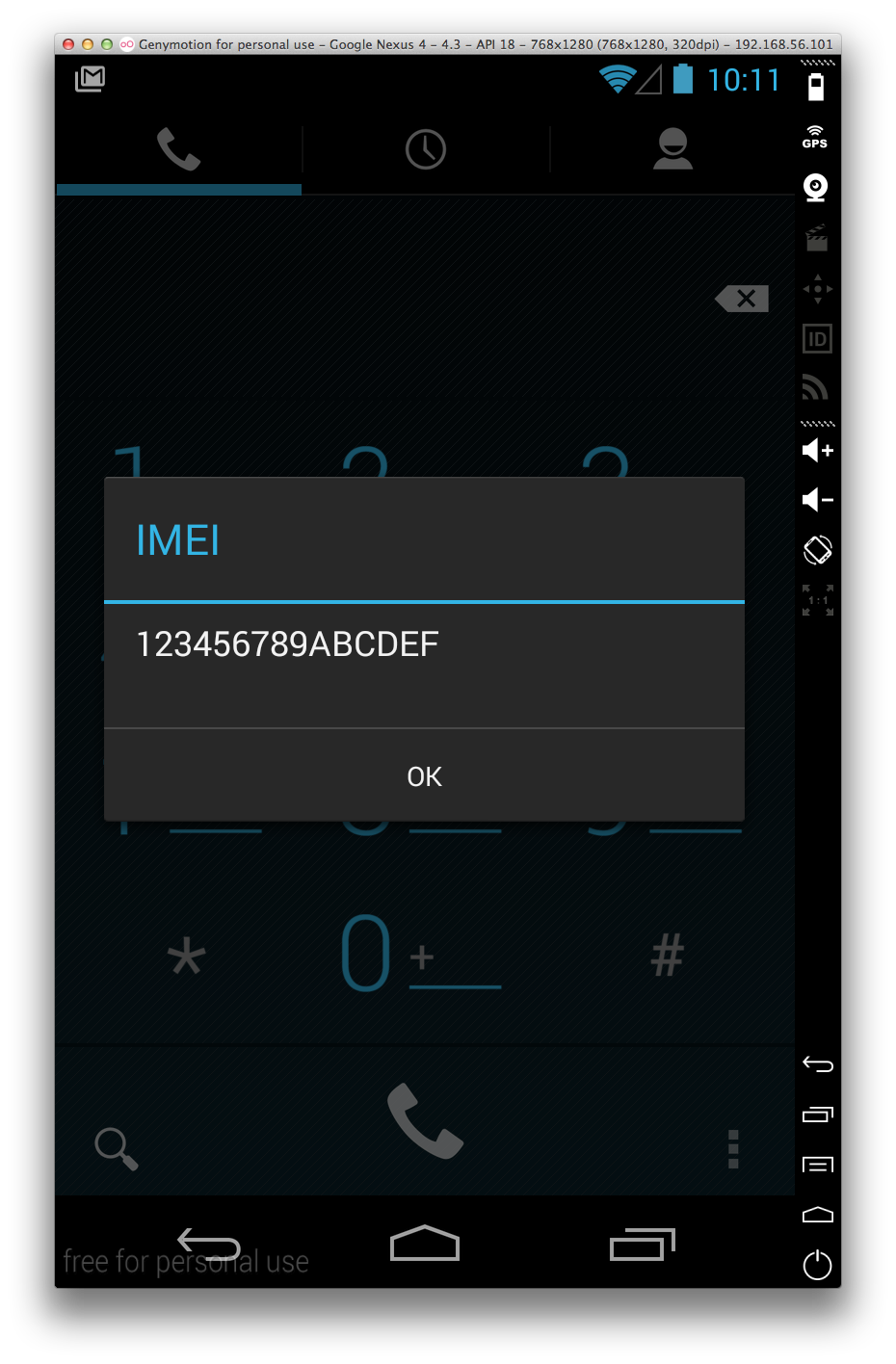
IMEIが変更されていることが確認できる。
なお、vboxファイルの場所は
- Windowsの場合
(ユーザーフォルダ)\AppData\Local\Genymobile\Genymotion\deployed\(イメージ名).vbox - Macの場合
(ユーザーフォルダ).Genymobile\Genymotion\deployed\(イメージ名).vbox