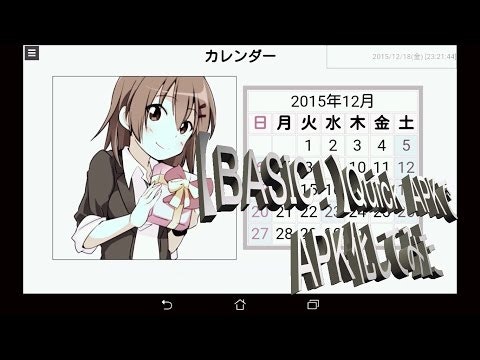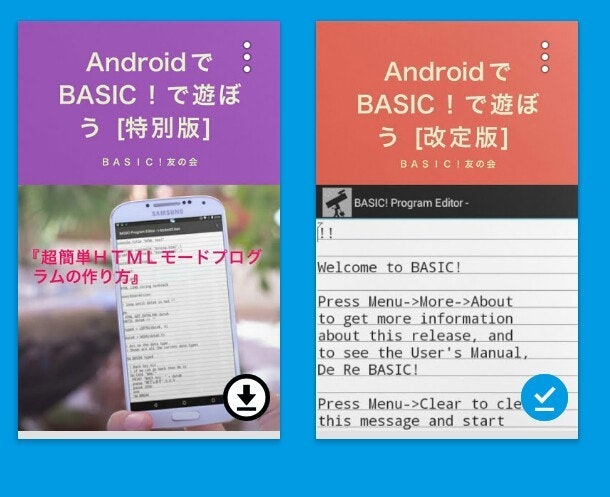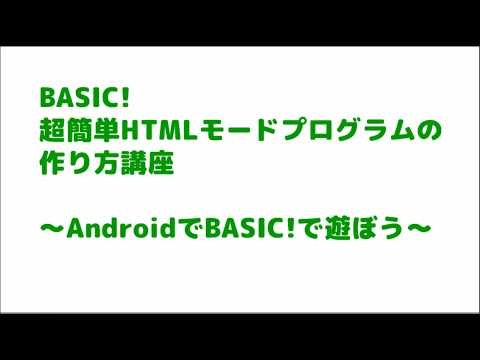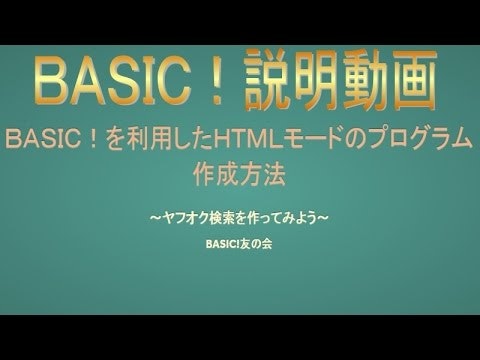Androidのタブレットやスマホで利用できるBASICインタープリタを紹介します。
1.BASIC!
BASIC!は米国で開発されているプログラム言語BASICのインタープリタでGoogleプレイストアからダウンロードできます。
1-1.BASIC!の特徴
- インタープリタなのでAndroidのタブレットやスマホのみでプログラミング、テスト、デバッグ可能。
- ウィジェットで自作プログラムのアイコンをホーム画面に作成可能。
- カメラ、GPS、センサー、ダイヤルなどAndroidネイティブの制御可能。
###BASIC!の機能(開発元サイトより引用)
About BASIC!RFO BASIC! is a dialect of Dartmouth Basic that allows you to write and run programs directly on your Android device.
In addition to the traditional Basic features, your have access to:
- Graphics (with Multi-touch)
- HTML and JavaScript available for user interface
- GPS
- Device Sensors
- Music Play
- Sound Pools
- Audio Recording
- Tone Generation
- Camera
- Array/List/Stack/Bundle
- Internet Browsing
- Text and Byte file I/O
- Encryption
- User defined functions
- FTP Client
- TCP/IP Client and Server Sockets
- Bluetooth
- Send SMS Messages
- Send Emails
- Make a phone call
- Superuser access
- 無料。広告無し。
1-2.BASIC!公式サイト
BASIC!の開発は現在も継続中で最新バージョンは1.90です。
公式フォーラムでは盛んに投稿、議論が行われています。
2.BASIC!関連の海外サイト
BASIC!のプログラムを簡単にAPK化出来るツール等を配布しているサイトがあり利用されています。
※APK化には現状パソコンが必要です。
- RFO-BASIC! Suite(英語)
- RFO-BASIC! Quick APKのテスト動画(BASIC!友の会)
3.BASIC!関連の日本語資料
3-1.BASIC!友の会関連
BASIC!友の会は、日本におけるBASIC!のユーザーコミュニティを目指しています。
- BASIC!の紹介スライド(初心者向け)
- BASIC!の紹介動画 その1(初心者向け)
[ ]
]
(http://www.youtube.com/watch?v=skNH-ELDg9w)
- BASIC!の紹介動画 その2(初心者向け)
[ ]
]
(http://www.youtube.com/watch?v=MWu8B63j590)
- BASIC!超簡単HTMLモードプログラムの作り方講座(初級者向け)
- HTMLモードプログラムの作り方(中級者向け)
3-2.その他の紹介サイト
日経ソフトウェアや月間I/Oなどの紙媒体でも紹介されていますがネット上でBASIC!を紹介しているページはあります。
4.コードの例
BASIC!専用の命令はありますが基本的には一般的なBASICのコードと同じです。
include a-htmlpnl1.bas
include t-htmlpnlem0.bas
include t-htmlpnlem1.bas
include t-htmlpnlem2.bas
console.title "画像エモーション判定"
dim emx$[8]
emx$[1]="怒り"
emx$[2]="軽蔑"
emx$[3]="嫌悪"
emx$[4]="怖れ"
emx$[5]="幸福"
emx$[6]="普通"
emx$[7]="悲み"
emx$[8]="嘆き"
socket.myip ip$
if ip$="" then
popup "ネットワーク未接続なので終了します。",0,0,1
pause 4000
exit
else
popup "ネットワーク接続済",0,0,1
pause 4000
endif
rssstp:
clipboard.get clpx$
ansix$=embox0$(clpx$)
if ansix$="//x//" then
popup "終了します。",0,0,1
exit
endif
ansiy$=embox1$(clpx$)
if ansiy$="//e//" then
popup "終了します。",0,0,1
exit
endif
console.title "画像エモーション判定 データ生成中"
split iya$[],ansiy$,"@x@"
array.length liya,iya$[]
outww$=""
cls
for vv=1 to liya
print iya$[vv]
ww=val(iya$[vv])
ww=int(ww*10)
sikaku$=""
for www=1 to ww
sikaku$=sikaku$+"■"
next ww
outww$=outww$+emx$[vv]+":"+sikaku$+"<BR>"
outaa$=emx$[vv]+":"+sikaku$
print outaa$
next vv
array.delete iya$[]
ansiz$=embox2$(clpx$,outww$)
if ansiz$="//x//" then
popup "終了します。",0,0,1
exit
endif
if ansiz$="//y//" then
popup "検索画面を表示します。",0,0,1
goto rssstp
endif
exit
5.まとめ
- Androidの端末さえあれば無料。
- 開発環境はアプリのインストールだけで瞬時に作成。
- アプリを作って配布も可能。
- BASICなので超簡単。
ちょっと試してみてはいかがでしょうか。