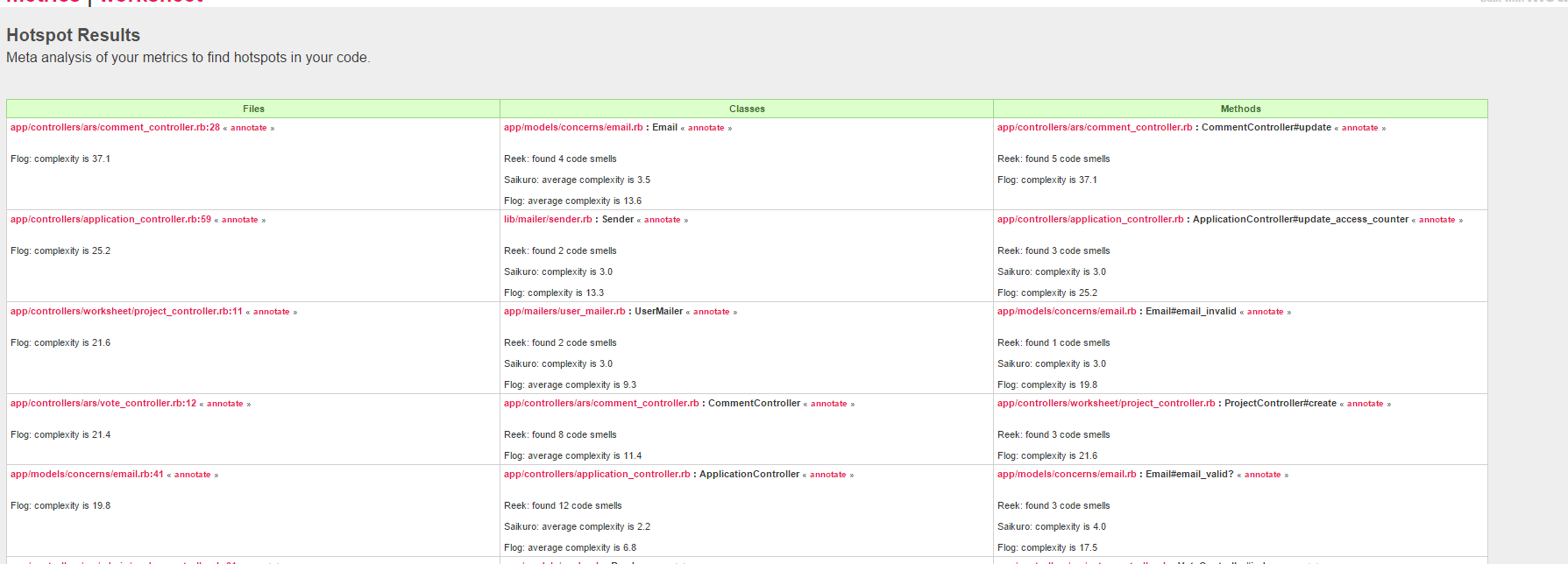概要
metric_fuでメトリクス分析を行います。
設定
Gemfileに下記を追加
gem "metric_fu"
そして、bundle installまたはbundle updateなどでgemをインストールします。
メトリクス分析の実行
rake metrics:all
結果の確認
%project_root%/tmp/metric_fu/output/にHTMLファイルが作成されていますので、こちらをダウンロードするなり、開発用のWebサーバにアップするなりして、確認します。
各項目について
RailsBest Practices
文字通りRailsのベストプラクティスに従っているかどうか
http://rails-bestpractices.com/
Cane
1行あたりの文字数や、スペーシング、クラスコメントの有無などをチェック
https://github.com/square/cane
Roodi
メソッド行数や空処理のブロックの検出等
https://github.com/metricfu/roodi
Flay
コードの重複部を検出。共通化に役立つ
https://rubygems.org/gems/flay
Churn
バージョン管理による変更回数の多いソースは問題が多いのでは、という観点からランク付けして抽出する
https://github.com/danmayer/churn
Saikur
分岐、行数等からコードの複雑度を測定
https://github.com/japgolly/Saikuro
Flog
コードの複雑度を測定
https://github.com/seattlerb/flog
Stats
プロダクトコードのクラス数、行数、メソッド数の統計およびテストコードの行数とプロダクトコード:テストコード比など
Reek
コードの臭いの抽出
https://github.com/troessner/reek/wiki
Hotspots
各分析結果から、結果の悪いプログラムを順に表示する
追加されるタスク
gemをインストールすると、下記のようなタスクが追加されます。
$ rake -T | grep metrics
rake code_metrics:line_statistics[file_pattern] # Report LOC for each file, and a total LOC for the list of files
rake code_metrics:stats # Report code statistics (KLOCs, etc) from the application
rake metrics:all[options] # Generate all metrics reports, or with options, for example: rake metrics:all['cane: {abc_max: 81}']
rake metrics:cane[options] # Generate report for cane, or with options, for example: rake metrics:cane['cane: {abc_max: 81}']
rake metrics:churn[options] # Generate report for churn, or with options, for example: rake metrics:cane['cane: {abc_max: 81}']
rake metrics:flay[options] # Generate report for flay, or with options, for example: rake metrics:cane['cane: {abc_max: 81}']
rake metrics:flog[options] # Generate report for flog, or with options, for example: rake metrics:cane['cane: {abc_max: 81}']
rake metrics:hotspots[options] # Generate report for hotspots, or with options, for example: rake metrics:cane['cane: {abc_max: 81}']
rake metrics:only[metrics,options] # Run only specified ;-separated metrics, for example, metrics:only[cane;flog] or with options, for example: rake metrics:only['cane: {abc_max: 81}']
rake metrics:rails_best_practices[options] # Generate report for rails_best_practices, or with options, for example: rake metrics:cane['cane: {abc_max: 81}']
rake metrics:reek[options] # Generate report for reek, or with options, for example: rake metrics:cane['cane: {abc_max: 81}']
rake metrics:roodi[options] # Generate report for roodi, or with options, for example: rake metrics:cane['cane: {abc_max: 81}']
rake metrics:saikuro[options] # Generate report for saikuro, or with options, for example: rake metrics:cane['cane: {abc_max: 81}']
rake metrics:stats[options] # Generate report for stats, or with options, for example: rake metrics:cane['cane: {abc_max: 81}']
実際の実行イメージ
$ rake metrics:all
******* STARTING METRIC rails_best_practices
******* ENDING METRIC rails_best_practices
******* STARTING METRIC cane
******* ENDING METRIC cane
******* STARTING METRIC reek
******* ENDING METRIC reek
******* STARTING METRIC flay
******* ENDING METRIC flay
******* STARTING METRIC stats
******* ENDING METRIC stats
******* STARTING METRIC saikuro
******* ENDING METRIC saikuro
******* STARTING METRIC flog
******* ENDING METRIC flog
******* STARTING METRIC roodi
STDERR from roodi:
/usr/local/rvm/gems/ruby-2.3.0/gems/roodi-3.3.1/lib/roodi/core/runner.rb:52:in `output_result': Found 3 errors. (RuntimeError)
from /usr/local/rvm/gems/ruby-2.3.0/gems/roodi-3.3.1/lib/roodi/core/runner.rb:41:in `start'
from /usr/local/rvm/gems/ruby-2.3.0/gems/roodi-3.3.1/bin/roodi:13:in `<top (required)>'
from /usr/local/rvm/gems/ruby-2.3.0/bin/roodi:23:in `load'
from /usr/local/rvm/gems/ruby-2.3.0/bin/roodi:23:in `<main>'
from /usr/local/rvm/gems/ruby-2.3.0/bin/ruby_executable_hooks:15:in `eval'
from /usr/local/rvm/gems/ruby-2.3.0/bin/ruby_executable_hooks:15:in `<main>'
******* ENDING METRIC roodi
******* STARTING METRIC churn
******* ENDING METRIC churn
******* STARTING METRIC hotspots
******* ENDING METRIC hotspots
******* SAVING REPORTS
******* GENERATING GRAPHS
*****Generating graphs
*****Generating graphs for tmp/metric_fu/_data/20160106.yml
「tmp/metric_fu/」ディレクトリに
$ ls
_data/ output/ report.yml scratch/
のようなファイル構成で出力されています。
「output」ディレクトリの中にHTMLファイルが出力されています。
HTML出力結果イメージ
Hotspotsのページのイメージです。
index.htmlを元に、それぞれの項目ごとにページが作成されます。
補足(だが重要)
rake code_metrics:statsコマンドで下記のような統計が得られますので、毎回、開発時に統計を集計すると良いかと思います。
多分、この機能が一番使えます。
$ rake code_metrics:stats
+----------------------+-------+-------+---------+---------+-----+-------+
| Name | Lines | LOC | Classes | Methods | M/C | LOC/M |
+----------------------+-------+-------+---------+---------+-----+-------+
| Controllers | 721 | 498 | 16 | 76 | 4 | 4 |
| Helpers | 29 | 25 | 0 | 2 | 0 | 10 |
| Models | 270 | 86 | 7 | 6 | 0 | 12 |
| Mailers | 55 | 19 | 1 | 1 | 1 | 17 |
| Javascripts | 2085 | 1312 | 0 | 131 | 0 | 8 |
| Libraries | 20 | 16 | 1 | 1 | 1 | 14 |
| Controller tests | 0 | 0 | 0 | 0 | 0 | 0 |
| Helper tests | 0 | 0 | 0 | 0 | 0 | 0 |
| Model tests | 0 | 0 | 0 | 0 | 0 | 0 |
| Mailer tests | 0 | 0 | 0 | 0 | 0 | 0 |
| Integration tests | 0 | 0 | 0 | 0 | 0 | 0 |
+----------------------+-------+-------+---------+---------+-----+-------+
| Total | 3180 | 1956 | 25 | 217 | 8 | 7 |
+----------------------+-------+-------+---------+---------+-----+-------+
Code LOC: 1956 Test LOC: 0 Code to Test Ratio: 1:0.0