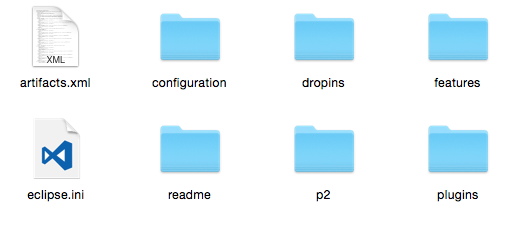プラグインダウンロード
Eclipseの日本語化プラグインのPleiadesを使います。
Pleiadesのサイトからプラグインをダウンロードします。
サイトの「Pleiades プラグイン・ダウンロード」の「最新版」のリンクをクリックします。
pleiades.zipをダウンロードして展開します。
「features」フォルダ、「plugins」フォルダの2つあることを確認します。
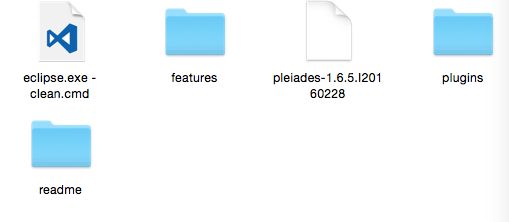
Finder > アプリケーション > Eclipse 右クリック「パッケージの内容を表示」 を開く
Contents > Eclipse を開き、ここでも「features」フォルダ、「plugins」フォルダの2つあることを確認します。
(/Applications/Eclipse.app/Contents/Eclipse です。)
プラグインの配置
ダウンロードした部分から必要なものをEclipse下にあるそれぞれのフォルダの中へ追加します。上書きはしないように気をつけて下さい。
ダウンロードしたpleiades.zipの「features」フォルダの中身をコピーし、Eclipse下にある「features」フォルダの中へ貼り付けます。
同じように
ダウンロードしたpleiades.zipの「plugins」フォルダの中身をコピーし、Eclipse下にある「plugins」フォルダの中へ貼り付けます。
eclipse.iniの編集
/Applications/Eclipse.app/Contents/Eclipse/eclipse.ini
を開きます。
最下部に以下を追記します。
-Xverify:none
-javaagent:../Eclipse/plugins/jp.sourceforge.mergedoc.pleiades/pleiades.jar
アプリケーション再起動で完了です。
以上