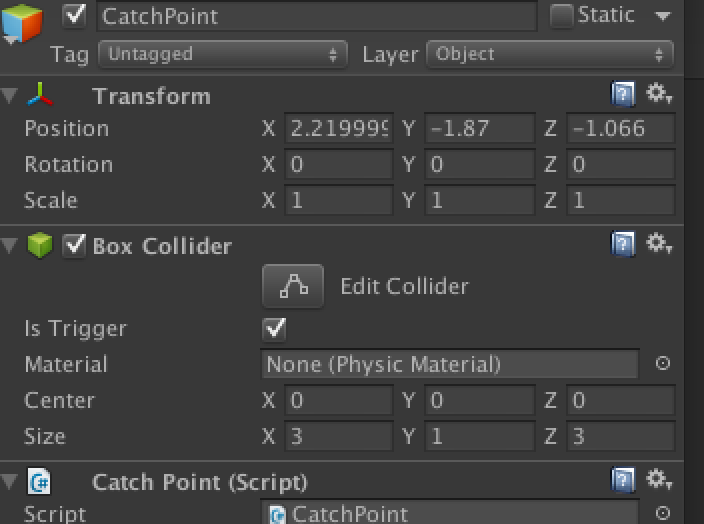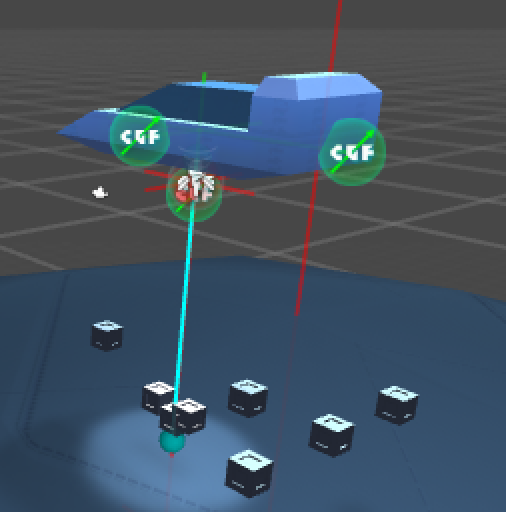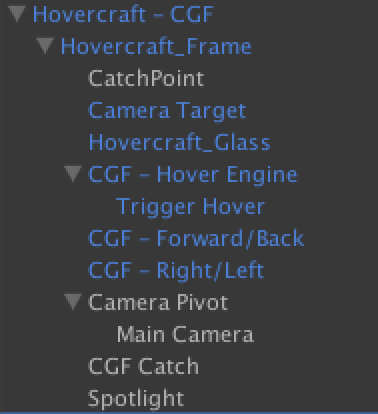使い方は
チュートリアル
こちらの動画を見れば全てわかるので割愛。
こんなの作ってみた
十字キーで移動、スペースキーでオブジェクトを回収
ようするに羊とか牛とかを誘拐するゲームみたいなやつ・・・。

なんとソースはこれしか書いていない
回収したオブジェクトを消すところだけ
using UnityEngine;
using System.Collections;
public class CatchPoint : MonoBehaviour {
void OnTriggerEnter(Collider other) {
if(other.gameObject.tag == "Object")
{
Debug.Log (other.gameObject.name + "Get!");
Destroy(other.gameObject);
}
}
}
ほとんどがインスペクタの設定で完了しています。
ホバークラフトの動作や惑星の設定はほとんどデモのprefabのままです
ホバークラフトのTrigger Hoverの設定
回収するcubeのLayerをObjectにしているのでIgnore LayerにObjectを設定してあげます。
そうしないと、キューブの高さ分ホバークラフトが浮き上がってしまいます。
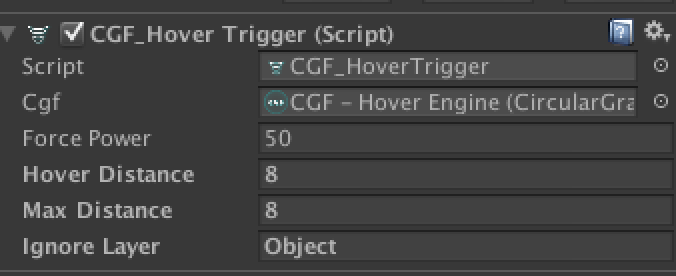
吸引するところの設定
Spaceキーで動作するようにCGF_KeyControlsをアタッチしています。
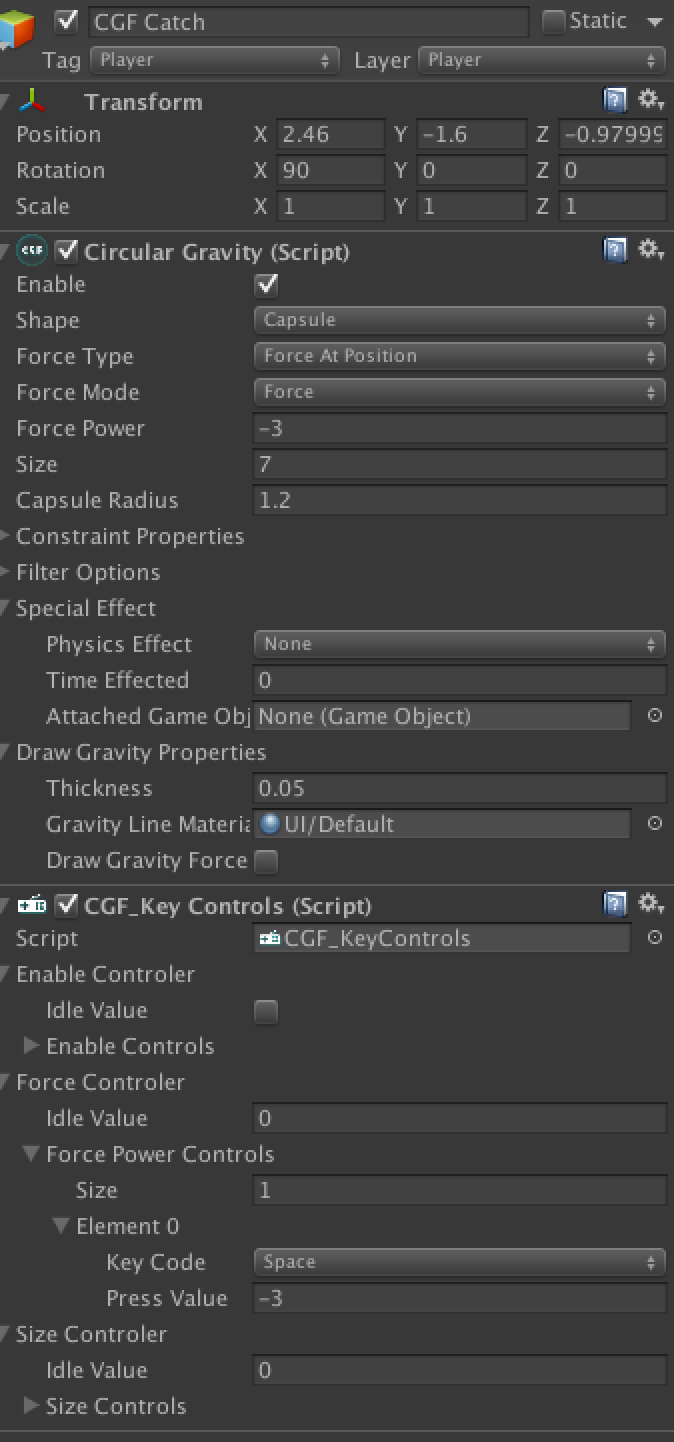
キャッチするところ
からのゲームオブジェクトにBoxColliderをアタッチしています。
そこに唯一コーディングしたCatch Pointをアタッチ。これで範囲に入ったオブジェクトを消します。
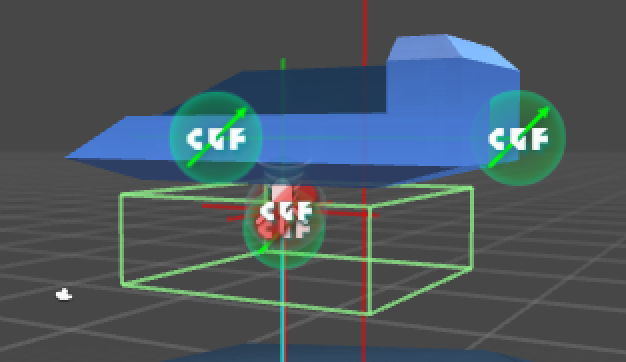
設定で注意なのがLayerをObjectにしていること。
これでホバーのあたり判定に引っかからないようにしています。設定しないとどこまでも上にいってしまいます