前置き
ググってもいくつかのサイト巡らないとセットアップできないのでメモ。
今回はJAVAですが、他の言語でも同じやり方でいけるかもしれない。
ダウンロード
その1
eclipse本体をダウンロード。
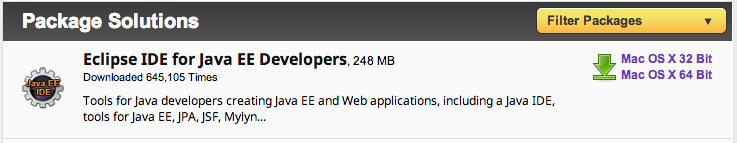
右の Mac OS X 64 Bit をクリックしてダウンロード。
その2
pleiades本体をダウンロード。
今回は Kepler を選びます。
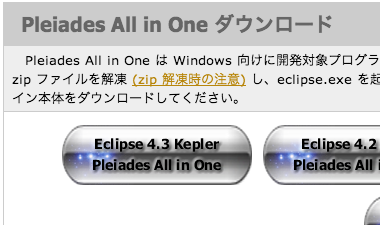
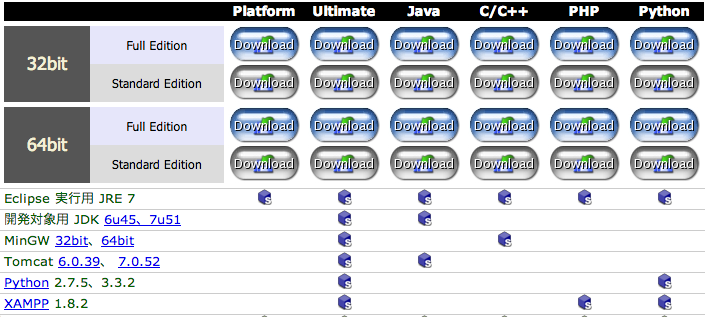
Java 64bit Full Edition をダウンロード。
セットアップ
eclipse本体を解凍し、中身を /Applications/Kepler/java/eclipse に移動。
mkdir -p /Applications/Kepler/java
mv ~/Downloads/eclipse /Applications/Kepler/java
次にpleiadesを解凍。
dropins の中身だけを、eclipseの dropinsに移動。
pleiadesの plugins features の中身だけを、eclipseのそれぞれのフォルダの中に移動&上書き。
(フォルダごと上書きすると、元の中身が消えて動かなくなります)
pleiadesの jre tomcat java をeclipseに移動
/Applications/Kepler/java/eclipse/Eclipse.app/Contents/MacOS/eclipse.ini を編集
最後尾に下記追記
-javaagent:../../../plugins/jp.sourceforge.mergedoc.pleiades/pleiades.jar
-Dfile.encoding=utf-8
最後にコマンドから下記実行
/Applications/Kepler/java/eclipse/eclipse -clean
なんかエラー出るけどとりあえず動きます。
INFO 04:06:20.931 [main] (PropertySet) load 0.001 秒 - 14 エントリー config.ini
処理中のエラー: org.eclipse.equinox.internal.provisional.p2.directorywatcher.RepositoryListener@78d03350: java.lang.IllegalArgumentException
処理中のエラー: org.eclipse.equinox.internal.provisional.p2.directorywatcher.RepositoryListener@546ec21a: java.lang.IllegalArgumentException
なんだろうこれ
ここに解答のようなものがありましたが、長くて読む気に。。
どうやら /System/Library/Java にある Extensions を Extensions.old とかにリネームしてから eclipse -clean すると解決するみたいだけど、どういう理由なのかは調べてないです。
最初にアイコンから起動するとき
開発元が不明です的なエラーが出るので、出たら環境設定の セキュリティとプライバシー に警告が出ていると思うので許可するボタンを押してください。
次回から出なくなります。