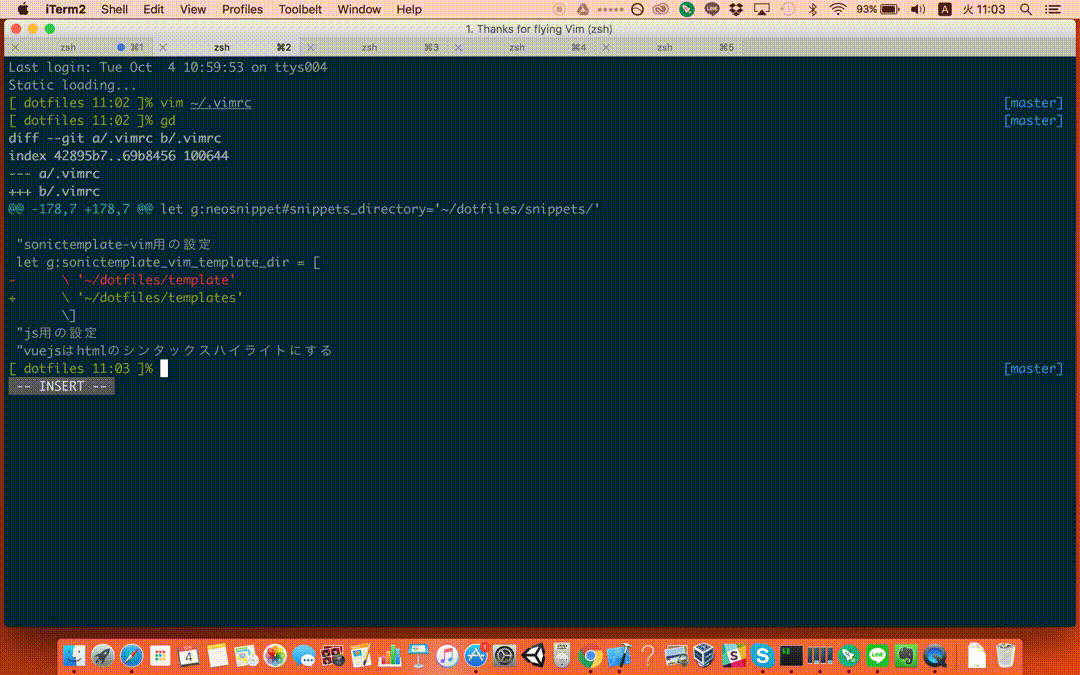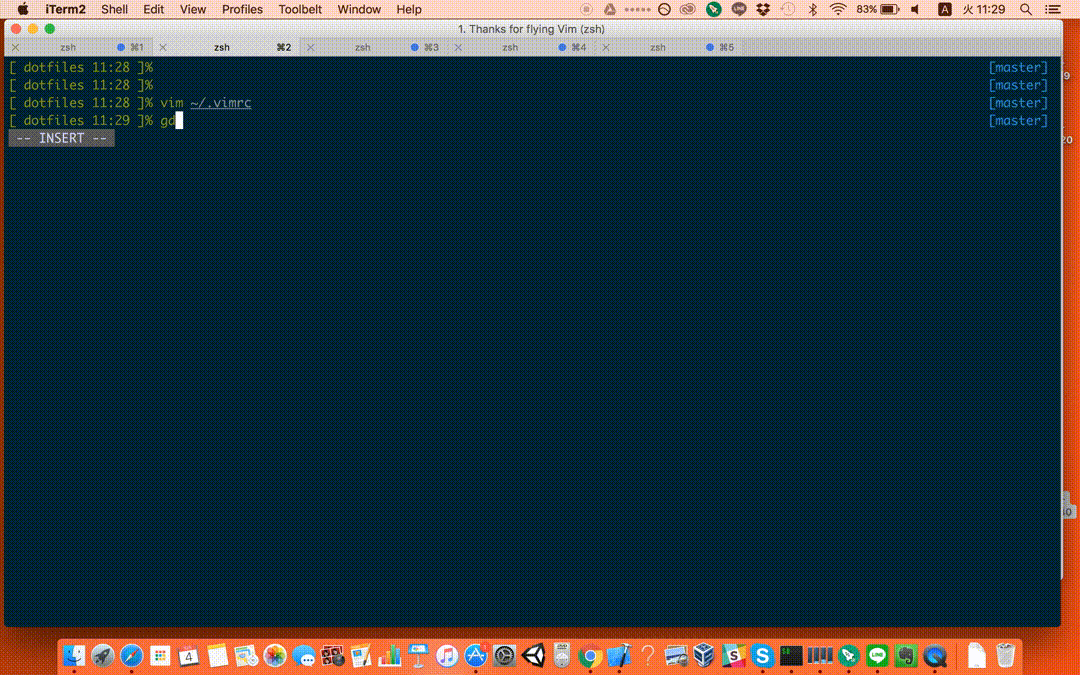注: この記事で書いたことはvimscriptで頑張らなくてもgitの機能を使えばできます。
GIT_EDITOR=: git rebase -i --autosquash HEAD^^ のように GIT_EDITOR 環境変数に : を指定するとエディタの起動がスキップされます
指摘してくださったyuku_tさん、ありがとうございます。
rebase -iめんどくさい
こんな感じで、タイポ修正など小さな修正してrebaseするとき結構めんどくさいですよね。
ですので自動化しました。
gitで起動するエディタはvimです。
~/.zprofile
function execIfCommandExists () {
if type $1 2>/dev/null 1>/dev/null;then
$1
fi
}
# 現在の変更を1つ前のコミットと結合する
function gcommit-and-fixup(){
git add .
git commit --fixup=HEAD
git rebase -i --autosquash HEAD^^
execIfCommandExists tig
}
~/.vimrc
"gcommit-and-fixup用の設定
"自動で上書き保存して閉じる
function AutoSaveIfRebaseFixup()
if match(getline(2), "fixup") == 0
exec ":wq"
endif
endfunction
if expand("%:t:r") == 'git-rebase-todo' && match(getline(2), "fixup")
autocmd BufNewFile,BufRead git-rebase-todo call AutoSaveIfRebaseFixup()
endif
設定
git commit --fixup=HEADを使うとHEADのコミットメッセージの先頭にfixup!という文字列を追加したものが自動でコミットメッセージになります。
そしてgit rebase -i --autosquash HEAD^^は自動で対象コミットへのアクションをfixupにします。
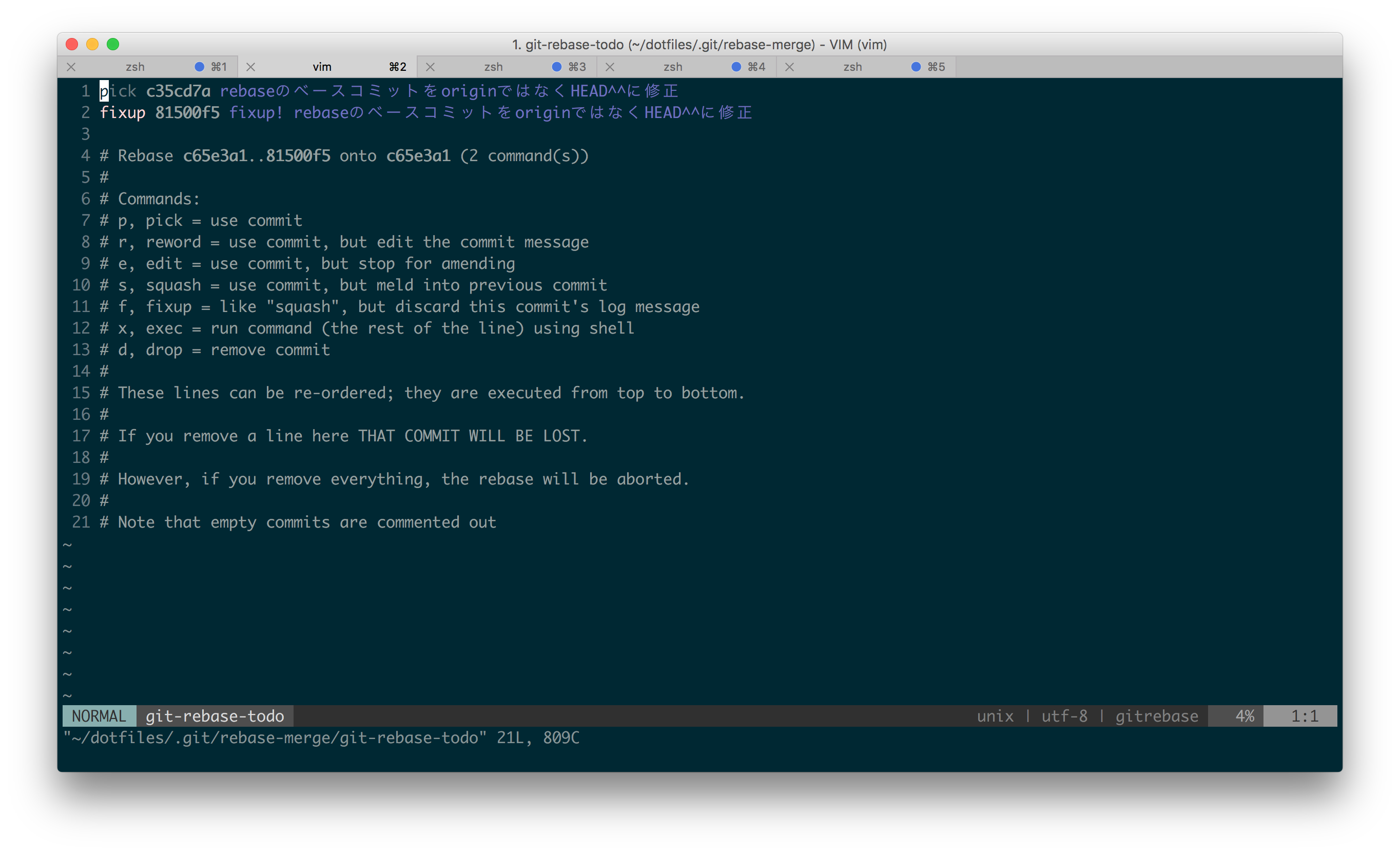
また、rebase -iで編集するファイル名はgit-rebase-todoですのでこのファイル名のファイルかつ2行目にfixupという文字列が含まれるもの
普段はgit commit --fixup=HEADを使わない人向けです。
gif作ってみたかったので割と張り切りました。