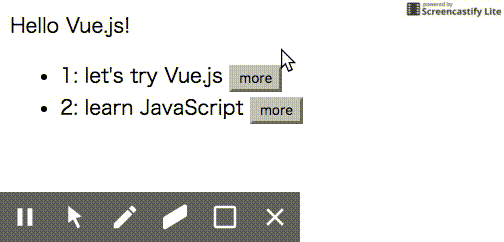モーダルウィンドウを動的に表示するVue.jsコンポーネントのサンプルです。
ソース:https://github.com/asaokamei/vue2-dynamic-modal
- モーダルウィンドウのサンプルコードは、例えばVue.jsのオフィシャルサイトにもたくさんあります。ただモーダルの中身が固定されているものが多いです。(例:
index.html) - 一方、クリックするボタンによりモーダルの中身が変えようとすると面倒になります。(例:
tasks.html)
動的なモーダルウィンドウの例
動的なモーダルウィンドウの例です。
クリックするタスクによって、モーダルの中身が違うのがわかると思います。
コードの説明
tasks.jsの中を簡単に説明してみます。このJSでは、メインの$appとmodalコンポーネントがあります。そして、もうひとつ、Hubというイベントハブ用のVueオブジェクトを導入しています。
var Hub = new Vue();
Vue.component(
'modal', {
template: '#modal-template',
data: function() {
/* いろいろ設定 */
},
methods: {
open: function (task) {/* コード省略 */},
close: function () {/* コード省略 */}
},
mounted: function() {
this.$nextTick(function () {
Hub.$on('open-modal', this.open);
Hub.$on('close-modal', this.close);
}.bind(this));
}
});
new Vue({
el: '#app',
methods: {
openModal: function (task) {
Hub.$emit('open-modal', task);
},
closeModal: function () {
Hub.$emit('close-modal');
}
}
});
modalコンポーネントを初期化するときに、open-modalとclose-modalというイベントをHubに登録しています。
メインのappコンポーネントでは、例えばopenModalから、先のopen-modalイベントを呼び出せば、後はmodalがよしなに処理してくれます。
HTMLファイル側
モーダルを呼び出すHTML側のJavaScriptも簡単に見てみます。
<ul>
<li v-for="task in tasks">
{{ task.id }}: {{ task.name }}
<button @click="openModal(task)" @keyup.esc="closeModal()">more</button>
</li>
</ul>
ボタンをクリックするとopenModal(task)が呼び出され、一緒にモーダルに表示するtaskも一緒に渡してます。