UnityでiOSのARKitのプロジェクトをビルドし、動かすまでの手順です。
追記(2017/06/17)
ARKitができる事、できない事についてまとめた記事を投稿しました。
http://qiita.com/arumani/items/6efad65a17e2eafde5a1
追記(2017/06/07)
チュートリアルの日本語訳を投稿しました。
http://qiita.com/arumani/items/74dc65ceb9c90bd986ee
実行結果
平面認識 UnityARKitScene
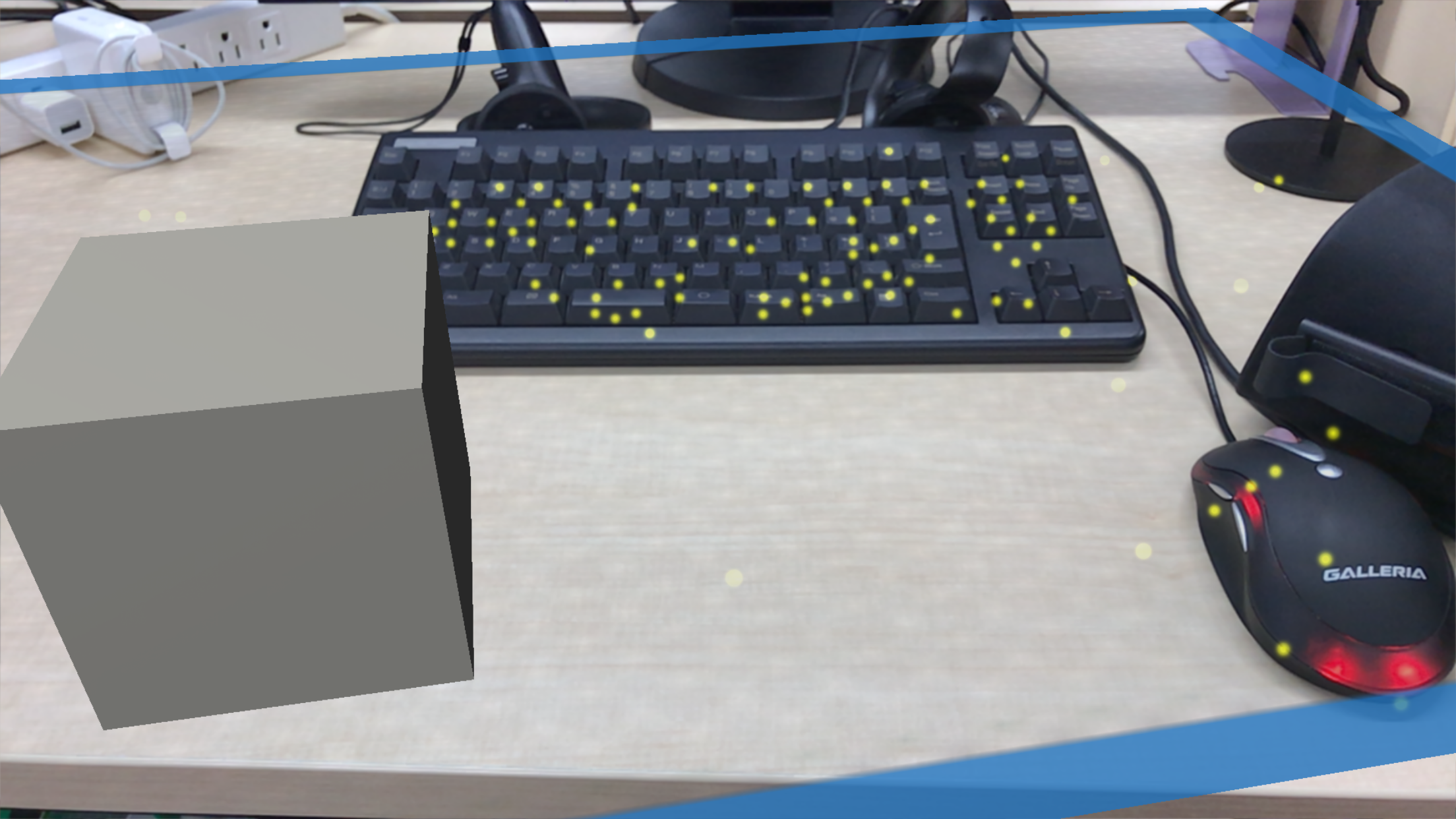
平面に対して立方体を適切なサイズで置く事ができます。
ポジショントラッキング UnityParticlePainter
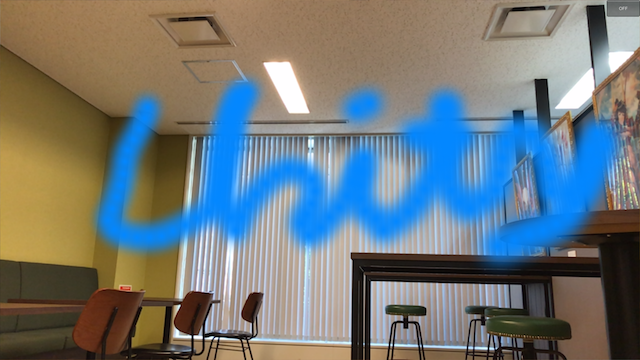

Tilt Brushのように空間上に色を置く事ができます。
環境
Unity 5.6.1p1以降を入手
Unity - Unity QA - Patch Releases
現状パッチバージョンが必要なので、ここからダウンロードします。
Xcode 9 beta版を入手
Download - Apple Developer
ここからダウンロードします。有料のApple開発者アカウントが必要です。
このbeta版はインストールせずに起動できるので、既存のXcode環境を壊さずに試せます(旧バージョンの起動以外は確認していないので、どこかに影響あったらすみません)。
iOS 11 beta版を入手
Xcode 9と同じく Download - Apple Developer からダウンロードできます。
私はimageをiTunes経由でインストールしました。
Unity ARKit Pluginを入手
Unity-Technologies / Unity-ARKit-Plugin — Bitbucket
からダウンロードします。私はUnityフォーラムに投稿されていた以下のURLからunitypackageを直接ダウンロードしました。
https://oc.unity3d.com/index.php/s/3hfM9T05P9vOpCf
手順
-
新規Unityプロジェクトを作成し、上記のプラグインパッケージをimport
-
PlatformをiOSに切り替える
-
Player Settingsの"Camera Usage Description"に何か文字列を入れる
※これを入れないとアプリがカメラ利用許可を得られず、起動時に落ちます -
UnityARKitScene / UnityParticlePainter をビルド対象に追加してビルド
-
Xcode 9 betaで、通常のアプリと同様にビルド、実機で実行する
実行結果
※本エントリ冒頭の画像と説明参照
参考URL
AppleのARKitホーム
ARKit - Apple Developer
Unityフォーラム
ARKit support for iOS via Unity-ARKit-Plugin | Unity Community
Unity ARKit Pluginレポジトリ
Unity-Technologies / Unity-ARKit-Plugin — Bitbucket