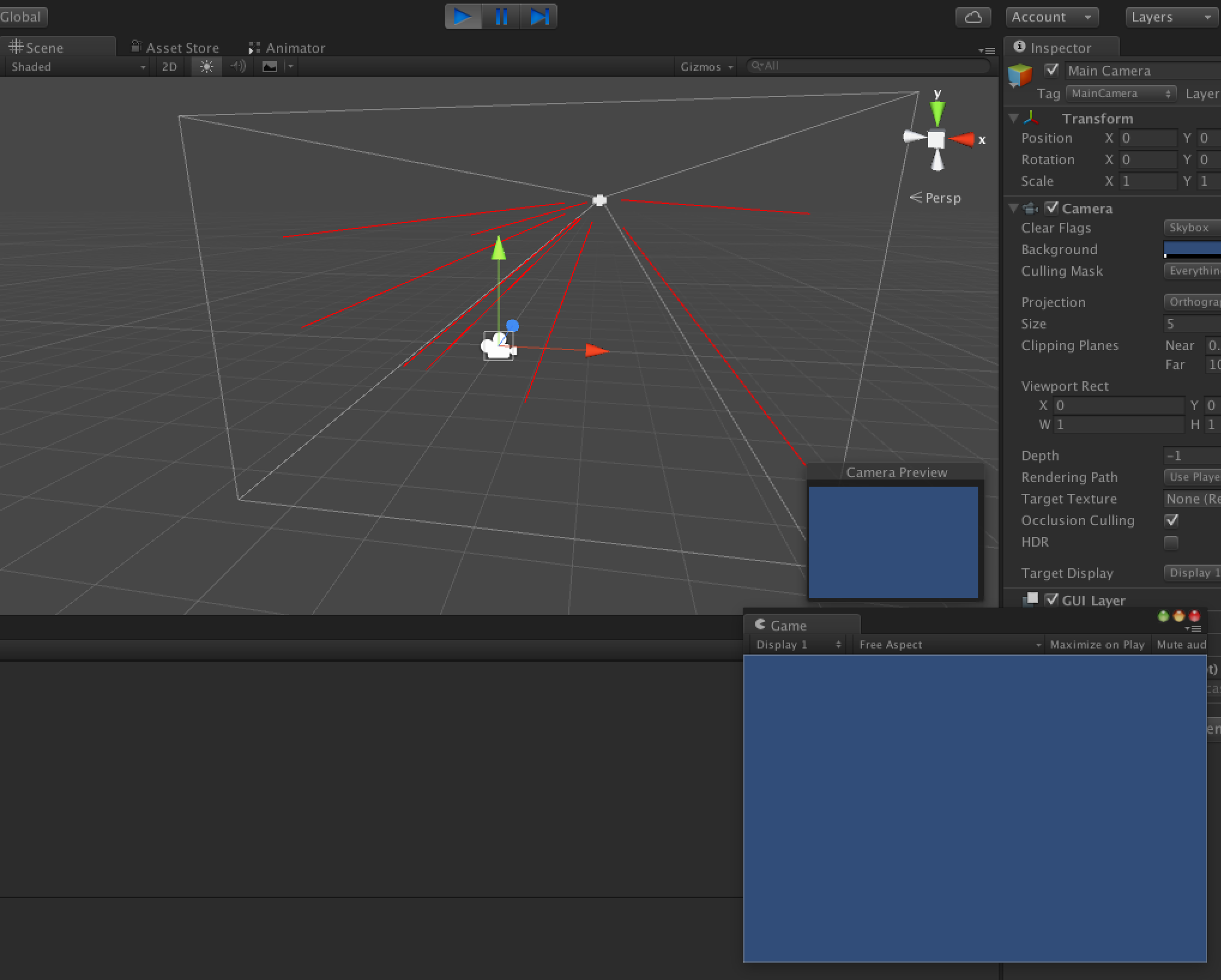やりたい事
画面をタップした際に、画面上のキャラクター等をタップしたかどうか判定するのは一般的にRaycastを使うが、その飛ばしたRayをデバッグ目的で可視化したい。
Debug.DrawRay()を使う
if (Input.GetMouseButtonDown (0)) {
float distance = 100; // 飛ばす&表示するRayの長さ
float duration = 3; // 表示期間(秒)
Ray ray = Camera.main.ScreenPointToRay (Input.mousePosition);
Debug.DrawRay (ray.origin, ray.direction * distance, Color.red, duration, false);
RaycastHit hit = new RaycastHit ();
if (Physics.Raycast (ray, out hit, distance)) {
GameObject hitObject = hit.collider.gameObject;
// (以下略)
}
}
これでGameビューをクリックすると、Sceneビューに謎の赤いビームが表示されます。下記が実行例です(何も無いので分かり辛いですが、右下のGameビューを適当にクリックしまくった状態です)。
ドキュメント
Unity - スクリプトリファレンス: Debug.DrawRay
Unity - スクリプトリファレンス: Physics.Raycast