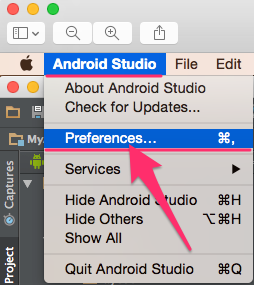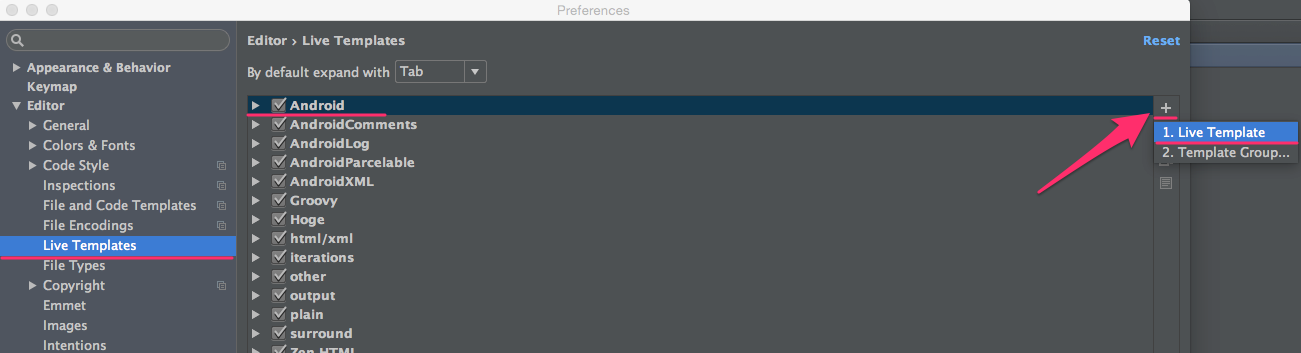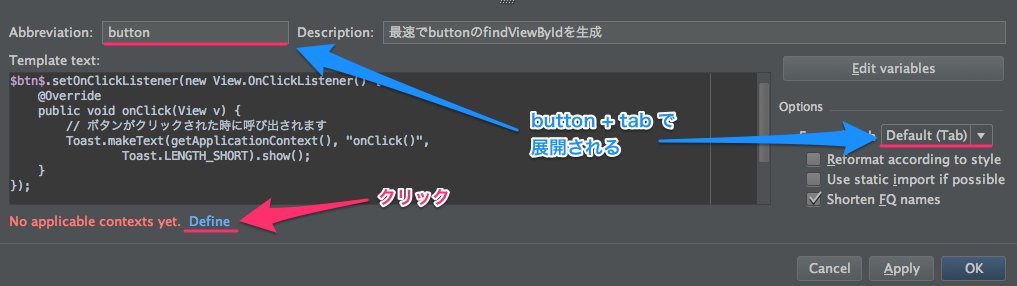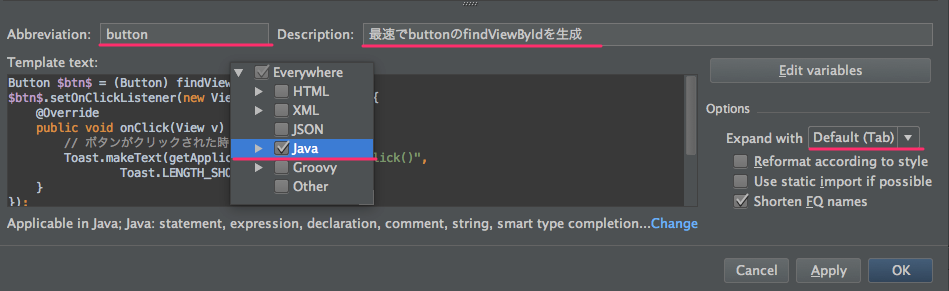Live Templates
Butter Knifeナンチャラとは違う話で、Androidにありがちな、今までググってコピペしてきたコードを、ショートカットで生成してみる。
Button sendBtn = (Button) findViewById(R.id.send);
sendBtn.setOnClickListener(new View.OnClickListener() {
@Override
public void onClick(View v) {
// ボタンがクリックされた時に呼び出されます
Toast.makeText(getApplicationContext(), "onClick()",
Toast.LENGTH_SHORT).show();
}
});
Android studio → Preferences...
Live Templates → Android → + → Live Template
- Abbreviation: ショートカットの名前
- Description: 説明
- Template text:展開テキスト
Template text:
Button $btn$ = (Button) findViewById(R.id.$h$);
$btn$.setOnClickListener(new View.OnClickListener() {
@Override
public void onClick(View v) {
// ボタンがクリックされた時に呼び出されます
Toast.makeText(getApplicationContext(), "onClick()",
Toast.LENGTH_SHORT).show();
}
});
DefineをクリックしてJavaにチェックを付ける
Apply → OK
buttonを入力して、tabを押すと展開される。
MainActivity.java(展開前)
public class MainActivity extends AppCompatActivity {
@Override
protected void onCreate(Bundle savedInstanceState) {
super.onCreate(savedInstanceState);
setContentView(R.layout.activity_main);
button
}
}
入力 → tabで、[1] → [2]
MainActivity.java(展開後)
Button [1] = (Button) findViewById(R.id.[2]);
[1].setOnClickListener(new View.OnClickListener() {
@Override
public void onClick(View v) {
// ボタンがクリックされた時に呼び出されます
Toast.makeText(getApplicationContext(), "onClick()",
Toast.LENGTH_SHORT).show();
}
});
まとめ
ググッてコピペしていたコードはLive Templatesへ!