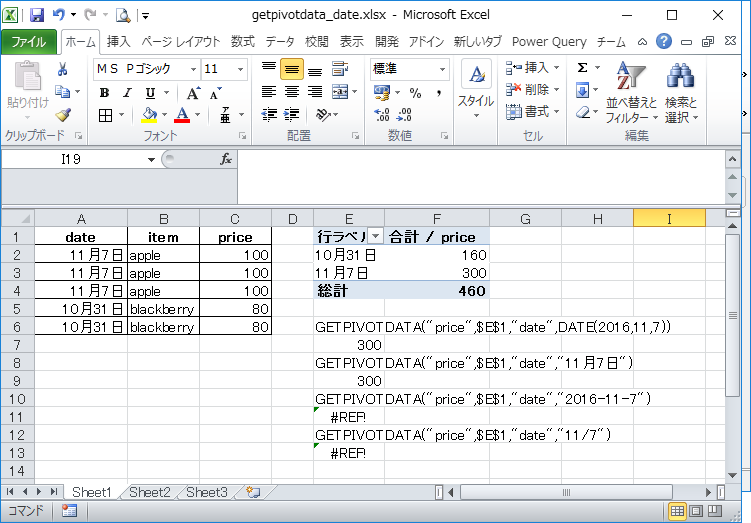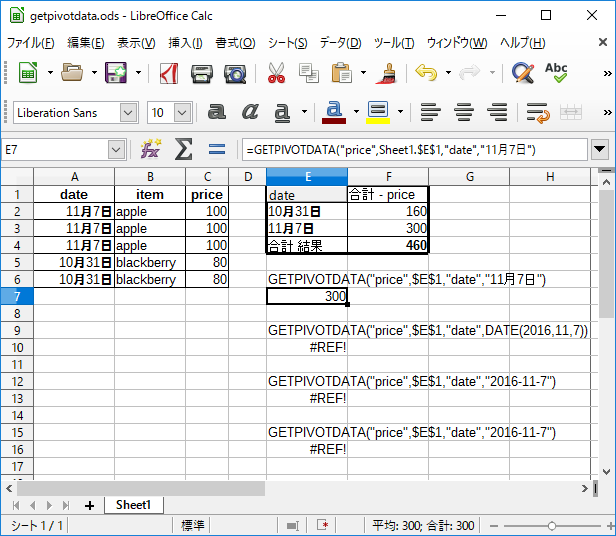LibreOffice AdventCalendar 2016 12月21日の記事として投稿します。
使い方はほぼ一緒。
でも微妙な違いがあります。
こんなデータを用意してみました。
| date | item | price |
|---|---|---|
| 11月7日 | apple | 100 |
| 11月7日 | apple | 100 |
| 11月7日 | apple | 100 |
| 10月31日 | blackberry | 80 |
| 10月31日 | blackberry | 80 |
そしてこんなPivotTable(ピボットテーブル)を作ってみました。
| date | 合計/price |
|---|---|
| 10月31日 | 160 |
| 11月7日 | 300 |
| 総計 | 460 |
これから、11月7日のpriceの合計を取得します。
式は下記のとおりです。
GETPIVOTDATA
=GETPIVOTDATA("price",$E$1,"date","11月7日")
でもExcelの場合、11月7日を別の書き方で取得することが可能です。
では見ていきましょう。
Excelの場合
下図を見てましょう。
日付の部分が DATE(2016,11,7) でもデータが取得可能です。
流石、Microsoftよくて来ているなあと思いつつ、
別の書式設定で入力すると認識せずにエラー。
惜しい!
Calcの場合
本当に見たままの書式設定のみです。
通常はこんなもんなんでしょうね…。