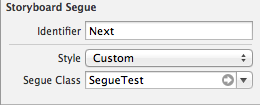Storyboardでの開発をバリバリやるようになったら、ぜひCustom Segueを使っていきましょう。
比較的簡単にカスタムの遷移を作れるのでかっこいいアプリが量産できます。
使用方法は簡単で、カスタムSegueクラスをsegueに指定するだけ。
あとは、UIStoryboardSegueを継承したカスタムクラスを作成する!
#import "SegueTest.h"
@implementation SegueTest
- (void)perform {
// 遷移元と遷移先のViewControllerがとれる
UIViewController *sourceViewController = (UIViewController *)self.sourceViewController;
UIViewController *destinationViewController = (UIViewController *)self.destinationViewController;
// 自前でこの辺にアニメーション挟んだり、遷移元のviewを操作してかっこ良く遷移したり
// navigation controller にpushしたければ
[sourceViewController.navigationController pushViewController:destinationViewController animated:YES];
// modal
// アニメーション指定したければここで変更したり
destinationViewController.modalTransitionStyle = UIModalTransitionStylePartialCurl;
[sourceViewController presentViewController:destinationViewController animated:YES completion:nil];
}
@end
試しにカスタムSegueを全力で使ってみました。
http://twitpic.com/dw1929
実用性など特にありません。作ったけどセンスがないので特段かっこよくもなかった。
みなさんも、かっこいいアプリをばしばし作りましょう!