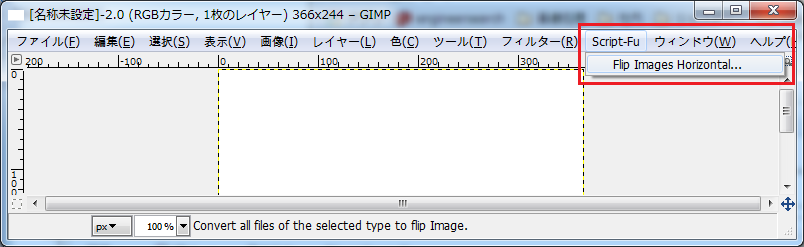フォルダに存在する全ての画像に対して、同じ処理を適用したいというのはよくあります。
GIMPであれば、そのような場合にスクリプトで一括処理を行うことができます。
Windowsの場合、スクリプトは以下のフォルダに格納することで使用可能です。
`C:\Program Files\GIMP 2\share\gimp\2.0\scripts
以下のコードは、指定されたフォルダの画像を全て水平反転するものです。
script-fu-flip-horizontal.scm
; script-fu-flip-horizontal.scm
; by appin
; Version 1.0 (20130702)
; Description
;
; Script to flip images horizontally
;
(define (script-fu-flip-horizontal inDir inLoadType outDir)
(let*
(
(varLoadStr "")
(varFileList 0)
)
(set! varLoadStr
(cond
(( equal? inLoadType 0 ) ".jpg" )
(( equal? inLoadType 1 ) ".bmp" )
(( equal? inLoadType 2 ) ".png" )
(( equal? inLoadType 3 ) ".gif" )
)
)
(set! varFileList (cadr (file-glob (string-append inDir "\\*" varLoadStr) 1)))
(while (not (null? varFileList))
(let*
((filename (car varFileList))
(short_filename (substring filename (+ (string-length inDir) 1) (string-length filename)))
(image (car (gimp-file-load RUN-NONINTERACTIVE filename filename)))
(drawable (car (gimp-image-get-active-layer image)))
;保存ファイル名の先頭に"r_"を追加
(newfilename (string-append outDir "\\" (string-append "r_" short_filename)))
)
;水平反転処理
(gimp-image-flip image ORIENTATION-HORIZONTAL)
(gimp-file-save RUN-NONINTERACTIVE image drawable newfilename short_filename)
(gimp-image-delete image)
)
(set! varFileList (cdr varFileList))
)
(gimp-patterns-refresh)
)
)
(script-fu-register "script-fu-flip-horizontal"
"<Image>/Script-Fu/Flip Images Horizontally..."
"Flip all files horizontally."
"appin"
"appin"
"July 2013"
""
SF-DIRNAME "Load from" ""
SF-OPTION "Load File Type" (list "jpg" "bmp" "png" "gif")
SF-DIRNAME "Save to" ""
)
水平反転処理を別処理に変えることで、色々と使えると思います。