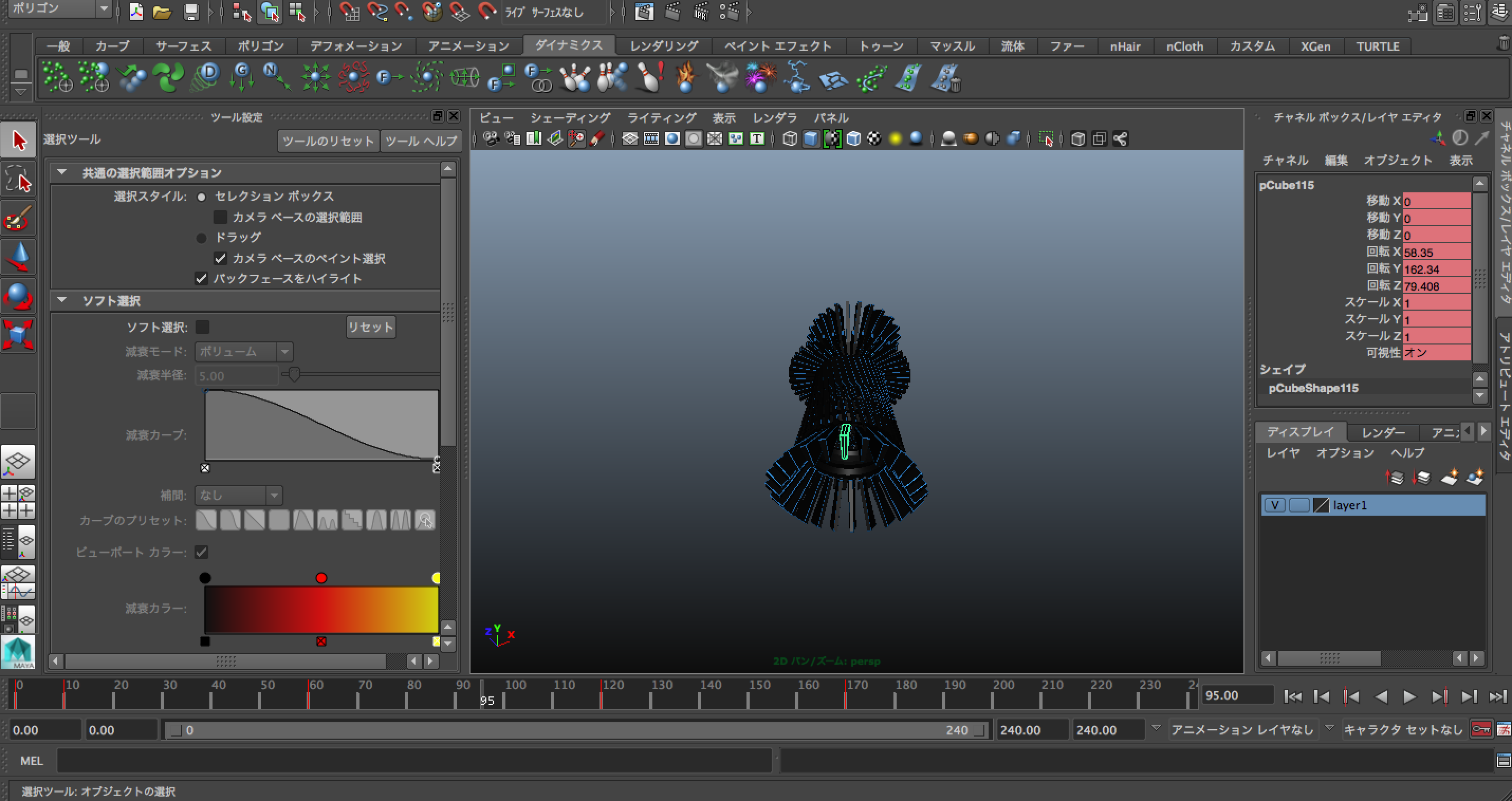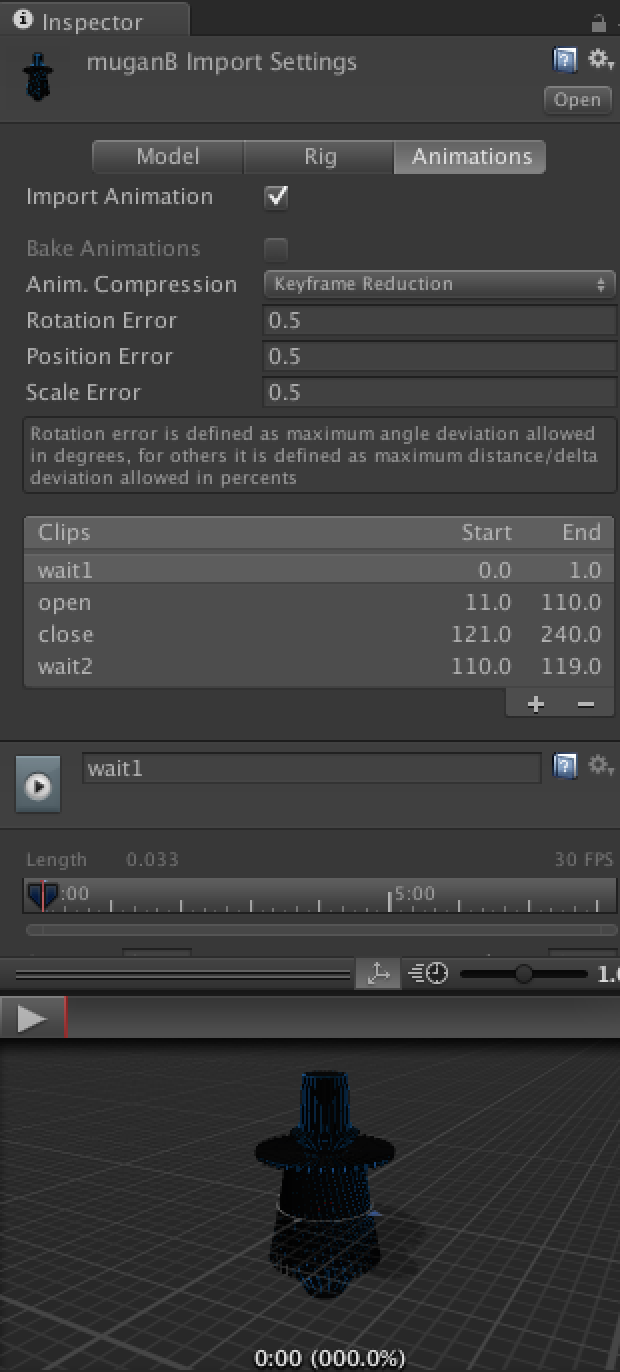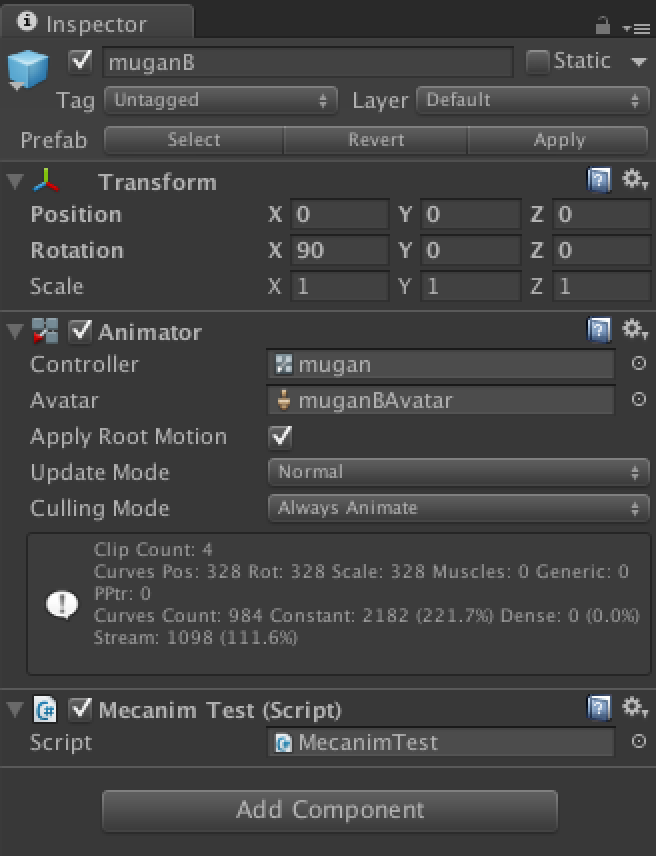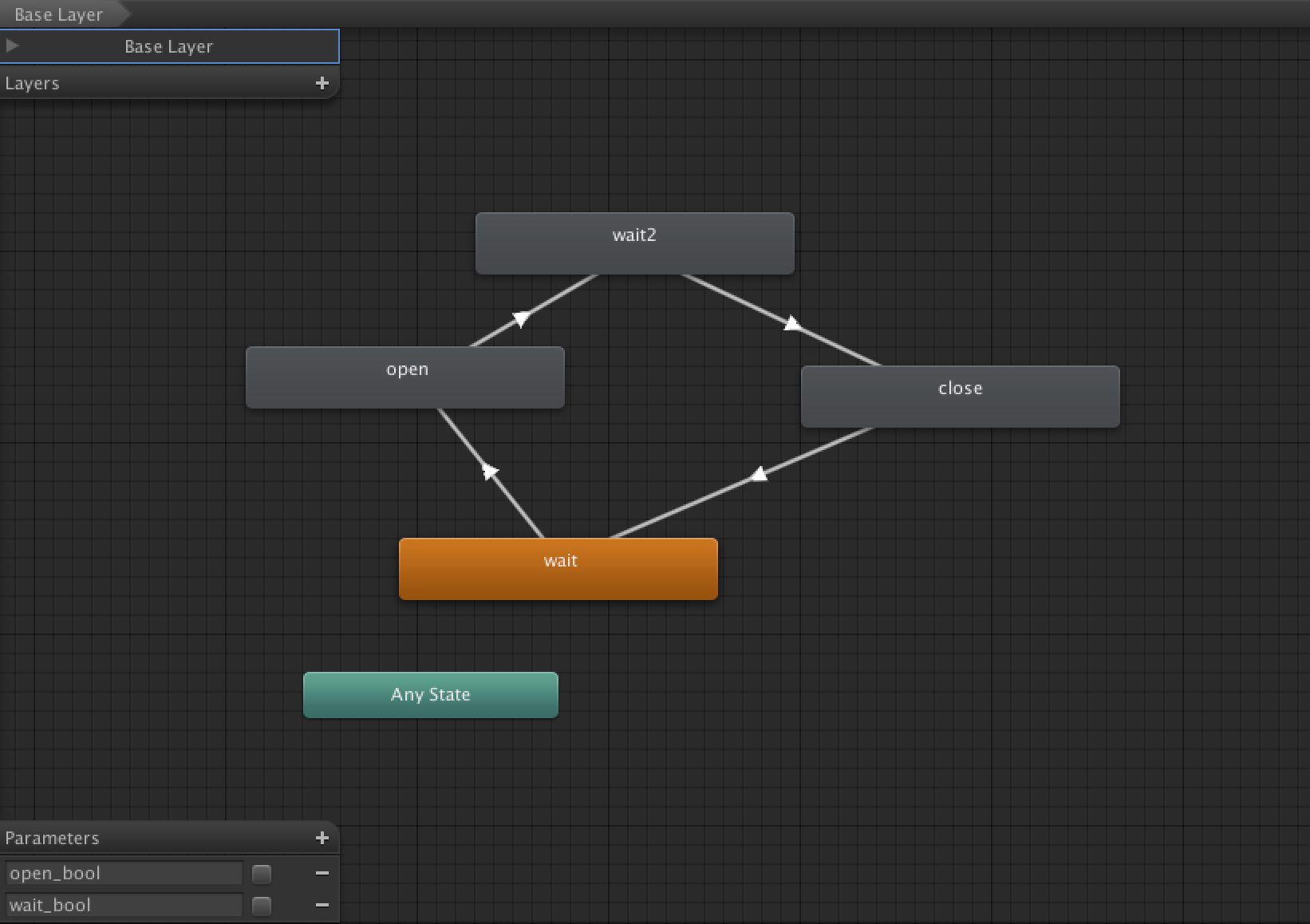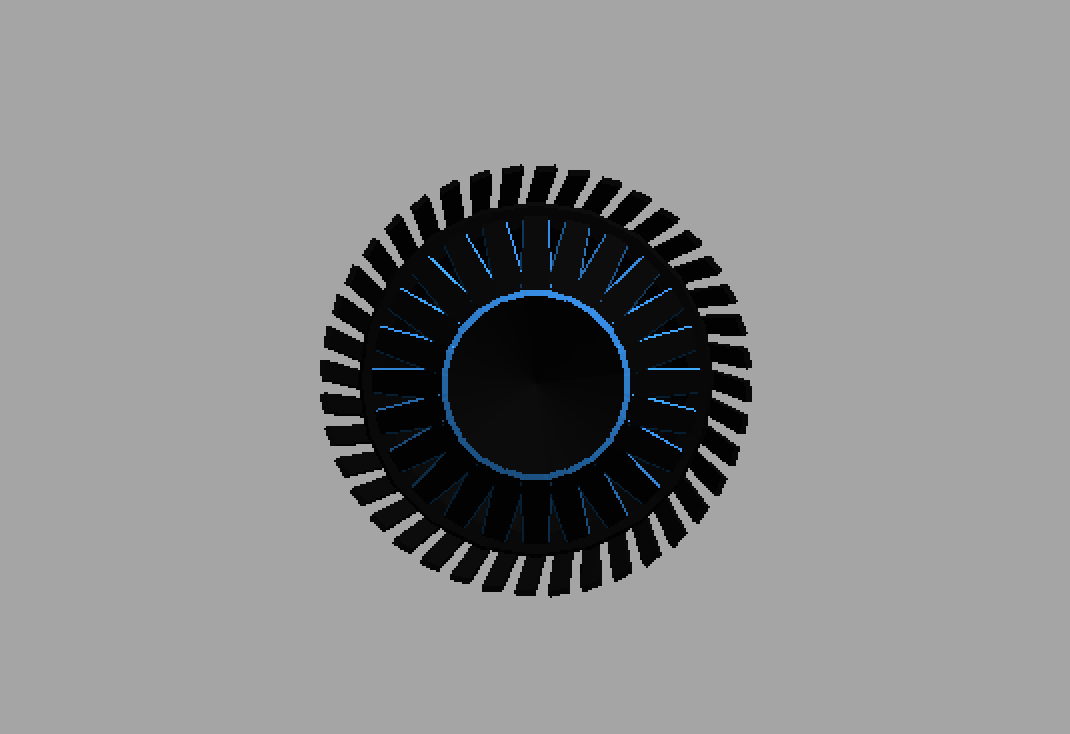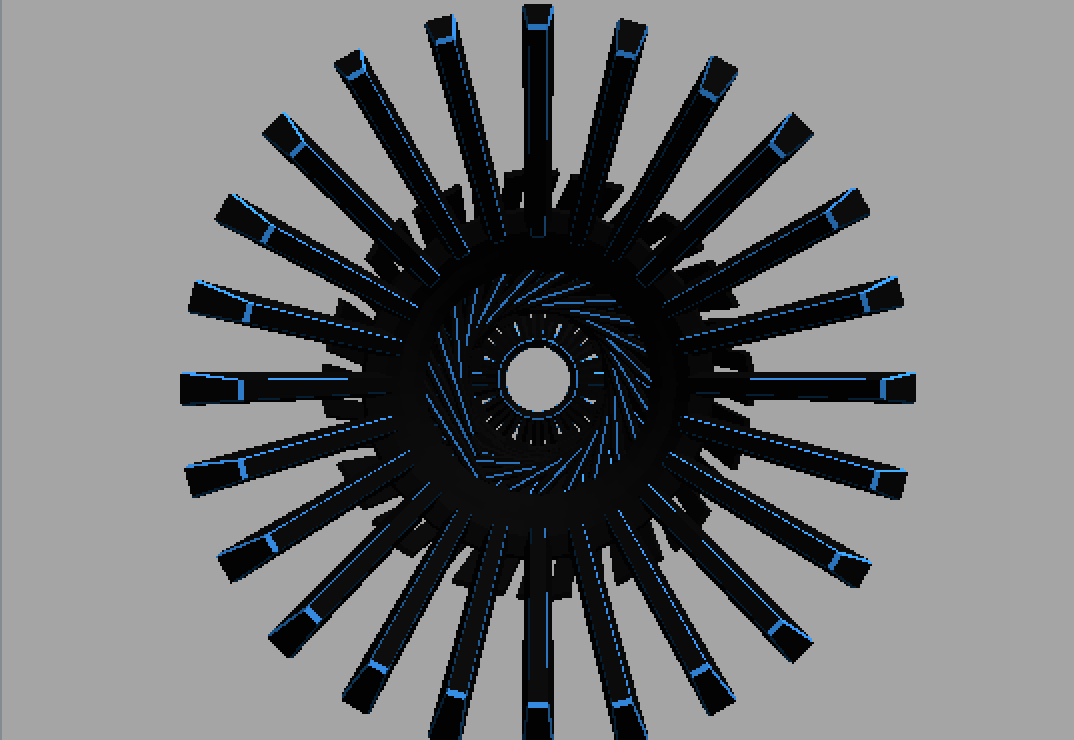Mayaでキーフレームアニメーションをつけた後、FBX形式などで書き出したものを Unityに取り込んだらInspectorのAnimationsタブからClipsでアニメーションのキーフレームを設定します。
※両側のオブジェクトが開いたり閉じたりするアニメーションをつくりました。
Hierarchryにモデルデータをドラック&ドロップしたらAddComponentからAnimatorを選択します。
Animation Controllerを作り、Controllerにアサインします。
AキーとSキーを押す事でモデルが開いたり閉じたりするアニメーションをするようにAnimatorを設定します。
静止しているアニメーション
開く、閉じるのアニメーションと4つのStateで構成しました。
アニメーション間の管理は、ParametersのBoolにしています。
これ超便利です。
スクリプトは以下のようにしました。
超シンプルで簡単です。
using UnityEngine;
using System.Collections;
public class MecanimTest : MonoBehaviour {
Animator animator;
void Awake(){
animator = GetComponent<Animator> ();
}
void Start () {
animator.SetBool ("open_bool", false);
}
void Update () {
if (Input.GetKey ("a")) {
animator.SetBool ("open_bool", true);
} else if (Input.GetKey ("s")) {
animator.SetBool ("open_bool", false);
}
}
}