Chef実践入門第6章 アプリケーション実行環境の自動構築 を実機にて検証したメモ
#0.環境前提
MacOSX vagrant ,virtualboxインストール済み
#1.Bundlerを導入し、chef,knife-solo,berkshelfをインストール
(Bundler = Gem管理の為のrubyツール)
#環境用ディレクトリの作成
mkdir lnmpr
cd lnmpr
#Bundlerのインストール
sudo gem install bundler
#Gemfile作成
cat <<'EOF' > Gemfile
source 'https://rubygems.org'
gem 'chef'
gem 'knife-solo'
gem 'berkshelf'
EOF
#bundleコマンドの実行
bundle install
#Vagrantfile作成
vagrant init
#2.nginxのインストール
##(1) knife-soloによるcookbook作成
bundle exec knife cookbook create nginx -o ./site-cookbooks
##(2) nginxのレシピ作成
include_recipe "yum-epel"
package "nginx" do
action :install
end
service "nginx" do
action [ :enable, :start ]
supports :status =>true, :restart =>true, :reload =>true
end
##(3) Berksfileを作成し、クックブックの依存関係定義
*yum,yum-epelは、https://supermarket.getchef.com から、ローカルのsite-cookbooksに、ダウンロードして入れないと、うまくいかなかった・・ここで結構はまる。
source "https://supermarket.getchef.com"
cookbook 'yum', path: "./site-cookbooks/yum"
cookbook 'yum-epel', path: "./site-cookbooks/yum-epel"
cookbook 'nginx', path: "./site-cookbooks/nginx"
##(4) berks vendorコマンドを実行してコミュニティクックブックのダウンロード
bundle exec berks vendor ./cookbooks
#yum-epel,nginx、依存関係のあるその他のcookbooksが配置されている事を確認
ls -Rla ./cookbooks
##(5) vagrant-omnibusプラグインのインストール
vagrant plugin install vagrant-omnibus
vagrant plugin list
##(6) Vagrantfileの設定
VAGRANTFILE_API_VERSION = "2"
Vagrant.configure(VAGRANTFILE_API_VERSION) do |config|
config.vm.hostname = "guest"
config.vm.box = "centos6.5"
config.vm.box_url = "http://opscode-vm-bento.s3.amazonaws.com/vagrant/virtualbox/opscode_centos-6.5-i386_chef-provisionerless.box"
config.vm.network "private_network", ip: "192.168.33.10"
# vagrant-omnibusの有効化
config.omnibus.chef_version = :latest
# Chef solo の設定
config.vm.provision :chef_solo do |chef|
# クックブックの配置場所
chef.cookbooks_path = ["./cookbooks","./site-cookbooks"]
#適用するクックブックの定義
chef.run_list = %w[
recipe[yum]
recipe[yum-epel]
recipe[nginx]
]
end
end
##(7) 仮想サーバの起動とプロビジョン
vagrant up --provision
##(8) 確認
192.168.33.10にブラウザからアクセスしてnginx画面の確認
#3.PHP5.5のインストール(php,php-fpm,php-opcache)
##(1)knife-soloによるcookbook作成
bundle exec knife cookbook create php-env -o ./site-cookbooks
##(2) レシピ作成
yum_repository 'remi' do
description 'Les RPM de Remi -Repository'
baseurl 'http://rpms.famillecollet.com/enterprise/6/remi/x86_64/'
gpgkey 'http://rpms.famillecollet.com/RPM-GPG-KEY-remi'
fastestmirror_enabled true
action :create
end
yum_repository 'remi-php55' do
description 'Les RPM de remi de PHP5.5 pour Enterprise Linux6'
baseurl 'http://rpms.famillecollet.com/enterprise/6/php55/$basearch/'
gpgkey 'http://rpms.famillecollet.com/RPM-GPG-KEY-remi'
fastestmirror_enabled true
action :create
end
%w{php php-fpm php-opcache}.each do |pkg|
package pkg do
action :install
notifies :restart, "service[php-fpm]"
end
end
service "php-fpm" do
action [:enable, :start]
end
##(3) Vagrantfile編集
chef.run_list = %w[
recipe[yum-epel]
recipe[nginx]
#以下行を追加
recipe[php-env]
]
##(4) Berksfileの編集
以下を追加
cookbook "php-env", path:"./site-cookbooks/php-env"
##(5) berks vendorコマンドを実行
bundle exec berks vendor ./cookbooks
##(6) プロビジョン実行
vagrant provision
##(7) ゲストOS側でPHPがインストールされている事を確認
vagrant ssh
yum list installed | grep php
exit
#3.nginxの設定ファイル変更 (nginxとPHP-FPM連携)
##(1)templateの作成
user nginx;
worker_processes 1;
error_log /var/log/nginx/error.log warn;
pid /var/run/nginx.pid;
events{
worker_connections 1024;
}
http{
include /etc/nginx/mime.types;
default_type application/octes-stream;
log_format main '$remote_addr - $remote_user [$time_local] "$request"'
'$status $body_bytes_sent "$http_referer"'
'"$http_user_agent" "http_x_forwarded_for"';
access_log /var/log/nginx/access.log main;
sendfile on;
keepalive_timeout 65;
server{
listen 80 default_server;
server_name _;
location / {
root /usr/share/nginx/html;
index index.html index.htm index.php;
}
_page 404 /404.html;
location = /404.html {
root /usr/share/nginx/html;
}
# redirect server error pages to the static page /50x.html
#
error_page 500 502 503 504 /50x.html;
location = /50x.html{
root /usr/share/nginx/html;
}
<% if node['nginx']['env'].include?("php") %>
location ~ \.php$ {
fastcgi_pass 127.0.0.1:9000;
fastcgi_index index.php;
fastcgi_param SCRIPT_FILENAME $document_root$fastcgi_script_name;
include fastcgi_params;
}
<% end %>
}
}
##(2)nginx.conf.erbを有効とするようnginxのレシピに追記
以下を追記
template 'nginx.conf' do
path '/etc/nginx/nginx.conf'
source "nginx.conf.erb"
owner 'root'
group 'root'
mode '0644'
notifies :reload, "service[nginx]"
end
##(3)Attributeの初期値を設定
default['nginx']['env'] = []
##(4)Vagrantfileにプロビジョニング設定の追加
config.vm.provision :chef_solo do |chef|
ブロック内に以下を追加
#Attributeの定義
chef.json = {
nginx: {
env: ["php"]
}
}
##(5) berks vendorコマンドを実行
bundle exec berks vendor ./cookbooks
##(6) プロビジョン実行(ログ出力)
VAGRANT_LOG=info vagrant provision >&vagrant.log
##(7) ブラウザでアクセス確認
ゲスト側に以下のファイルを作成
<?php
phpinfo();
?>
##(8) ブラウザで192.168.33.10/index.php に接続し、表示確認
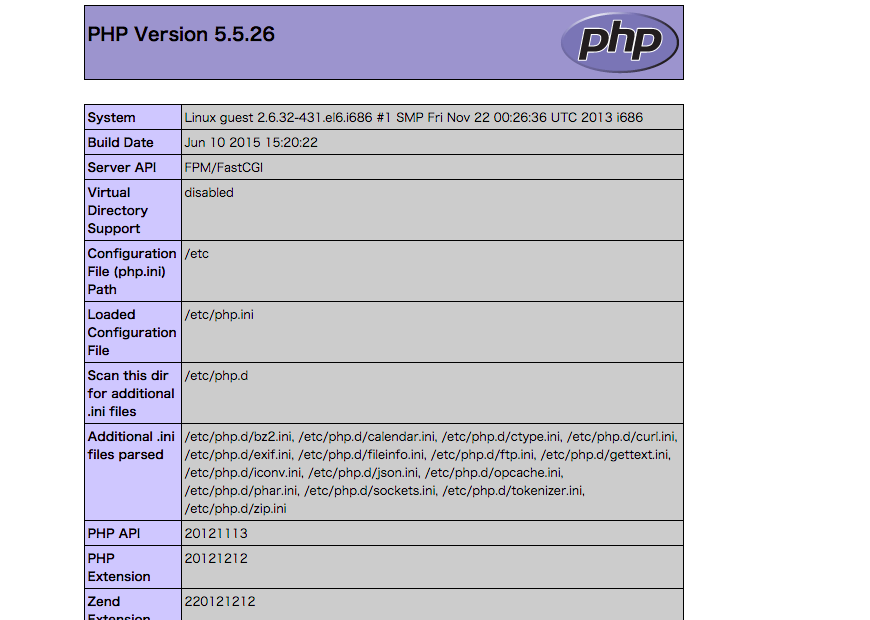
#4.Ruby環境の構築
##(1)knife-soloによるcookbook作成
bundle exec knife cookbook create ruby-env -o ./site-cookbooks
##(2) Berksfileの編集
以下を追加
cookbook "ruby-env", path:"./site-cookbooks/ruby-env"
##(3) Vagrantfile編集
chef.run_list = %w[
recipe[yum]
recipe[yum-epel]
recipe[nginx]
recipe[php-env]
#以下行を追加
recipe[ruby-env]
]
##(4) レシピ作成
レシピを作成する(やっている事:rbenvをインストールし、rbenvのプラグインruby-buildでrubyインストール)
%w{gcc git openssl-devel sqlite-devel}.each do |pkg|
package pkg do
action :install
end
end
git "/home/#{node['ruby-env']['user']}/.rbenv" do
repository node["ruby-env"]["rbenv_url"]
action :sync
user node['ruby-env']['user']
group node['ruby-env']['group']
end
template ".bash_profile" do
source ".bash_profile.erb"
path "/home/#{node['ruby-env']['user']}/.bash_profile"
mode 0644
owner node['ruby-env']['user']
group node['ruby-env']['group']
not_if "grep rbenv ~/.bash_profile", :environment => {:'HOME' => "/home/#{node['ruby-env']['user']}"}
end
directory "/home/#{node['ruby-env']['user']}/.rbenv/plugins" do
owner node['ruby-env']['user']
group node['ruby-env']['group']
mode 0755
action :create
end
git "/home/#{node['ruby-env']['user']}/.rbenv/plugins/ruby-build" do
repository node["ruby-env"]["ruby-build_url"]
action :sync
user node['ruby-env']['user']
group node['ruby-env']['group']
end
execute "rbenv install #{node['ruby-env']['version']}" do
command "/home/#{node['ruby-env']['user']}/.rbenv/bin/rbenv install #{node['ruby-env']['version']}"
user node['ruby-env']['user']
group node['ruby-env']['group']
environment 'HOME' => "/home/#{node['ruby-env']['user']}"
not_if { File.exists?("/home/#{node['ruby-env']['user']}/.rbenv/versions/#{node['ruby-env']['version']}")}
end
##(5)Attributeの初期値を設定
default['ruby-env']['user'] = "vagrant"
default['ruby-env']['group'] = "vagrant"
default['ruby-env']['version'] = "2.1.1"
default["ruby-env"]["rbenv_url"] = "https://github.com/sstephenson/rbenv"
default["ruby-env"]["ruby-build_url"] = "https://github.com/sstephenson/ruby-build"
##(6)templateで環境変数を変更する
# .bash_profile
# Get the aliases and functions
if [ -f ~/.bashsrc ]; then
. ~/.bashsrc
fi
# User specific enviroment and startup programs
PATH=$PATH:$HOME/bin
export PATH="$HOME/.rbenv/bin:$PATH"
eval "$(rbenv init -)"
##(7) berks vendorコマンドを実行
bundle exec berks vendor ./cookbooks
##(8) プロビジョン実行
VAGRANT_LOG=info vagrant provision >&vagrant.log
##(9) ゲストOS側でruby 2.1.1 がインストールされている事を確認
vagrant ssh
rbenv versions
#2.1.1 と表示されればOK
exit
#5.Unicornのインストール
(Rails用APサーバとしてUicornをインストール)
##(1) ruby-envレシピの修正
以下を追記(Unicornのインストール)
execute "rbenv global #{node['ruby-env']['version']}" do
command "/home/#{node['ruby-env']['user']}/.rbenv/bin/rbenv global #{node['ruby-env']['version']}"
user node['ruby-env']['user']
group node['ruby-env']['group']
environment 'HOME' => "/home/#{node['ruby-env']['user']}"
end
%w{rbenv-rehash bundler}.each do |gem|
execute "gem install #{gem}" do command "/home/#{node['ruby-env']['user']}/.rbenv/shims/gem install #{gem}"
user node['ruby-env']['user']
group node['ruby-env']['group']
environment 'HOME' => "/home/#{node['ruby-env'] ['user']}"
not_if "/home/#{node['ruby-env']['user']}/.rbenv/ shims/gem list | grep #{gem}"
end
end
##(2) nginxのdefault設定の修正(Unicornとの連携)
user nginx;
worker_processes 1;
error_log /var/log/nginx/error.log warn;
pid /var/run/nginx.pid;
events{
worker_connections 1024;
}
http{
include /etc/nginx/mime.types;
default_type application/octes-stream;
log_format main '$remote_addr - $remote_user [$time_local] "$request"'
'$status $body_bytes_sent "$http_referer"'
'"$http_user_agent" "http_x_forwarded_for"';
access_log /var/log/nginx/access.log main;
sendfile on;
keepalive_timeout 65;
#以下Unicorn連携用の記述1/2
<% if node['nginx']['env'].include?("ruby") %>
upstream unicorn{
server unix:/tmp/unicorn.sock;
}
<% end %>
#ここまで
server{
listen 80 default_server;
server_name _;
location / {
root /usr/share/nginx/html;
index index.html index.htm index.php;
}
error_page 404 /404.html;
location = /404.html {
root /usr/share/nginx/html;
}
# redirect server error pages to the static page /50x.html
#
error_page 500 502 503 504 /50x.html;
location = /50x.html{
root /usr/share/nginx/html;
}
<% if node['nginx']['env'].include?("php") %>
location ~ \.php$ {
fastcgi_pass 127.0.0.1:9000;
fastcgi_index index.php;
fastcgi_param SCRIPT_FILENAME $document_root$fastcgi_script_name;
include fastcgi_params;
}
<% end %>
#以下Unicorn連携用の記述2/2
<% if node['nginx']['env'].include?("ruby") %>
location /unicorn{
rewrite ^/unicorn/(.+) /$1 break;
proxy_pass http://unicorn/$1;
}
<% end %>
#ここまで
}
}
##(3) Attributeで初期値を設定
#変更前
chef.json = {
nginx: {
env: ["php"]
}
}
#変更後
chef.json = {
nginx: {
env: ["php","ruby"]
}
}
##(4) berks vendorコマンドを実行
bundle exec berks vendor ./cookbooks
##(5) プロビジョン実行
VAGRANT_LOG=info vagrant provision >&vagrant.log
##(6)動作確認用にRubyOnRailsのプロジェクトを作成する
###①簡単な動作確認用のRailsプロジェクトを作成
vagrant ssh
yum -y install libxml2 libxslt libxml2-devel libxslt-devel
gem install nokogiri -- --use-system-libraries
gem install rails -V
rails new test_unicorn --skip-bundle
cd test_unicorn
mkdir -p shared/{pids,log}
###②ゲスト側でGemfileを修正し、bundle install
source 'https://rubygems.org'
gem 'rails', '4.0.4'
gem 'sqlite3'
gem 'sass-rails','~>4.0.2'
gem 'uglifier', '>=1.3.0'
gem 'coffee-rails','~>4.0.0'
gem 'jquery-rails'
gem 'turbolinks'
gem 'jbuilder','~>1.2'
group :doc do
gem 'sdoc',require: false
end
gem 'unicorn'
bundle install
##(7)Unicornの設定ファイルを作成
ゲスト側でUnicorn設定ファイルを作成
listen "/tmp/unicorn.sock"
worker_processes 2 # this should be >= nr_cpus
pid "/home/vagrant/test_unicorn/shared/pids/unicorn.pid"
stderr_path "/home/vagrant/test_unicorn/shared/log/unicorn.log"
stdout_path "/home/vagrant/test_unicorn/shared/log/unicorn.log"
##(8) Node.jsのインストール
###①cookbookの作成
bundle exec knife cookbook create nodejs -o ./site-cookbooks
###②Berksfileの修正
以下を追加
cookbook "nodejs",path:"./site-cookbooks/nodejs"
###③Node.jsインストールのcookbook作成
%w{gcc-c++}.each do |pkg|
package pkg do
action :install
end
end
remote_file "tmp/#{node['nodejs']['filename']}" do
source "#{node['nodejs']['remote_uri']}"
end
bash "install nodejs" do
user "root"
cwd "/tmp"
code <<-EOC
tar xvzf #{node['nodejs']['filename']}
cd #{node['nodejs']['dirname']}
make
make install
EOC
end
###④Attributeの初期値を設定
default['nodejs']['version'] = "v0.10.26"
default['nodejs']['dirname'] = "node-#{default['nodejs']['version']}"
default['nodejs']['filename'] = "#{default['nodejs']['dirname']}.tar.gz"
default['nodejs']['remote_uri'] = "http://nodejs.org/dist/#{default['nodejs']['version']}/#{default['nodejs']['filename']}"
###⑤Vagrantfileのランリストに追加
以下追加
recipe[nodejs]
###⑥ berks vendorコマンドを実行
bundle exec berks vendor ./cookbooks
###⑦ プロビジョン実行
VAGRANT_LOG=info vagrant provision >&vagrant.log
##(9) Unicorn動作確認
###①Unicorn起動
vagrant ssh
cd test_unicorn
bundle exec unicorn -c config/unicorn.rb -D
###②ブラウザでhttp://192.168.33.10/unicorn にアクセス → エラー!! nginxのupstreamでエラーが発生している所までは分かったが、解決できず。トラブルシューティングを諦め一旦放置・・
解決は宿題にして先に進む・・
参考ログ:
[error] 22931#0: *28 upstream timed out (110: Connection timed out) while reading response header from upstream, client: 192.168.33.1, server: _, request: "GET /unicorn HTTP/1.1", upstream: "http://unix:/tmp/unicorn.sock:/", host: "192.168.33.10"
#6.MySQLのインストール
##(1) knife-soloによるcookbook作成
bundle exec knife cookbook create mysql -o ./site-cookbooks
##(2) Berksfileに追加
cookbook "mysql" , path:"./site-cookbooks/mysql"
##(3) Attributeで初期値設定
default['mysql']['user'] = "vagrant"
default['mysql']['group'] = "vagrant"
default['mysql']['server_root_password'] = ""
##(4) MySQLインストールのレシピ作成
あとで
##(5) Vagrantfileの編集
VAGRANTFILE_API_VERSION = "2"
Vagrant.configure(VAGRANTFILE_API_VERSION) do |config|
config.vm.hostname = "guest"
config.vm.box = "centos6.5"
config.vm.box_url = "http://opscode-vm-bento.s3.amazonaws.com/vagrant/virtualbox/opscode_centos-6.5-i386_chef-provisionerless.box"
config.vm.network "private_network", ip: "192.168.33.10"
# vagrant-omnibusの有効化
config.omnibus.chef_version = :latest
# Chef solo の設定
config.vm.provision :chef_solo do |chef|
# クックブックの配置場所
chef.cookbooks_path = ["./cookbooks","./site-cookbooks"]
# Attributeの定義
chef.json = {
#適当なパスワードに変えること
mysql: {
server_root_password: 'rootpass'
},
nginx: {
env: ["php","ruby"]
}
}
#適用するクックブックの定義
chef.run_list = %w[
recipe[yum]
recipe[yum-epel]
recipe[nginx]
recipe[php-env]
recipe[ruby-env]
recipe[nodejs]
recipe[mysql]
]
end
end
##(6) MySQL設定ファイルの作成
[mysqld]
log-bin
datadir=/var/lib/mysql/mysql.sock
user=mysql
#Disebling symbolic-links is recommended to prevent assorted security risks
sybolic-links=0
[mysqld_safe]
log-error=/var/log/mysqld.log
pid-file=/var/run/mysqld/mysqld.pid
##(7) berks vendorコマンドを実行
bundle exec berks vendor ./cookbooks
##(8) プロビジョン実行
VAGRANT_LOG=info vagrant provision >&vagrant.log
##(9) 確認:mysqlで接続
vagrant ssh
mysql -u root -p
show databases;
#7. GitHubにコミット
今後開発環境として利用する為、今回作成したcookbook等GitHubにコミット。
