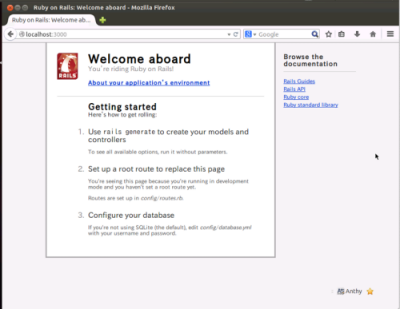@aki1986です。
何回かに分けて「nginx + unicorn + rails」の連携方法を記載していこうと思います。
今回はRailsのインストールまで。
背景
監視サイトのダッシュボードを構築することとなり、どうせならrailsでどうせならnginx上で動かすかと思い立ち構築してみた。
ここで記載するのはRailsのインストールだけ。
環境は以下。
- ruby: 2.1.2p95
- Rails: 4.1.4
Rails編
Rails Install
RubyGemsが入っている環境で以下のコマンドで、railsをインストールする。
$ gem install rails
Railsプロジェクト作成
$ mkdir -p ${my_app_parent}
$ cd ${my_app_parent}
$ rails new ${my_app}
上記コマンドで${my_app}が作成され、Gemfileやらappディレクトリなどが作成される、
とりあえず動かす。
以下のコマンドでrailsパッケージに含まれているWebrickというWebサーバを起動することができる。
$ rails server
・・・のはずだが以下のエラーメッセージが表示された。
/home/rails/.rbenv/versions/2.1.2/lib/ruby/gems/2.1.0/gems/execjs-2.2.1/lib/execjs/runtimes.rb:51:in `autodetect': Could not find a JavaScript runtime. See https://github.com/sstephenson/execjs for a list of available runtimes. (ExecJS::RuntimeUnavailable)
javascriptの実行環境がないらしい。
Gemfileに以下を追記して$ bundle installしてやる。
gem 'therubyracer', '0.12.1'
再度$ rails serverを実行。今度はいったっぽい。
デフォルトでは3000ポートで起動するので、ローカルのブラウザでhttp://localhost:3000にアクセスしてみると以下のような画面が表示されるはず。
なんか長くなったので、今回はここまで。
次回はnginx連携!