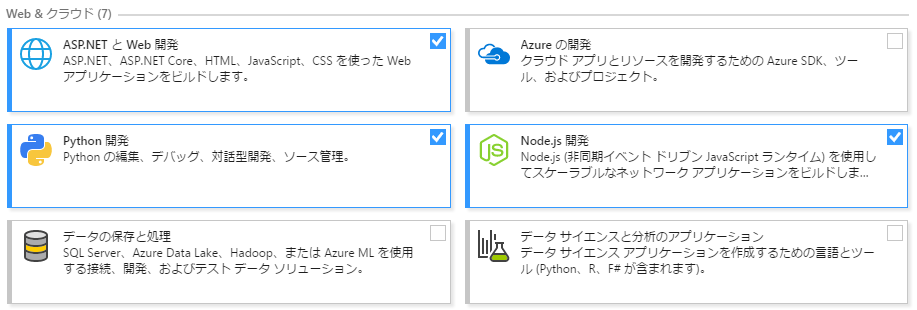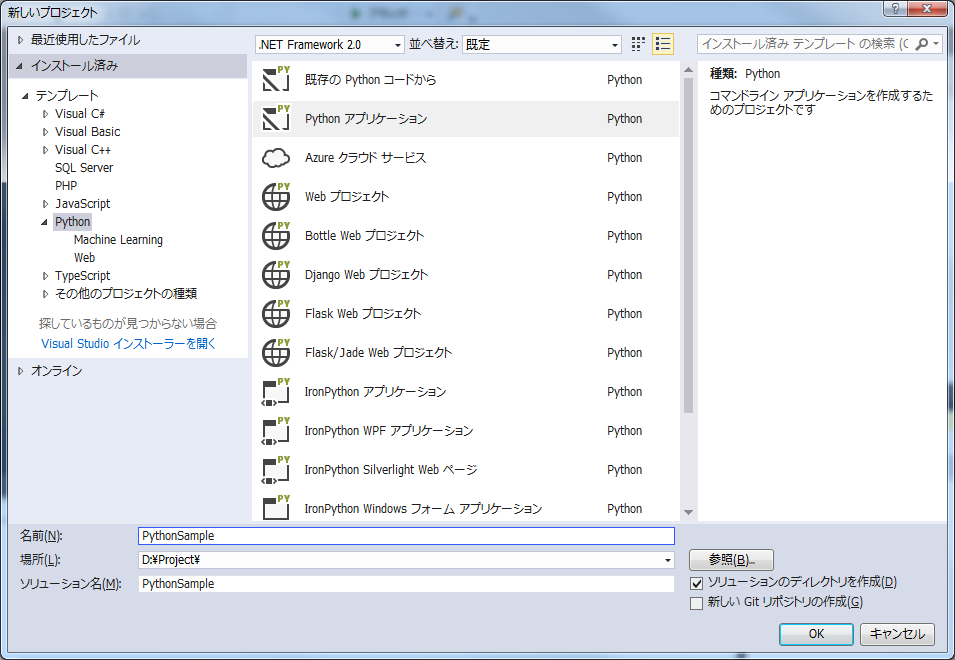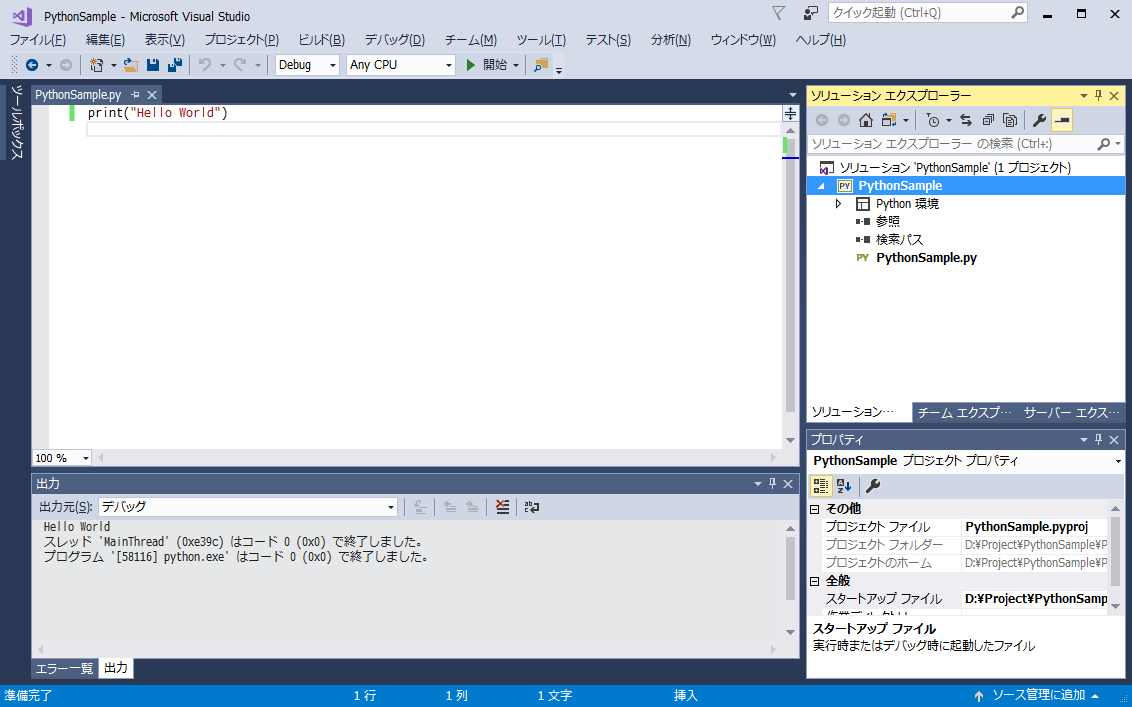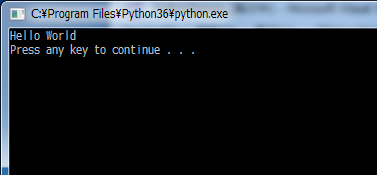Visual Studio 2017でPythonの開発ができるようになりましたのでその手順です。
環境
Windows 7 Professional SP1 64bit
Visual Studio 2017 Community 15.2 (26430.6)
Python 3.6.0
※Pythonは事前にインストールしていません。
Python開発インストール
Visual Studio 2017のインストーラーからPython開発をインストールします。
Pythonプロジェクト作成
Visual StudioからPythonの新規プロジェクトを作成します。
今回はコンソールアプリケーションにします。
プロジェクトが作成されるので、「Hello World」を表示するプログラムを作成します。
PythonSample.py
print("Hello World")
プログラムを作成したら実行します。「Hello World」が表示されます。
以上でプロジェクトの作成は完了です。