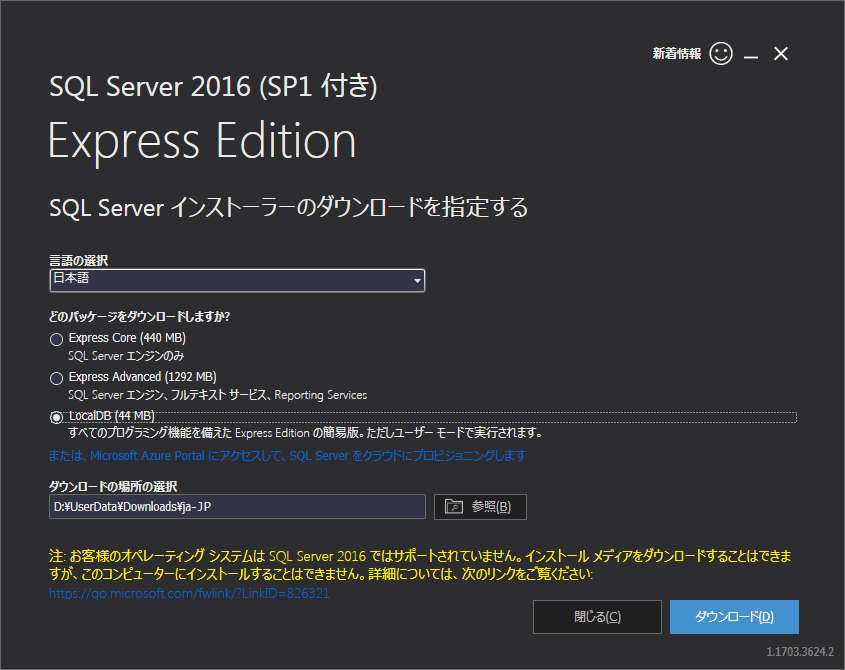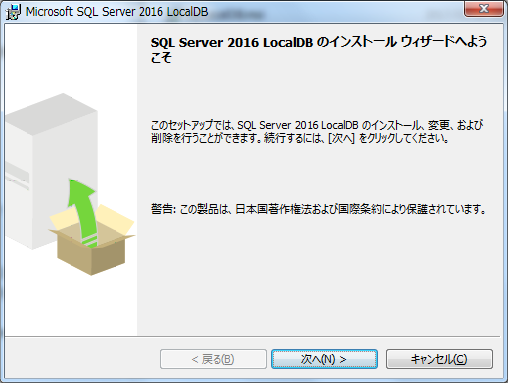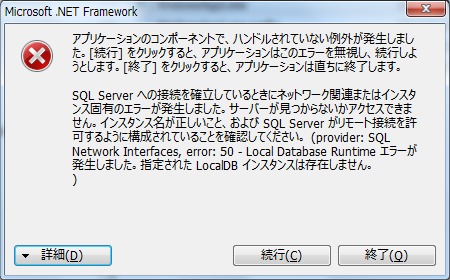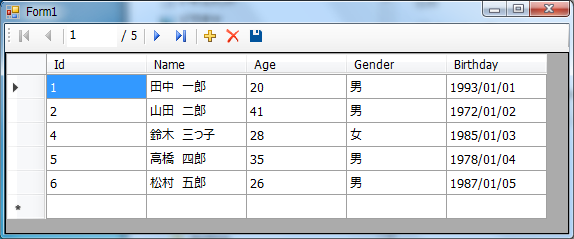Visual Studioなど開発環境がインストールされていないPCで、SQL Server 2016 Express LocalDBを使ったアプリケーションを実行できるようにしてみました。
SQL Server LocalDBを使ったアプリケーションの開発方法は以下を参考にしてください。
http://qiita.com/akabei/items/3412ed032ca325c168a0
環境
Windows 7 Professional SP1 64bit
.NET Framework 4.6.1
※今回はWindows7で問題なく動作しましたが、SQL Server 2016からWindows7はサポート外となったようです。
https://docs.microsoft.com/ja-jp/sql/sql-server/install/hardware-and-software-requirements-for-installing-sql-server
LocalDBインストーラーダウンロード
以下の公式サイトから「無料でSQL Server 2016 Expressを試す」をクリックしてインストーラーをダウンロードします。
SQL Server 2016 SP1 Express エディション
https://www.microsoft.com/ja-jp/sql-server/sql-server-editions-express
ダウンロードしたファイル(SQLServer2016-SSEI-Expr.exe)を実行します。
ダウンロードするパッケージの選択で「LocalDB(44MB)」を選択してインストーラーをダウンロードします。
LocalDBインストール
ダウンロードしたインストーラー(SqlLocalDB.msi)を実行します。
あとはインストーラーの指示にしたがってインストールします。
アプリケーション実行
LocalDBがインストールできたらアプリケーションを実行します。
が、エラーが発生・・・!!
LocalDBインスタンス確認
コマンドプロンプトからsqllocaldbコマンドを使ってLocalDBのインスタンスを確認します。
>sqllocaldb info
MSSQLLocalDB
プログラムを作成した環境のLocalDBインスタンスは「ProjectsV13」だったのでそれが原因のようです。
接続文字列変更
アプリケーション設定ファイル(XXXXX.exe.config)をメモ帳などで開いて接続文字列を以下のように修正します。
Data Source=(localdb)\ProjectsV13;
↓
Data Source=(localdb)\MSSQLLocalDB;
<?xml version="1.0" encoding="utf-8"?>
<configuration>
<configSections>
</configSections>
<connectionStrings>
<add name="WindowsApp1.My.MySettings.SampleConnectionString" connectionString="Data Source=(localdb)\ProjectsV13;AttachDbFilename=|DataDirectory|\Sample.mdf;Integrated Security=True" providerName="System.Data.SqlClient"/>
</connectionStrings>
<startup>
<supportedRuntime version="v4.0" sku=".NETFramework,Version=v4.6.1"/>
</startup>
</configuration>
<?xml version="1.0" encoding="utf-8"?>
<configuration>
<configSections>
</configSections>
<connectionStrings>
<add name="WindowsApp1.My.MySettings.SampleConnectionString" connectionString="Data Source=(localdb)\MSSQLLocalDB;AttachDbFilename=|DataDirectory|\Sample.mdf;Integrated Security=True" providerName="System.Data.SqlClient"/>
</connectionStrings>
<startup>
<supportedRuntime version="v4.0" sku=".NETFramework,Version=v4.6.1"/>
</startup>
</configuration>
アプリケーション再実行
もう一度アプリケーションを実行します。
動いた!!!
まとめ
.NET Frameworkがインストールされている環境でも別途LocalDBをインストールする必要があるようです。