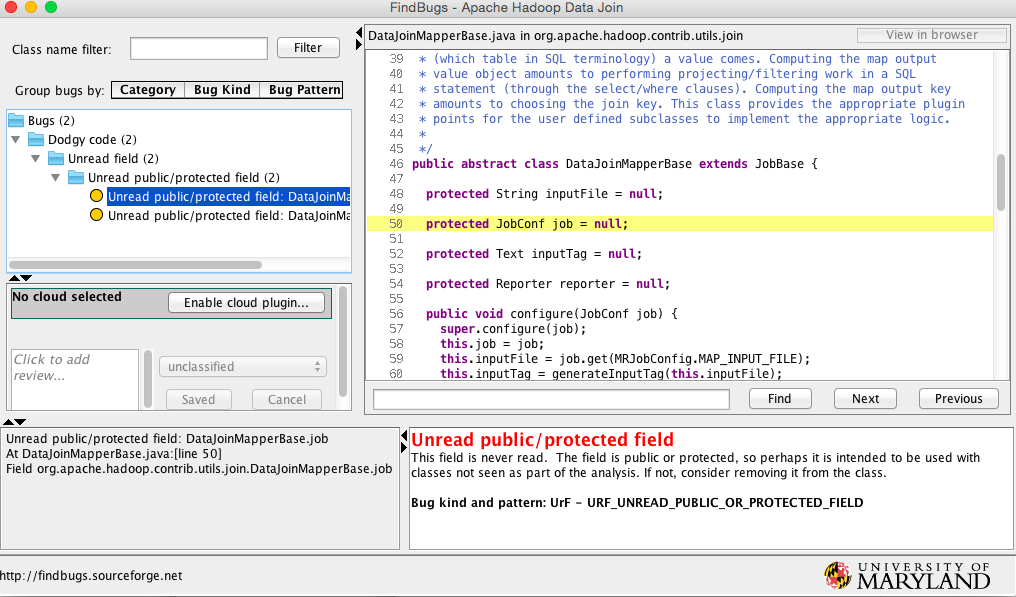This blog post is for Hadoop developers. It may be as a reference for you if you are not a Hadoop developer.
Detect findbugs warnings
$ mvn clean
$ mvn install -DskipTests
$ mvn findbugs:findbugs
You can see the following message if there are some findbugs warnings
[INFO] ------------------------------------------------------------------------
[INFO] Building Apache Hadoop Data Join 3.0.0-SNAPSHOT
[INFO] ------------------------------------------------------------------------
[INFO]
[INFO] --- findbugs-maven-plugin:3.0.0:findbugs (default-cli) @ hadoop-datajoin ---
[INFO] Fork Value is true
[java] Picked up _JAVA_OPTIONS: -Dfile.encoding=UTF-8
[java] Warnings generated: 2
[INFO] Done FindBugs Analysis....
View the warnings via GUI
If there are findbugs warnings in hadoop-datajoin module, do the following:
$ cd hadoop-tools/hadoop-datajoin
$ mvn findbugs:gui
Open a window as the above screenshot. You can easily detect the code which causes findbugs warnings.
Output HTML
When findbugs:findbugs is executed, the output is XML. It is difficult to know what the warnings are by reading the XML file. Nothing to worry about, we can easily convert the XML file to HTML so that we can know what the warnings are. Unlike gui, we can attach the file in JIRA to share the problem.
Prequisites: findbugs is installed and $FINDBUGS_HOME is set appropriately.
$ $FINDBUGS_HOME/bin/convertXmlToText -html target/findbugsXml.xml target/findbugsHtml.html
Summary
findbugs:gui is very useful.