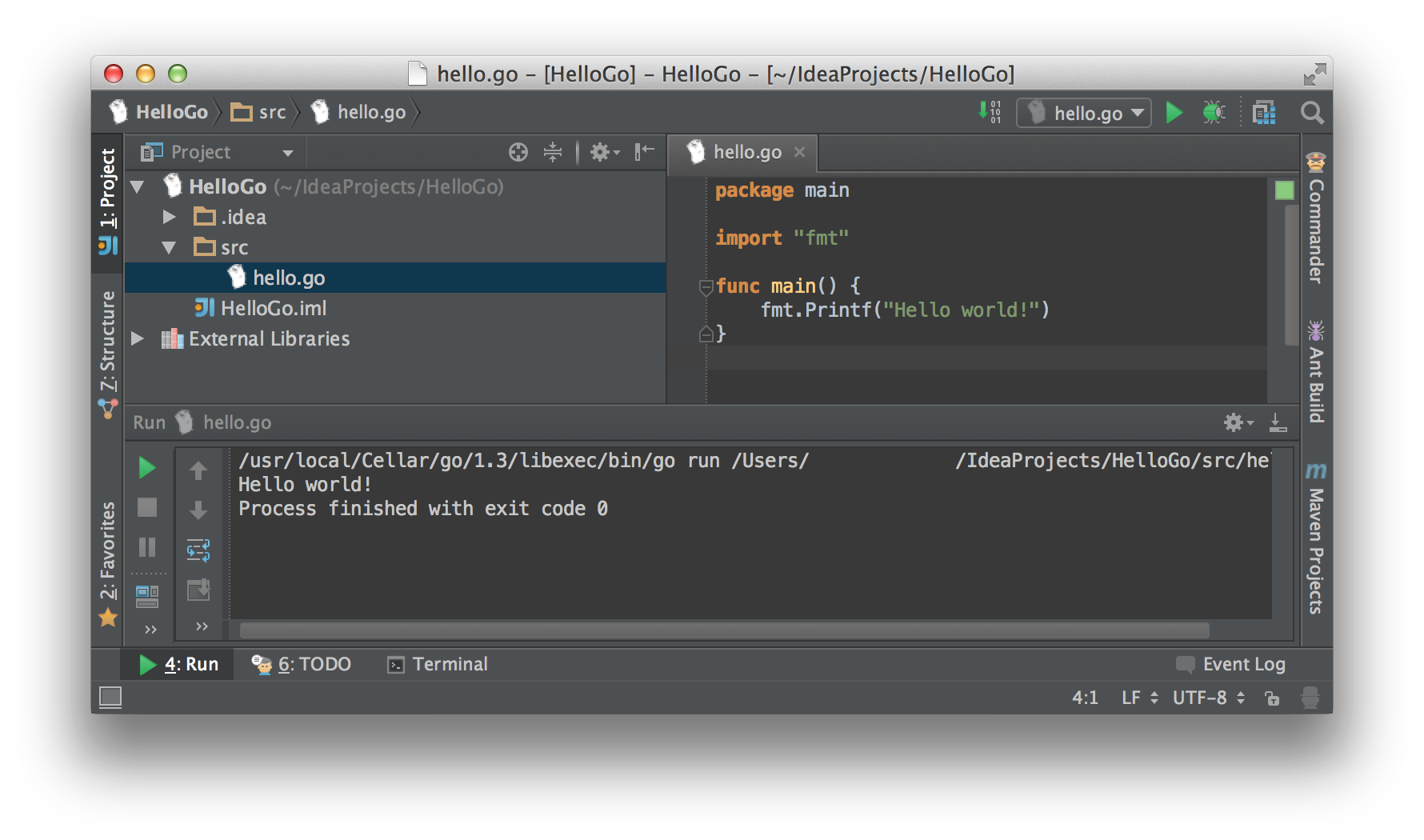IntelliJ IDEAとHomebrewでインストールしたGolangで開発環境を構築した時にハマったのでメモ。
環境
- Mac OS X Marvericks 10.9.4
- Homebrew 0.9.5
- IntelliJ IDEA Community Edition 13.1.4
GolangをHomebrewでインストール
下記コマンドでGolangをインストール
Terminal
$ brew install go
$ go version
go version go1.3 darwin/amd64
環境変数にGOROOTとGOPATHを追加
.bash_profileもしくは.bashrcに GOROOT と GOPATH を追加します。
GOROOT に設定するパスは/usr/local/opt/goではなくlibexecまで指定する必要があります。(ここでハマりました)
.bash_profile
export GOROOT=/usr/local/opt/go/libexec
export GOPATH=$HOME/.go
ここを参考に/etc/launchd.confにも同じ値を追加します。
/etc/launchd.confが存在しない場合は、新規作成してください。
launchd.conf
setenv GOROOT /usr/local/opt/go/libexec
setenv GOPATH $HOME/.go
最後に下記コマンドで環境変数を反映します。
Terminal
$ source ~/.bash_profile
$ launchctl < /etc/launchd.conf
$ echo $GOROOT
/usr/local/opt/go/libexec
$ echo $GOPATH
/Users/Yourname/.go
IntelliJ IDEAにGolang環境を構築
- IntelliJ IDEAのPluginsでGo language support pluginをインストール&再起動
- [Create New Project]でGoのプロジェクトを作成し、SDK選択画面で[Configure...]から
GOROOTを選択 - プロジェクト作成後に
GOROOT、GOPATHに関するエラーが表示されなければ構築完了
備考
PhpStormでも同様の手順で環境構築ができます。
謝辞
@abe00makoto さん__GOROOT__の指定についてご指摘いただき、ありがとうございます。