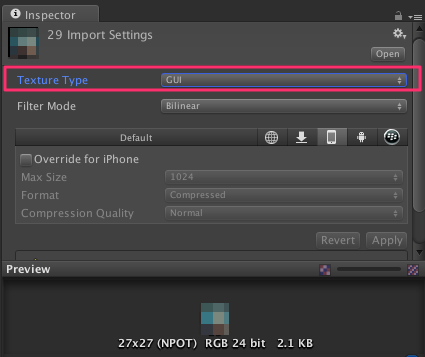UnityでiOSのアプリをビルドしてみたところ, なんだかアプリのアイコンがiOS上できれいに表示されない, ジャギー(ギザギザ感)があるように感じられる, という時に。
分かってしまえば簡単なのですが, こちらの記事の通りです。
bad quality icon on iOS
アイコン用に読み込む画像ファイルは, Unity内に読み込んだのち
Texture TypeをGUIに変更する必要があります。
これをやらないとデフォルトではTexture TyepがTextureとなっており, Unity内で画像を使用するときにTextureタイプに則した最適化を行ってしまうようです。タイプをGUIに変えることでこれを回避できるということですね。
知らないとなかなか気づきにくいと思うので, なんだかアイコンの画質が悪いな〜という時に、この記事が検索でひっかかれば幸いです。