Application Loaderを使う
- 原因不明で、アップロードできないことがあります。(エラーコード -22421 と出る)
- また、Xcode9 では、アップロード先のアカウントを選択することができなくなってしまったため、複数アカウントを使用している場合、正しいアカウントでアップロードできずにエラーになる場合があります(エラーコード:ITMS-4088)
そんな時でも、Application Loaderを使うとアップロードができます。
ipaファイルを作成
XcodeのメニューバーのWindow->Organizer を選択。
Exportを選択。
Save for iOS App Store Deployment を選択。
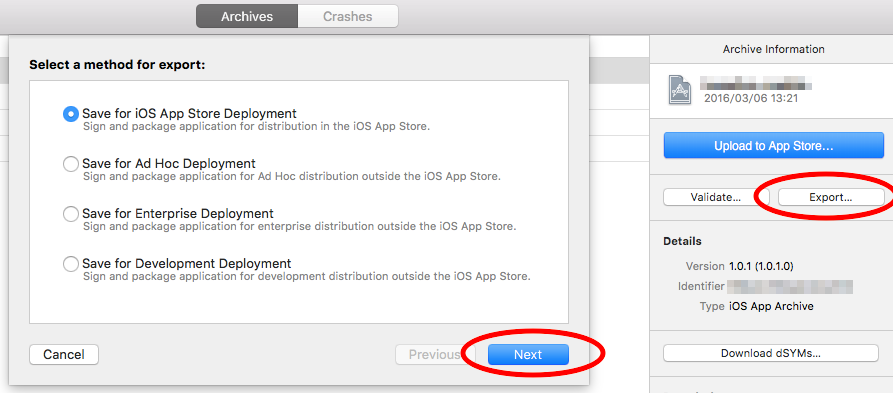
これでipaファイルが作成できます。
Application Loaderの作業
Xcode→Open Developer Tool→Application Loaderを選択。
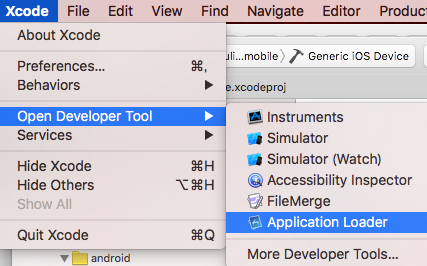
初回の場合は、iTunesアカウントを聞かれるので、
アカウント名とパスワードを入力しましょう。
次いで、「Appをデリバリ」を選択。先ほど作成したipaファイルを選択します。
なお、画面左上はサインインしたアカウント情報です。こちらから変更・サインアウトできます
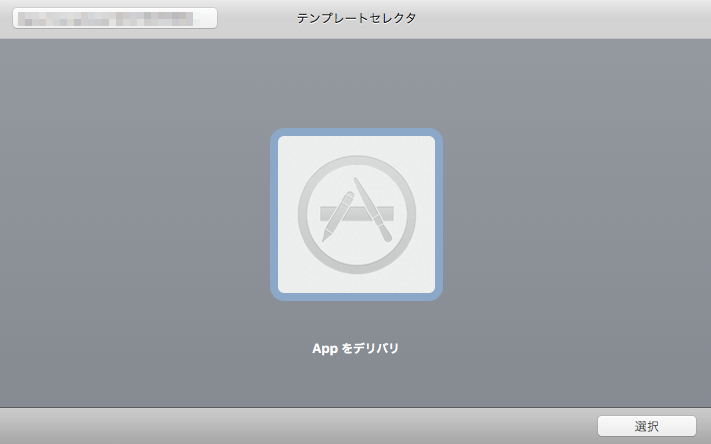
すると、以下のような確認画面が出ますので、問題なければ「次へ」!

これでアップロードできます!