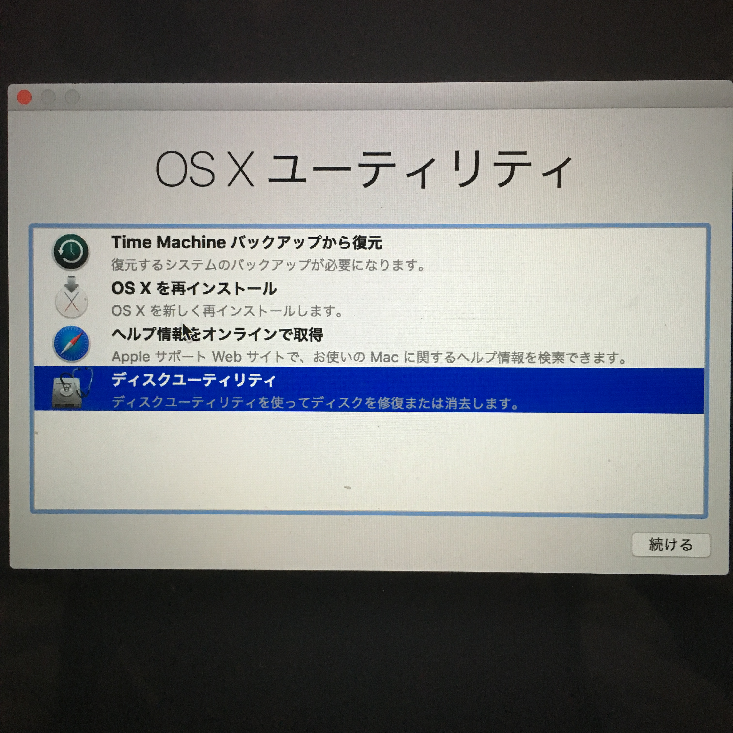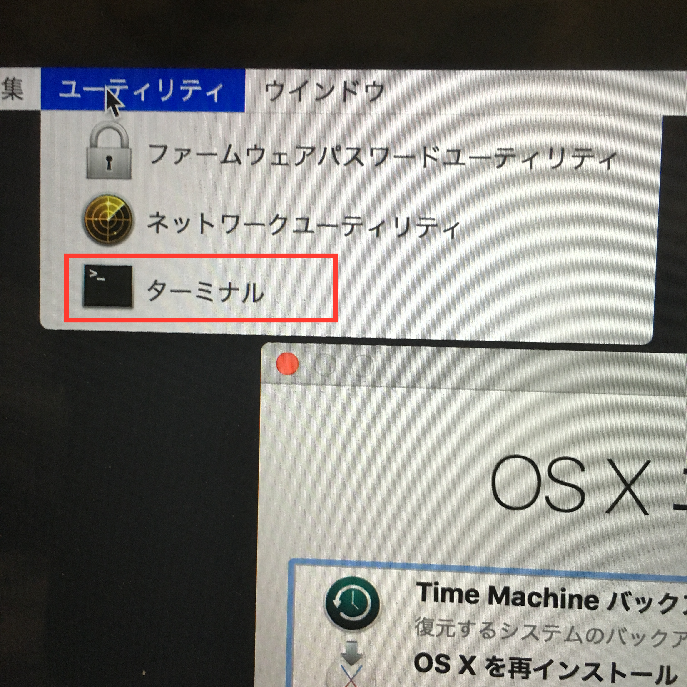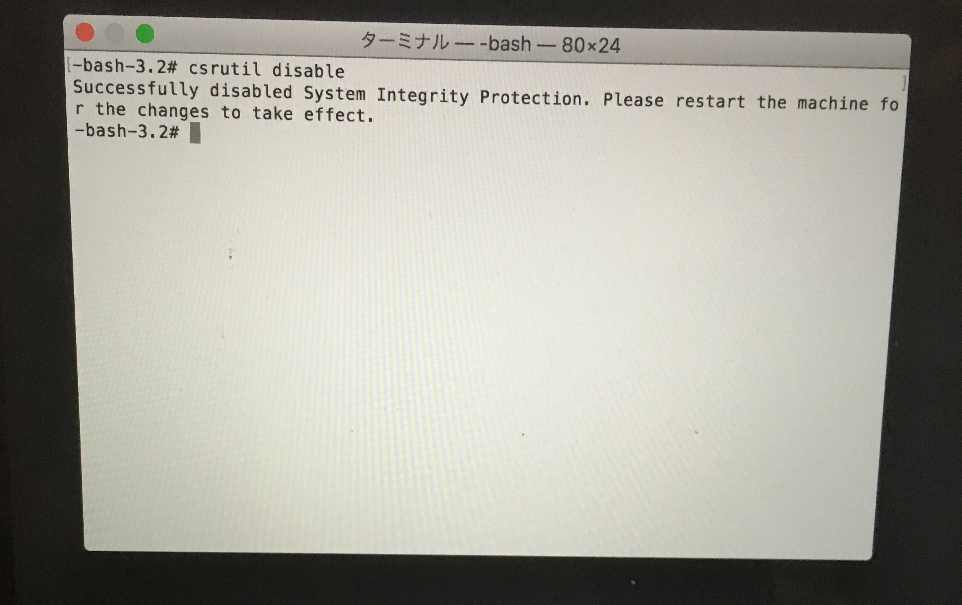SafariStand
公式
http://hetima.com/safaristand/
safariを便利にするプラグイン
ざっくり手順
こんなことをしていきます。
- SIPを解除
- SIMBLをインストール
- SIPを有効にする
- SafariStandのインストール
やってみよう。
01. SIPを解除する
補足 SIP(System Integrity Protection)とは?
El Capitanから導入された新しいセキュリティシステム
rootlessと呼ぶこともあるそうな。
参考: http://rcmdnk.github.io/blog/2015/10/10/computer-mac/
リカバリーモードで起動する
⌘(command) + Rを押しながら
再起動してリカバリーモードで起動します。
するとこんな画面が。
(スクショ撮れないのでiphoneで撮ったw)
ターミナルを開いてSIPを解除
メニューバーのユーティリティの中に
ターミナルがあるのでそいつを起動します
(画像ひどいな)
そこで以下コマンドを実行
csrutil disable
そしてまた再起動します。
02. SIMBLをインストール
補足 SIMBLとは?
SIMBL(Smart InputManager Bundle Loader) しむぶる
Mac OS X のアプリケーション拡張ソフトウェア。
SIMBL公式ページから
SIMBL-0.9.9.zip (Snow Leopard and Leopard)をダウンロード
解凍してできた「SIMBL-0.9.9.pkg」はダブルクリックしない。
ターミナル上でSIMBLを解凍したフォルダに移動し、
以下のコマンドでインストール
$ sudo installer -verbose -pkg SIMBL-0.9.9.pkg -target /
(パスワードを入力)
$ sudo rm -rf /System/Library/ScriptingAdditions/SIMBL.osax
$ ファイルを移動
sudo mv /Library/ScriptingAdditions/SIMBL.osax /System/Library/ScriptingAdditions/
$ sudo cp -p /System/Library/ScriptingAdditions/SIMBL.osax/Contents/Resources/SIMBL\ Agent.app/Contents/Resources/net.culater.SIMBL.Agent.plist /System/Library/LaunchAgents/
$ sudo sed -e "s/Library/System\/Library/" -i "" /System/Library/LaunchAgents/net.culater.SIMBL.Agent.plist
ちなみにSIPを無効にしないでやると
sudo mv .. あたりでOperation not permittedになります←
03. SIPを有効にする
再びリカバリーモードで起動
メニューバー > ユーティリティ > ターミナルで
以下コマンドを実行してSIPを有効にする
csrutil enable
そしてまた再起動します。
04. SafariStandのインストール
ここから
SafariStand 9.0をダウンロード
解凍してできたSafariStand.bundleを
/Library/Application\ Support/SIMBL/Plugins
に移動する
safariを再起動して
メニューバーにstandというメニューが追加されていたら
完了です。
(アイコンの表示とかはsafari standの設定をしてください)
環境
Mac os
$ sw_vers
ProductName: Mac OS X
ProductVersion: 10.11.3
safari
バージョン 9.0.3 (11601.4.4)
thank you ..
参考:
http://dispatchist.com/how-to-install-safaristand-on-el-capitan/
http://tangerine.hateblo.jp/entry/2015/11/01/021050