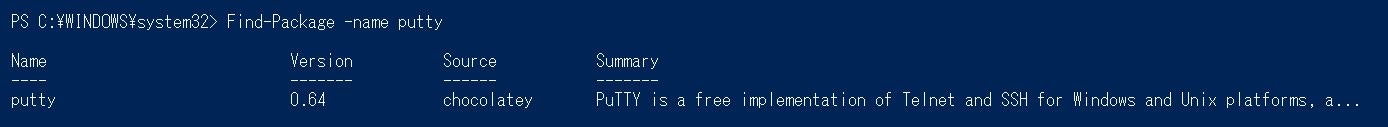Windows10にあげてパッケージ管理ができるようになった。
Chocolateyが簡単に使えるようになった!
らしいので、試して使えそうなところまでできたので手順をメモ
-
管理者権限でPowerShellを起動
-
PowerShell上で「Find-Package」を叩く
- NuGetを入れろ?的な英語のメッセージが出るので「Yes(はい)」を選択
- 何事もなければNuGetが入る。
-
再びPowerShell上で「Find-Package」を叩くと管理上のパッケージ一覧が出てくる。
このままだとどうもChocolateyのリポジトリは登録されていないようなので
4. PowerShell上で「Get-PackageProvider」を叩くと現在のリポジトリ一覧が出てくる
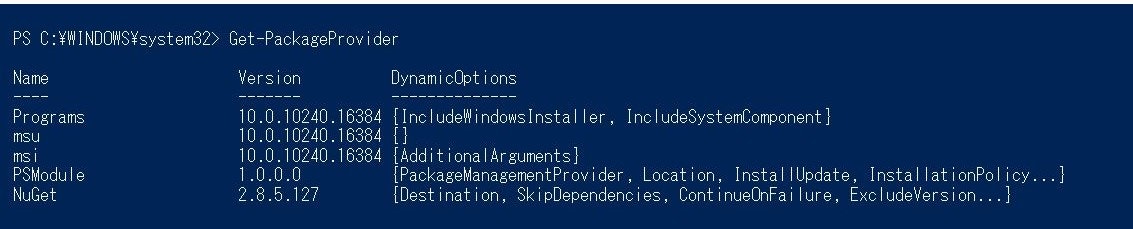
-
Chocolateyのリポジトリを追加するために「Get-PackageProvider -name chocolatey」を叩く
-
再びPowerShell上で「Get-PackageProvider」を叩くとリポジトリにChocolateyが追加されているのを確認
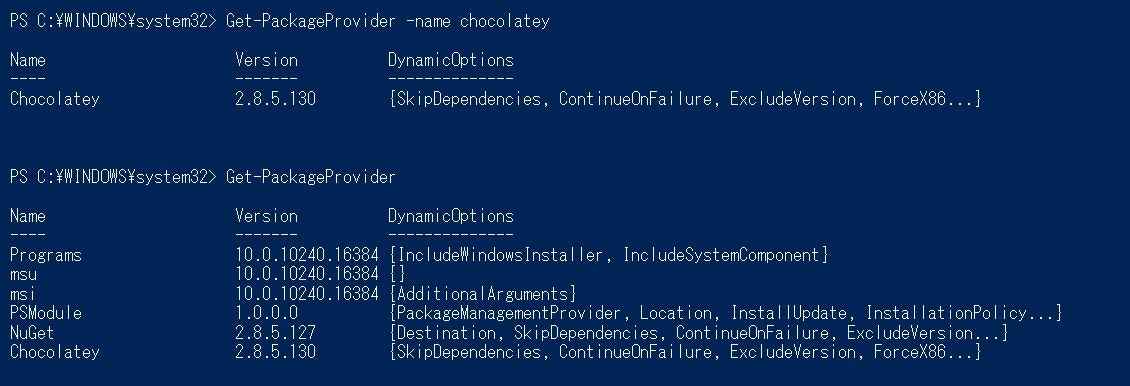
あとは、お好きなように「install-package -name putty」とかするよろし。
※なお当方はまだ「install-package」は試していないので自己責任でおなしゃす。
なんか失敗したぞ。
パッケージバージョン一覧の確認方法
Find-Package <パッケージ名> -Allversions
ここがコマンドの参考かな?
[参考サイト]