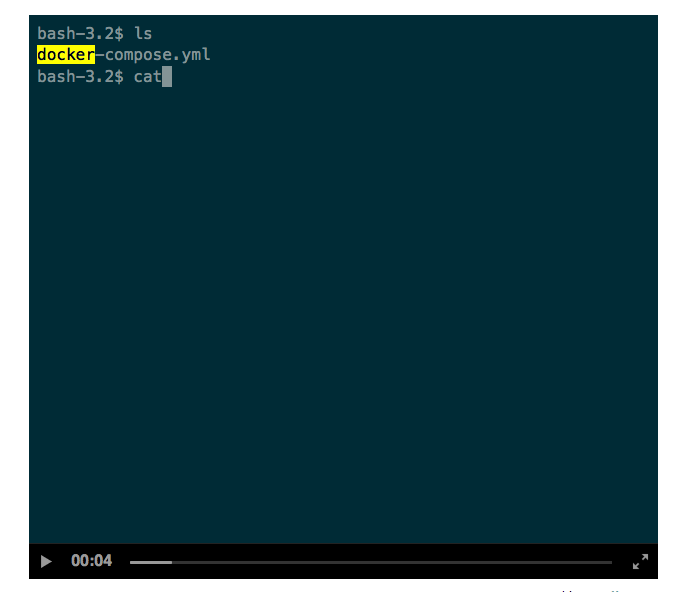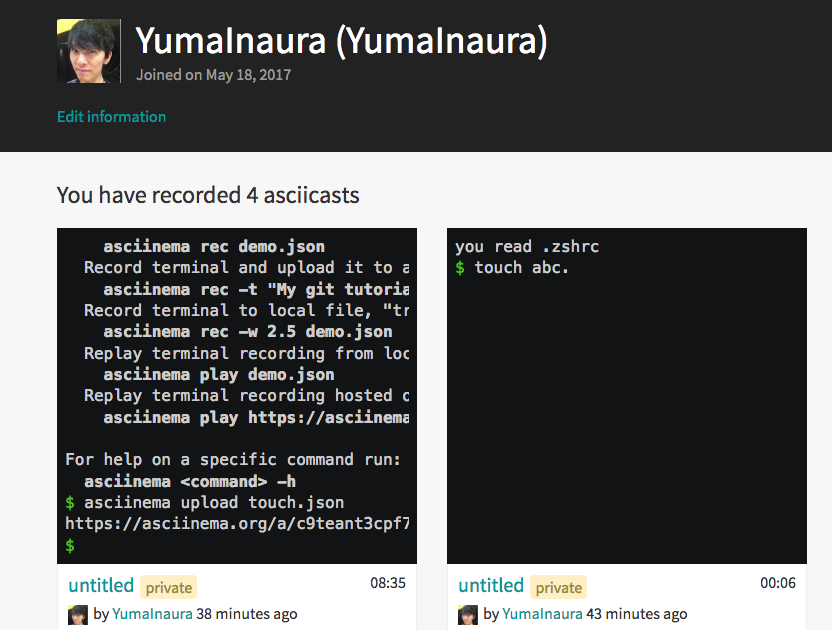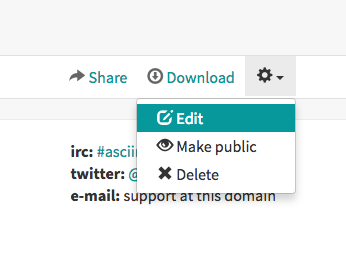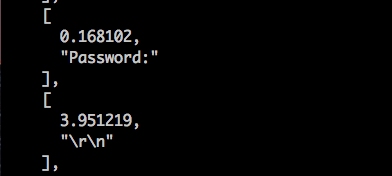今日、 Docker チュートリアルをやっていたら気付いた。
この動画内の文字。。。ブラウザのテキスト検索に引っかかるぞ。
コピペも出来る!
シェルの入力を動画としてシェアできるサービスがあった
発音
アスキーネマ。
How is it pronounced?
[as-kee-nuh-muh].
インストール
$ brew install asciinema
録画開始
$ asciinema rec
(色々入力)
( exit か Ctrl-D で終了 )
終わると自動的にURLが生成される。
https://asciinema.org/a/c041ctmf8zaab5mq2c5ocx2lw
ファイルに記録する場合
$ asciinema rec demo.json
ファイルから再生
$ asciinema play demo.json
- ちなみにあくまで再生だけで、実際に操作がおこなわれるわけではないっぽい
- たとえばデモの中でファイル作成処理があっても、ファイルは作成されない
ファイルをアップロード
$ asciinema upload demo.json
URLから再生
$ asciinema play https://asciinema.org/a/b5gai4rnflh7r0kie01fx6lip.json
グローバルなURLからでも、手元で再生できる。
上記はDockerチュートリアルのもの。
適当にHTMLソースから抜き出してきて .js 拡張子を取り除いた奴。
ドキュメントを上下にスクロールしながらやるより、かなり分りやすい感じがした。
(それに、コマンドの履歴からいつでも再生できる)
アカウント登録
アカウントを登録すると、こんな風に録画したものをストックしていける。
ログインしながら録画をアップロードすると、自動的に public になるっぽいので注意。
削除
ログインしてWebから可能。
ヒント
途中で入力に手間取ったら録画し直し?
録画時・再生時のどちらでも -w オプションで最大間隔秒数を指定できる。
2秒、3秒と何も出力されていない空白時間も、1秒に切り詰めてくれる。
なので特に気にしなくても良さそう。
パスワードもレコーディングされるの?
されない。
- asciinemaは「目に見えるもの」しかレコーディングしない。
- キー入力をレコーディングしているわけではない。
Does it record the passwords I type during recording?
asciinema records only terminal output - everything that you can actually see in a terminal window. It doesn’t record input (keys pressed). Some applications turn off “echo mode” when asking for a password, and because the passwords are not visible they are not recorded. Some applications display star characters instead of real characters and asciinema records only “**”. However, some applications don’t have any precautions and the actual password is visible to the user, and thus recorded by asciinema.
試してみる
手元でパスワード入力操作を録画してみると、確かにjson にはこのように「表示された文字」と「表示間隔の秒数」だけが記録されているようだ。
環境
- zsh 5.3.1 (x86_64-apple-darwin15.6.0)
- asciinema 1.4.0
- Mac OS 10.12.4
チャットメンバー募集
何か質問、悩み事、相談などあればLINEオープンチャットもご利用ください。