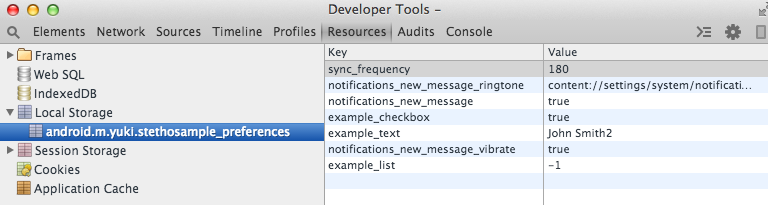StethoはAndroidアプリケーション用のデバックブリッジ.
Chrome Developer Toolsを使用してChrome Desktop Browserからリモートデバックを実現する.
ネットワークパフォーマンスの解析等を可能にするが, SQLiteやPreferenceの中を覗くこともできる.
今回はStethoを使ってPreferenceを確認してみる.
Stetho公式: http://facebook.github.io/stetho/
転載元:Android: StethoでSQLite, Preferenceの中を覗く
Gradleを編集
Stethoライブラリを導入するために下記をgradleに追加.
dependencies {
compile 'com.facebook.stetho:stetho:1.0.0'
}
ApplicationクラスのonCreateで下記を実行.
public class MyApplication extends Application {
public void onCreate() {
super.onCreate();
Stetho.initialize(
Stetho.newInitializerBuilder(this)
.enableDumpapp(
Stetho.defaultDumperPluginsProvider(this))
.enableWebKitInspector(
Stetho.defaultInspectorModulesProvider(this))
.build());
}
}
あとはアプリを実行し, 端末とPCを接続.
PCのChromeブラウザからchrome://inspect/#devicesにアクセスし, デバッグ対象の端末のinspectを選択.
Developer Toolが起動するのでResources>Local Storageからアプリが持つPreferenceを確認・編集することができる.
追記
ProguardのShrinkでstethoに必要なクラスが削除されるのを防ぐ必要がある.
https://github.com/facebook/stetho/issues/42
-keep class com.facebook.stetho.** {*;}
以上.