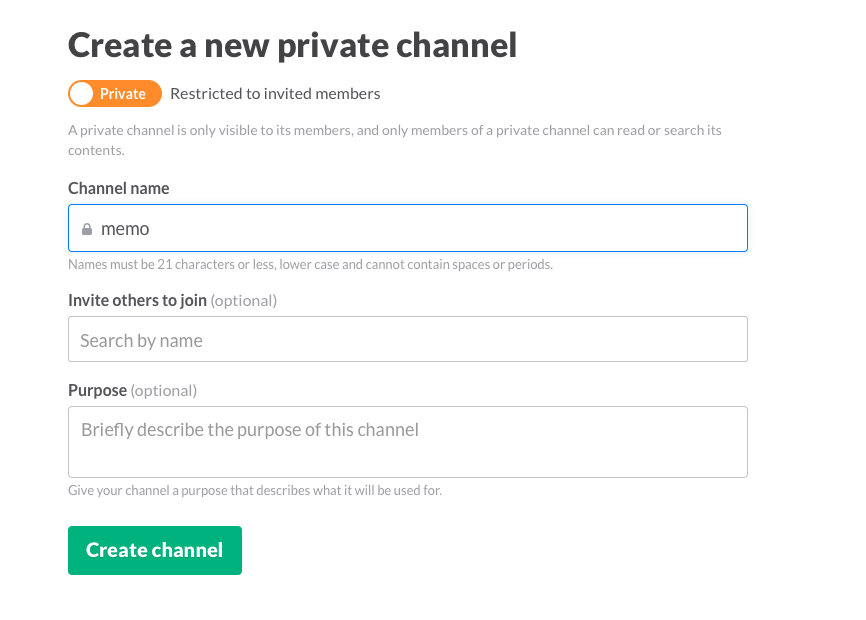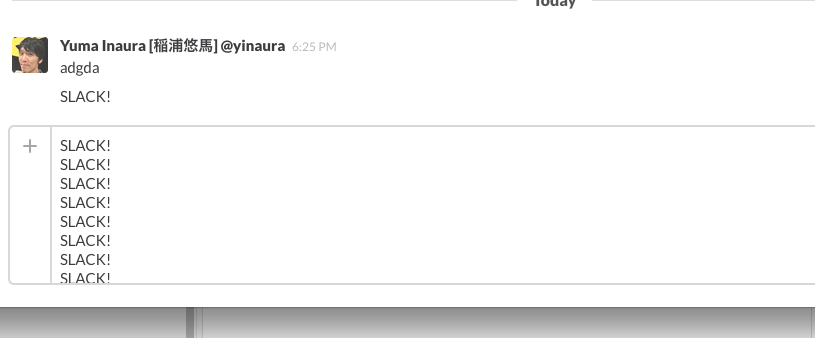自分だけのプライベートチャンネルを作れば良い。
なんでも書き放題だ。
なぜ Slack でメモをとる?
なぜ他のメモツールを使わずに、わざわざ Slack を使うのか。
たとえば自分の場合。かなりヘヴィーに、1日中 lack を使っている。
常に Slack アプリが起動しており、すぐ手元にあるような感じだ。
なので Slack でメモを取ったほうが、オーバーヘッドが極限に少なく、最速で「メモ書き」という行為までたどり着けるのだ。
他のチャンネルを使う時と、共通のインターフェイス。共通のウィンドウ。共通のショートカットでメモが書ける。この気軽さは大きい。
覚えておきたいURL。コードの断片。編集中のコメント。
そういったものを、ごった煮でメモしていく。
整理されたメモというよりは「走り書き」に近い。
Slack をよく使っている。メモはとにかく速く取りたい。そんな人には特におすすめだ。
チャットメンバー募集
何か質問、悩み事、相談などあればLINEオープンチャットもご利用ください。
メンター受付