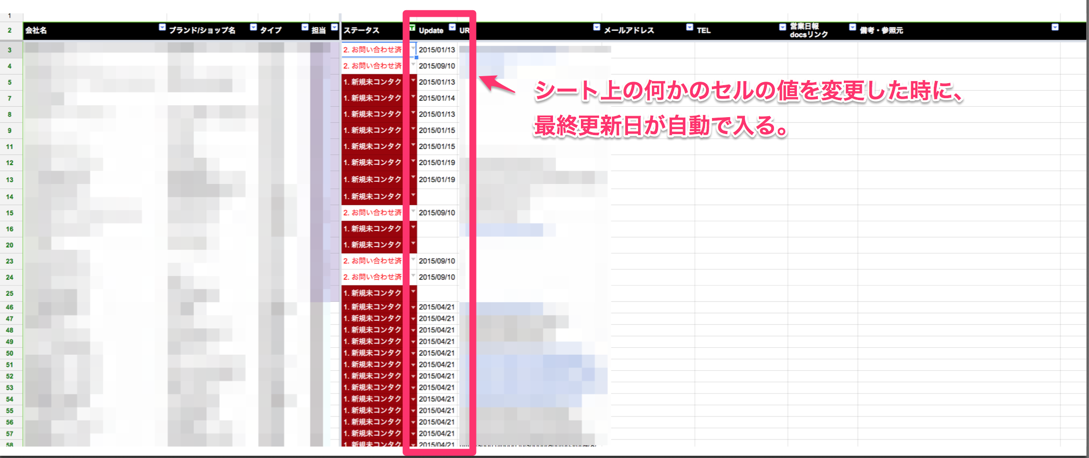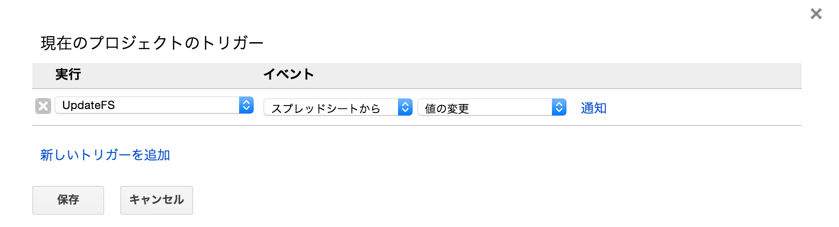今回のアウトプット
簡単なGASでサクッと実装します。
コード
GoogleAppsScript
function insertLastUpdated() {
var ss = SpreadsheetApp.getActiveSheet();
var currentRow = ss.getActiveCell().getRow();
var currentCell = ss.getActiveCell().getValue();
var updateRange = ss.getRange('F' + currentRow) //更新日をいれる列をstringで指定。この場合はF列
Logger.log(updateRange);
//更新日の記入
if(currentRow>1){
if(currentCell) {
updateRange.setValue(new Date());
}
}
}
トリガー
- トリガーを
値の変更にしておくと、シート更新時に上記の機能が走ります。
コメント
- タスク管理系はspreadsheetでいろいろ自動化できそうですね。
- smarbyでは法人営業管理シートなどでこの機能が活躍中。