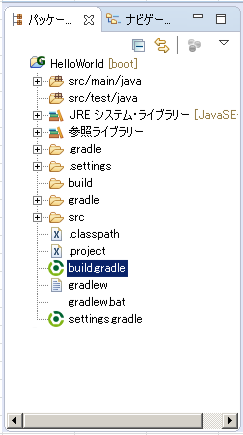こんにちはこんばんは!
株式会社情創 技術開発局
暖かくなり食欲がわいてきて
焼肉が食べたくて仕方がない@YAKINIKUです!
今回はbuild.gradleについて解説します。
build.gradleとは
Groovyで記述されたGradleのビルドスクリプトファイルのことです。
gradleコマンドの実行時にここを参照してビルドを実行します。
build.gradle
実際のソースをご覧ください。
各項目の解説はコメントで記入しています。
build.gradle
// 外部ライブラリを使うときの依存関係を設定する箇所
buildscript {
ext {
springBootVersion = '1.3.1.RELEASE'
}
repositories {
// インターネット上に存在するリポジトリーを取得する
mavenCentral()
}
dependencies {
classpath("org.springframework.boot:spring-boot-gradle-plugin:${springBootVersion}")
// HOT deployの実現
classpath("org.springframework:springloaded:1.2.1.RELEASE")
}
}
// プラグインの適用
apply plugin: 'java'
apply plugin: 'eclipse'
apply plugin: 'spring-boot'
apply plugin: 'war'
// warの名前とバージョン設定
war {
baseName = 'demo'
version = '0.0.1-SNAPSHOT'
}
// エンコーディング
def defaultEncoding = 'UTF-8'
[compileJava, compileTestJava]*.options*.encoding = defaultEncoding
// ソースと実行ファイルのJava バージョン
String jdkVersion = 1.8
sourceCompatibility = jdkVersion
targetCompatibility = jdkVersion
repositories {
// インターネット上に存在するリポジトリーを取得する
mavenCentral()
}
// 依存ライブラリー(使用するjarファイルのこと)はdependencies で指定する。
dependencies {
compile("org.springframework.boot:spring-boot-starter-web:${springBootVersion}")
// warプラグインでは、providedCompileとprovidedRuntimeの2つの依存構成を追加します。
// この2つの構成は、warアーカイブに追加されない点以外は、それぞれcompile、runtimeと同じ機能です。
providedCompile("org.projectlombok:lombok:1.16.6")
providedRuntime("org.springframework.boot:spring-boot-starter-tomcat")
}
import org.gradle.plugins.ide.eclipse.model.SourceFolder
eclipse {
// .project の設定
project {
// プロジェクト独自の特徴づけを行う eclipse上で右クリックした際に出てくるメニューの追加等を行える
natures 'org.springframework.ide.eclipse.core.springnature'
natures 'org.springsource.ide.eclipse.gradle.core.nature'
natures 'org.eclipse.jdt.core.javanature'
natures 'net.harawata.mybatipse.MyBatisNature'
// ビルドコマンド
buildCommand 'org.springframework.ide.eclipse.core.springbuilder'
buildCommand 'org.eclipse.jdt.core.javabuilder'
}
// .classpath の設定
classpath {
file {
// ソースパスの設定を削除
beforeMerged { classpath ->
classpath.entries.removeAll { it.kind == "src" }
}
// 出力パスを gradle のデフォルトパスに合わせる
whenMerged { classpath ->
classpath.entries.findAll { it instanceof SourceFolder && it.path.startsWith("src/main/java") }*.output = "build/classes/main"
classpath.entries.findAll { it instanceof SourceFolder && it.path.startsWith("src/main/resources") }*.output = "build/resources/main"
classpath.entries.findAll { it instanceof SourceFolder && it.path.startsWith("src/test/java") }*.output = "build/classes/test"
classpath.entries.findAll { it instanceof SourceFolder && it.path.startsWith("src/test/resources") }*.output = "build/resources/test"
classpath.entries.removeAll { it.kind == "output" }
// デフォルトランチャーの削除
containers.remove('org.eclipse.jdt.launching.JRE_CONTAINER')
// ランチャー指定 JREシステムライブラリーが変更される
containers 'org.eclipse.jdt.launching.JRE_CONTAINER/org.eclipse.jdt.internal.debug.ui.launcher.StandardVMType/JavaSE-1.8'
containers 'org.eclipse.buildship.core.gradleclasspathcontainer'
}
}
}
では、今回はここまでです。
またお会いしましょう!