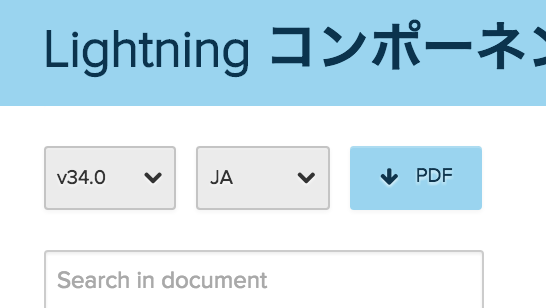ハンズオンの準備をしよう!
Developer Editionアカウントの作成
Lightning コンポーネントを有効化すると、組織のすべての Force.com Canvas アプリケーションが Salesforce1 で動作しなくなります。自前の組織でハンズオンされる方はご注意ください。
開発ドキュメントの入手
Lightningコンポーネントの有効化
以下の設定を行います。
- [設定] > [開発] > [Lightning コンポーネント]
- [Salesforce One で使用される Lightning コンポーネントを有効化 (ベータ)] チェックしてSaveします。

本ハンズオンについて
本ハンズオンにでてくる内容は以下を参考にしています。
Lightning コンポーネント開発者ガイド
Salesforce Lightning コンポーネントチュートリアル
それではハンズオンスタート!