Jupyter notebook最新版のセキュリティ
notebookパッケージが4.3になってから、セキュリティが強化されたようです。
参考: Security in the Jupyter notebook server
「jupyter notebook」とすると、パスワード入力を求められます。
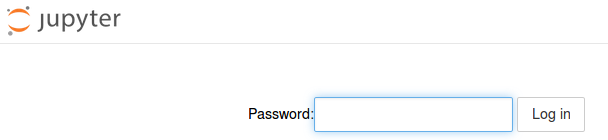
下記の手順で使えるようになります。
(1) 下記のように設定ファイルを作成する。
jupyter notebook --generate-config
(2) 設定ファイルを編集する。
編集方法は、2種類あります。
| 方法 | 設定内容 | 説明 |
|---|---|---|
| A | tokenを設定 | 平文で文字を指定 |
| B | passwordを設定 | 暗号化して設定 |
(2-A) tokenを指定する場合
下記を~/.jupyter/jupyter_notebook_config.py に追加してください。(xxxは適宜変えてください)
c.NotebookApp.token = 'xxx'
この場合、login画面のパスワードとして「xxx」を入力するか、ブラウザのURLで下記のようにするかのどちらかで利用できるようです。
http:ホストのURL:8888/?token=xxx
(2-B) passwordを指定する場合
まず、pythonで、下記を実行し、パスワード(例えば xxx)を2回入力し、ハッシュ文字を取得してください。
python -c 'from notebook.auth import passwd;print(passwd())'
>>>
sha1:152704c5513c:0e0781437e7d013892eb7662f5ee5a67b235ec1a
~/.jupyter/jupyter_notebook_config.py に下記のように追加してください。
c.NotebookApp.password = 'sha1:152704c5513c:0e0781437e7d013892eb7662f5ee5a67b235ec1a'
この場合、login画面で指定したパスワードで入力できます。URLのオプションは使えないようです。
2022/08/02追記
JupyterLabの場合の説明ページ:https://jupyter-server.readthedocs.io/en/latest/operators/public-server.html
以上