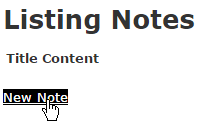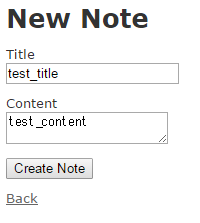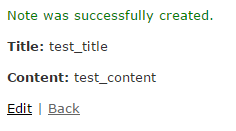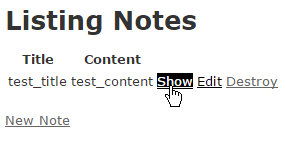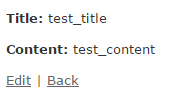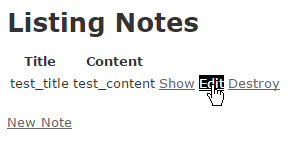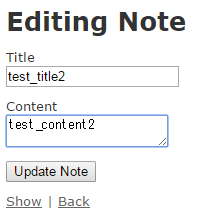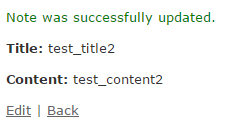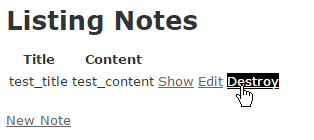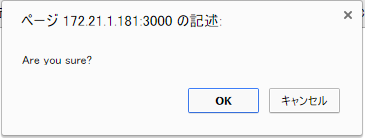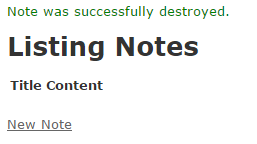CRUD・・・・?
CRUD(クラッド)とは、ほとんど全てのコンピュータソフトウェアが持つ永続性の4つの基本機能のイニシャルを並べた用語。その4つとは、Create(生成)、Read(読み取り)、Update(更新)、Delete(削除)である。
環境
- Ruby 2.2.3
- RubyGem 2.5.2
- Ruby on Rails 4.2.5
- CentOS6.7
-
gitインストール済み
流れ
-
rbenvのインストール -
rubyのインストール -
Ruby on Railsのインストール -
rails newでプロジェクト作成 - 必要な
Gemのインストール -
scaffoldでModelやらもろもろ作成 -
rails serverでサーバ起動 - CRUD実装確認
※項番5.以降は作業ディレクトリ上(今回はproject)でコマンドを実行して下さい。
手順
1. rbenvのインストール
1.1 git clone rbenv
$ git clone https://github.com/sstephenson/rbenv.git /opt/
1.2 git clone ruby-build
$ mkdir /opt/rbenv/plugins
$ git clone https://github.com/sstephenson/ruby-build.git /opt/rbenv/plugins
1.3 .bashrc 設定
-
.bashrcに下記を追記
$ vim ~/.bashrc
# rbenv global config
export RBENV_ROOT="/opt/rbenv"
export PATH="${RBENV_ROOT}/bin:${PATH}"
eval "$(rbenv init -)"
2. rubyのインストール
2.1 モジュールインストール
$ yum -y install gcc make openssl-devel libffi-devel ruby-devel readline-devel rubygems sqlite-devel
2.2 rubyインストール
$ rbenv install 2.2.3
$ rbenv rehash
$ rbenv global 2.2.3
2.3 確認
$ rbenv versions
system
* 2.2.3 (set by /opt/rbenv/version)
$ ruby -v
ruby 2.2.3p173 (2015-08-18 revision 51636) [x86_64-linux]
$ which ruby
/opt/rbenv/shims/rub
3. Ruby on Railsのインストール
3.1 インストール
$ gem install rails --no-ri --no-rdoc
いかのようにすることでバージョン指定可能
$ gem install rails -v 4.2.5 --no-ri --no-rdoc
3.2 確認
$ rails --version
Rails 4.2.5
4. プロジェクト作成
4.1 railsのプロジェクトを作成
$ rails new project
5. 必要なGemのインストール
5.1 GemfileへインストールするGemを記載
- なんかエラーが出てしまうので下記を追記してインストールします。
$ vim Gemfile
gem 'therubyracer'
5.2 bundle install
$ bundle install
Installing therubyracer 0.12.2 with native extensions
6. scaffoldでModelやらもろもろ作成
6.1 scaffold
$ rails g scaffold Note title:string content:text
6.2 db:migrate
$ rake db:migrate
== 20160215044755 CreateNotes: migrating ======================================
-- create_table(:notes)
-> 0.0019s
== 20160215044755 CreateNotes: migrated (0.0020s) =============================
7. サーバ起動
7.1 rails server
-
rails sだとローカルからのアクセスしか許可されない為、下記のようなオプションを指定する。
$ rails s -b 0.0.0.0
=> Booting WEBrick
=> Rails 4.2.5 application starting in development on http://0.0.0.0:3000
=> Run `rails server -h` for more startup options
=> Ctrl-C to shutdown server
[2016-02-15 13:51:22] INFO WEBrick 1.3.1
[2016-02-15 13:51:22] INFO ruby 2.2.3 (2015-08-18) [x86_64-linux]
[2016-02-15 13:51:22] INFO WEBrick::HTTPServer#start: pid=4901 port=3000
8. CRUD実装確認
8.1 ルーティングの確認
-
URI Patternの部分を{IPAddress}:3000の後ろにつけてアクセスしてあげれば該当ページへアクセスできます。- ※
/home/topのページは作成していないのでアクセスできません。
- ※
$ rake routes
Prefix Verb URI Pattern Controller#Action
notes GET /notes(.:format) notes#index
POST /notes(.:format) notes#create
new_note GET /notes/new(.:format) notes#new
edit_note GET /notes/:id/edit(.:format) notes#edit
note GET /notes/:id(.:format) notes#show
PATCH /notes/:id(.:format) notes#update
PUT /notes/:id(.:format) notes#update
DELETE /notes/:id(.:format) notes#destroy
home_top GET /home/top(.:format) home#top
8.2 {IPaddress}:3000/notesへアクセスし、CRUDの機能が実装されていることを確認
Create
- 新規作成
- 内容作成
- 作成確認
Read
- 内容確認選択
- 確認結果
Update
- 更新選択
- 内容更新
- 更新結果確認
Destroy
- 削除
- 削除確認
- 削除結果確認
感想
実はyumかなんかでインストールしたと思われるRuby1.8が入っていたことに気づかず、gemでrailsがインストールできずハマっておりました・・・^^;
しかしRailsの便利さにびっくりですね。
応用すればホームページからWebサービスまで簡単に作成できそうですね!
今後はWebサーバにNginxやApacheを使ったり、DBにMySQLを使ってみたりして、
なんか簡単なサービスやホームページ的なものを公開していければいいなとか夢見ています!