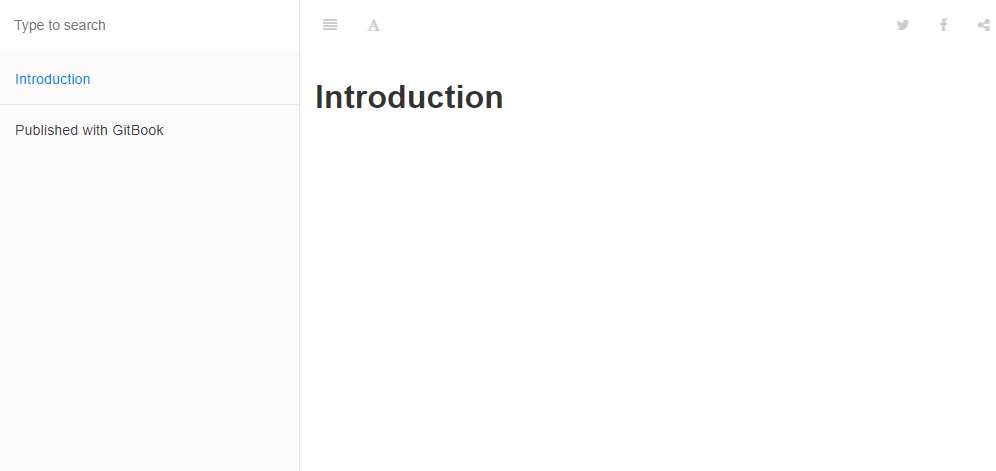もうこりごり
Wordでのドキュメント作成にもうこりごりなわけですよ。。。
環境
- CentOS7
- NPM 4.2.0
- Node.js v7.10.1
手順
Node.jsのインストール
必要なパッケージのインストール
yum install -y gcc-c++ make
Node.js7.xのリポジトリを追加
curl -sL https://rpm.nodesource.com/setup_7.x | sudo bash -
Node.jsのインストール
yum install -y nodejs
GitBookのインストール
Gitbookのインストール
npm install gitbook-cli -g
Gitbookプロジェクトの作成
Gitbook用のディレクトリを作成
mkdir gitbook-test
Gitbookの作成
gitbook init
tree
.
├── README.md
└── SUMMARY.md
0 directories, 2 files
Gitbookプロジェクトの起動
gitbook serve
Live reload server started on port: 35729
Press CTRL+C to quit ...
info: 7 plugins are installed
info: loading plugin "livereload"... OK
info: loading plugin "highlight"... OK
info: loading plugin "search"... OK
info: loading plugin "lunr"... OK
info: loading plugin "sharing"... OK
info: loading plugin "fontsettings"... OK
info: loading plugin "theme-default"... OK
info: found 1 pages
info: found 0 asset files
info: >> generation finished with success in 0.8s !
Starting server ...
Serving book on http://localhost:4000
起動後のファイル構成
tree
.
├── README.md
├── SUMMARY.md
└── _book
├── gitbook
│ ├── fonts
│ │ └── fontawesome
│ │ ├── FontAwesome.otf
│ │ ├── fontawesome-webfont.eot
│ │ ├── fontawesome-webfont.svg
│ │ ├── fontawesome-webfont.ttf
│ │ ├── fontawesome-webfont.woff
│ │ └── fontawesome-webfont.woff2
│ ├── gitbook-plugin-fontsettings
│ │ ├── fontsettings.js
│ │ └── website.css
│ ├── gitbook-plugin-highlight
│ │ ├── ebook.css
│ │ └── website.css
│ ├── gitbook-plugin-livereload
│ │ └── plugin.js
│ ├── gitbook-plugin-lunr
│ │ ├── lunr.min.js
│ │ └── search-lunr.js
│ ├── gitbook-plugin-search
│ │ ├── lunr.min.js
│ │ ├── search-engine.js
│ │ ├── search.css
│ │ └── search.js
│ ├── gitbook-plugin-sharing
│ │ └── buttons.js
│ ├── gitbook.js
│ ├── images
│ │ ├── apple-touch-icon-precomposed-152.png
│ │ └── favicon.ico
│ ├── style.css
│ └── theme.js
├── index.html
└── search_index.json
11 directories, 27 files
ブラウザからのアクセス
感想
これは簡単にできてよさそう!
テンプレートやフォントも自由に変更できて、画像差し込みなども簡単にできるのでこれでドキュメント作成してGitでバージョン管理すると捗りそうだなとおもいましたはい。