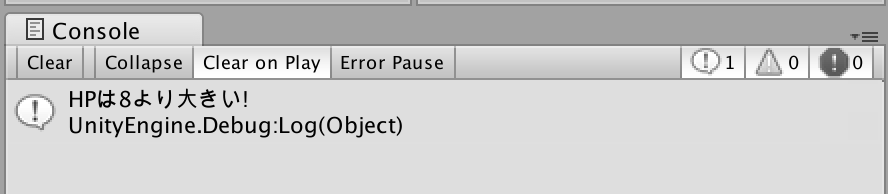If文とは
ある条件を満たした時だけXXをしたいという時に使います.
例
- HPがなくなったとき
- 矢印キーを押した時
- フラグを回収した時
サンプル
using System.Collections;
using System.Collections.Generic;
using UnityEngine;
public class IfExample : MonoBehaviour {
void Start () {
// 数値の比較
int hp = 10;
if (hp > 8) {
Debug.Log ("HPは8より高い!");
}
}
}
実行結果
実行するとこのような結果が出ると思います.
ポイント
この部分で条件を設定しています.
if(hp > 8) // hpが8よりも大きかったら
ifと書いてあるところの()の中身が正しければ
{}の中が実行されます.
つまりこういうことです.
if(条件){
実行される処理
}
サンプル2
using System.Collections;
using System.Collections.Generic;
using UnityEngine;
public class IfExample : MonoBehaviour {
void Start () {
// 数値の比較
int hp = 5;
if (hp < 8) {
Debug.Log ("HPは8より低い!");
}
}
}
ポイント
このように条件にはいくつかの種類があります.
一つ目の例
if(hp > 8) // 8より大きい
二つ目の例
if(hp < 5) // 5より小さい
よく使う条件
| 条件 | 意味 |
|---|---|
| a == b | aとbは等しい |
| a != b | aとbは等しくない |
| a > b | aはbより大きい |
| a >= b | aはb以上 |
| a < b | aはbより小さい |
| a <= b | aはb以下 |