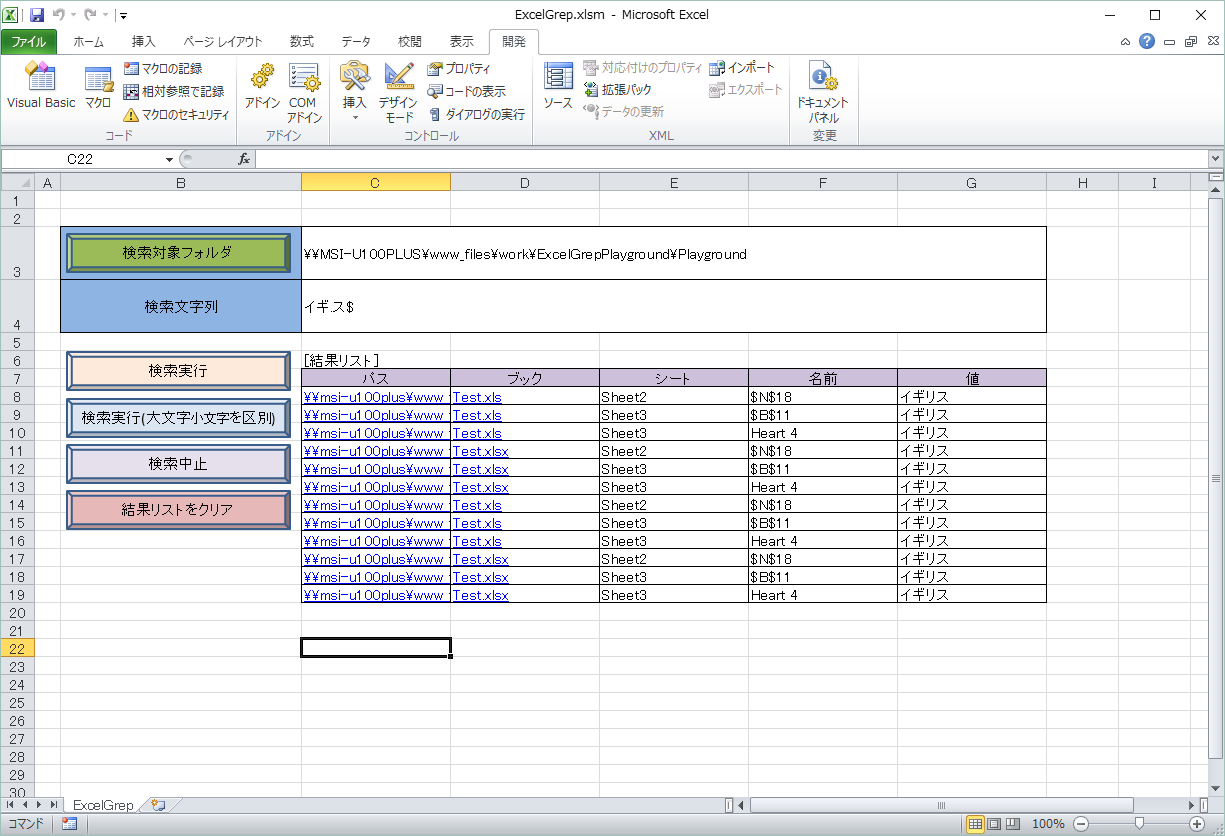Source
ExcelGrep (gist on GitHub)
https://gist.github.com/TatsuoWatanabe/2ed13d04d9dd686e9b23206c88a7e1a4
Download
ExcelGrep.xlsm (gist on GitHub)
https://gist.github.com/TatsuoWatanabe/2ed13d04d9dd686e9b23206c88a7e1a4/raw/7732a40d7c5bdaa50f4372d9a4681d0c404ce74d/ExcelGrep.xlsm
Image
Excelの検索機能との違い
指定フォルダ配下のExcelファイル(.xlsx .xls .xlsm)を全て検索します。
検索文字列を正規表現パターンで指定できます。
図形やテキストボックス内部のテキストも検索します。
概要
仕組みは単純です。
指定フォルダを再帰検索
該当ファイルをExcelで開く
全シートを検索
シート内セルの値を正規表現で評価
シート内図形のテキストを正規表現で評価
該当の値をリストアップ
という処理を行っています。
詳細
フォルダを再帰検索
Private Sub SearchFolder(objFolder As Folder)
If ShouldSearch = False Then Exit Sub
Dim objFile As File
Dim SubFolder As Folder
Call DisplayStatus(objFolder.Path)
For Each objFile In objFolder.Files
Select Case FSO.GetExtensionName(objFile.Path)
Case "xls", "xlsx", "xlsm"
Call SearchBook(objFile)
End Select
Next
For Each SubFolder In objFolder.SubFolders
Call SearchFolder(SubFolder) 'recursive call
Next
End Sub
ファイルをExcelで開く(別インスタンス)
Private Sub SearchBook(objFile As File)
If ShouldSearch = False Then Exit Sub
On Error Resume Next
If InvisibleExcel Is Nothing Then
Set InvisibleExcel = New Excel.Application
InvisibleExcel.Visible = False
InvisibleExcel.ScreenUpdating = False
End If
Dim Book As Workbook: Set Book = InvisibleExcel.Workbooks.Open(Filename:=objFile.Path, ReadOnly:=True)
If Book Is Nothing Then
MsgBox objFile.Path & vbCrLf & " が開けませんでした。"
Exit Sub
End If
On Error GoTo 0
Dim Sheet As Worksheet
For Each Sheet In Book.Worksheets
Call SearchSheet(Sheet)
Next
Call Book.Close(SaveChanges:=False)
End Sub
シートを検索
Private Sub SearchSheet(Sheet As Worksheet)
If ShouldSearch = False Then Exit Sub
Dim TargetRange As Range
Dim Cell As Range
'Search Cells
Set TargetRange = Sheet.UsedRange.Cells
For Each Cell In TargetRange
DoEvents
Call DisplayStatus(Sheet.Parent.FullName)
If Cell.Value <> "" Then
If REG.Test(Cell.Value) Then
Call ProcessCell(Cell)
End If
End If
Next
'Search Shapes
Dim objShape As Shape
For Each objShape In Sheet.Shapes
DoEvents
Call DisplayStatus(Sheet.Parent.FullName)
If HasTextFrameCharactersText(objShape) Then
If REG.Test(objShape.TextFrame.Characters.Text) Then
Call ProcessShape(objShape)
End If
End If
Next
End Sub
該当の値をリストアップ
Private Sub SetNewRowData(FoundSheet As Worksheet, Name As String, Value As String)
Dim Row As Range: Set Row = GetNewRow()
Dim PathCell As Range: Set PathCell = Row.Cells(ResultColumns.Path)
Dim BookCell As Range: Set BookCell = Row.Cells(ResultColumns.Book)
'パス
PathCell.Value = FoundSheet.Parent.FullName
PathCell.WrapText = False
Call MainSheet.Hyperlinks.Add(Anchor:=PathCell, Address:=PathCell.Value)
'ブック
BookCell.Value = FoundSheet.Parent.Name
Call MainSheet.Hyperlinks.Add(Anchor:=BookCell, Address:=PathCell.Value)
'シート
Row.Cells(ResultColumns.Sheet).Value = FoundSheet.Name
'名前
Row.Cells(ResultColumns.Name).Value = Name
'値
Row.Cells(ResultColumns.Value).Value = Value
Row.Cells(ResultColumns.Value).WrapText = False
'--- 罫線 ---
Row.Borders.LineStyle = xlContinuous
End Sub
gist に全ソースがありますので、ご興味のおありの方はこちらをご参照ください。
https://gist.github.com/TatsuoWatanabe/2ed13d04d9dd686e9b23206c88a7e1a4/raw/7732a40d7c5bdaa50f4372d9a4681d0c404ce74d/ExcelGrep.xlsm