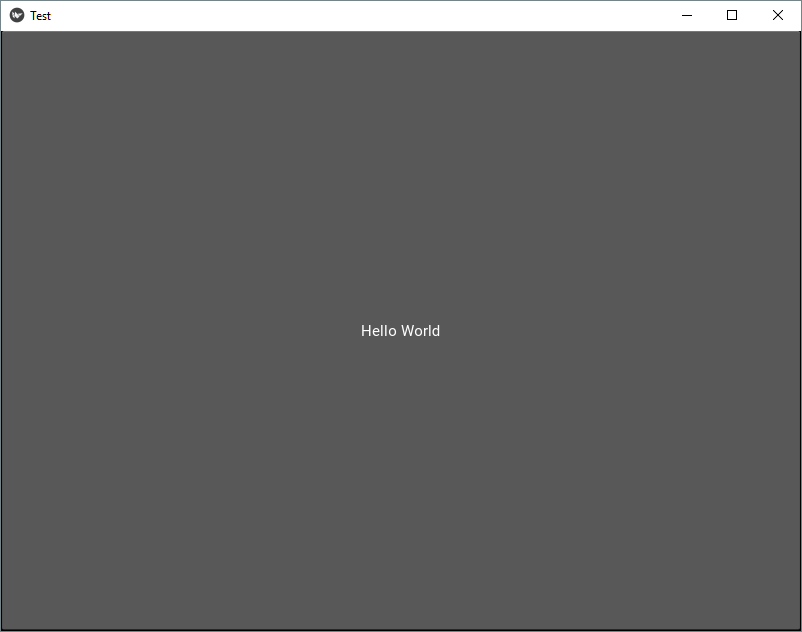概要
Windows10 64bit Python3.5 へKivyをインストールした際のメモ.
環境
- Windows 10 64bit
- Anaconda 64bit
-
conda create -n py35 python=3.5で構築されたPython環境- pip 9.0.1
- python 3.5.2
- setuptools 27.2.0
- vs2015_runtime 14.0.25123
- wheel 0.29.0
Kivyのコンパイル済みWheel形式パッケージをダウンロード
※conda install kivy, pip install kivyではエラーとなってしまいインストールできなかったので....
- Kivy-1.9.1+sdl2-cp35-cp35m-win_amd64.whl
ダウンロードしたWheel形式パッケージをインストール
※%HOMEPATH%\Downloadsに保存しています.
cmd.exe
>pip install %HOMEPATH%\Downloads\Kivy-1.9.1+sdl2-cp35-cp35m-win_amd64.whl
Processing %HOMEPATH%\downloads\kivy-1.9.1+sdl2-cp35-cp35m-win_amd64.whl
Collecting Kivy-Garden>=0.1.4 (from Kivy==1.9.1+sdl2)
Requirement already satisfied: requests in c:\program files\anaconda3\envs\py35\lib\site-packages (from Kivy-Garden>=0.1.4->Kivy==1.9.1+sdl2)
Installing collected packages: Kivy-Garden, Kivy
Successfully installed Kivy-1.9.1 Kivy-Garden-0.1.4
補足
オフライン環境の場合、Kivyをインストールする際に自動的にKivy-Gardenをダウンロード&インストールしようとしてKivyのインストールに失敗するため、先に手動でKivy-Gardenのホイール形式パッケージをダウンロード&インストールしておく必要があるみたいです.
- Kivy_Garden-0.1.4-py2.py3-none-any.whl
pip install %HOMEPATH%\Downloads\Kivy_Garden-0.1.4-py2.py3-none-any.whl
動作確認
https://kivy.org/ の example を実行してみます.
test.py
from kivy.app import App
from kivy.uix.button import Button
class TestApp(App):
def build(self):
return Button(text='Hello World')
TestApp().run()
python test.py