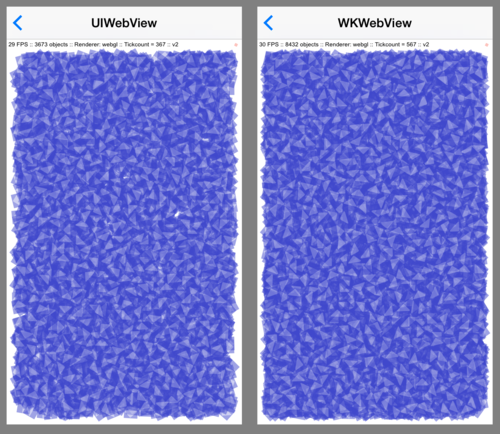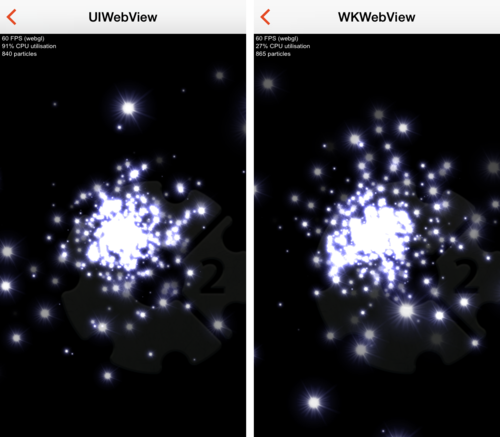iOSではSafari以外のブラウザはWKWebViewかUIWebViewを選択できます。
※ iOS 9からはSFSafariViewも追加されます
※ Puffinのようにサーバー側でレンダリングしたものを表示するものもあります。
IndexedDBが使えるかどうか
意図的に無効化されていなければ、WKWebViewは可、UIWebViewは不可。
https://jsfiddle.net/h8qxaLox/1/
レンダリング性能を調べる
レンダリング性能に関してはWKWebViewがUIWebViewより数倍優れています。
iOS Webブラウザの対応状況(一部抜粋)
WKWebView
Google Chrome, Firefox, Ohajiki, Sleipnir, Libing
UIWebView
iCab, Mercury, Dolphin, Opera, Opera Coast, Grazing, Bing, Y!ブラウザ
おわりに
表面的な違いはほとんど無く、どちらの機能も一長一短でWKWebViewを使っているから優れているということではありません。
WKWebViewとUIWebViewの違いを調べるのに最適なアプリがあります。
WebView - WKWebView and UIWebView rendering By MashSpots
最後にPR: 私個人が開発しているブラウザアプリもiOS 9で追加されるWKWebViewの新機能を盛り込むので宜しくお願いします。