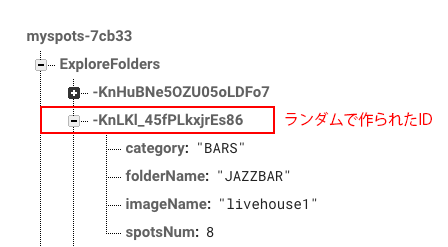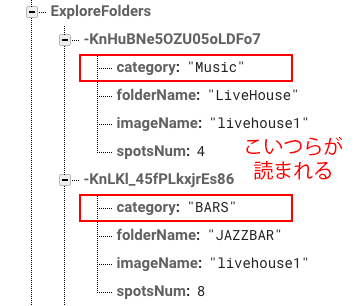自分用のメモがわり!
環境 Swift3.0 / Xcode8.3.3
Firebaseデータベースをimportした後の処理。
書き込み
1.まずはReference(参照をつくる)
let ref = Database.database().reference()
注意!: Swift3 とXcode8.3.3では
x FIRDatabase ではなく、○ Dababase らしい。
公式Documentが更新されていないだけ・・・。
2.子要素にランダムで作ったIDのフォルダを生成する。
let folderRef = ref.child("ExploreFolders").childByAutoId();
childByAutoId()がrandamIDを作ってくれる!便利
3.ランダムIDの下に情報をぶち込む
let newFolder = ["category": "BARS", "folderName": "JAZZBAR", "imageName":"livehouse1", "spotsNum":8 , "Spots":[]] as [String : Any]
folderRef.updateChildValues(newFolder)
4 結果(Firebaseのconsole内)
読み込み / 取得
1.書き込みと同じく、参照をつくる
let ref = Database.database().reference()
2.書き込み
self.ref.child("ExploreFolder").observeSingleEvent(of: .value, with: { (snapshot) in
// "ExploreFolder"の子要素ごとになにかを実行
for folder in snapshot.children {
if let snap = folder as? DataSnapshot {
print(folder.category) // "category" keyの値がprintされる。
}
}
3.結果(Firebaseのconsole内)
Music
BARS