別なviewcontrollerとstoryboardに遷移するには
1.まずはXCode上に新しいStoryboardとViewControllerを作っておく
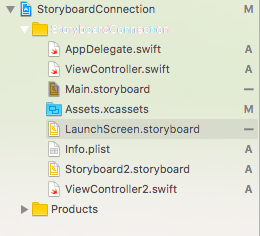
*Storyboard2.storyboard と ViewController2.swiftと名付けておく
2.適当にViewController.swiftにボタンを作ってアクションを加える。
3.アクション内にコードを追加!
@IBAction func to2ndStoryBoard(_ sender: Any) {
let storyboard: UIStoryboard = UIStoryboard(name: "Storyboard2", bundle: nil)
let vc = storyboard.instantiateViewController(withIdentifier: "NextViewController") as! ViewController2
self.show(vc, sender: self)
}
4.結果
見た目はただのNavigationViewControllerですが、プロジェクトが大きくなる時にstoryboardを分けられると便利。
