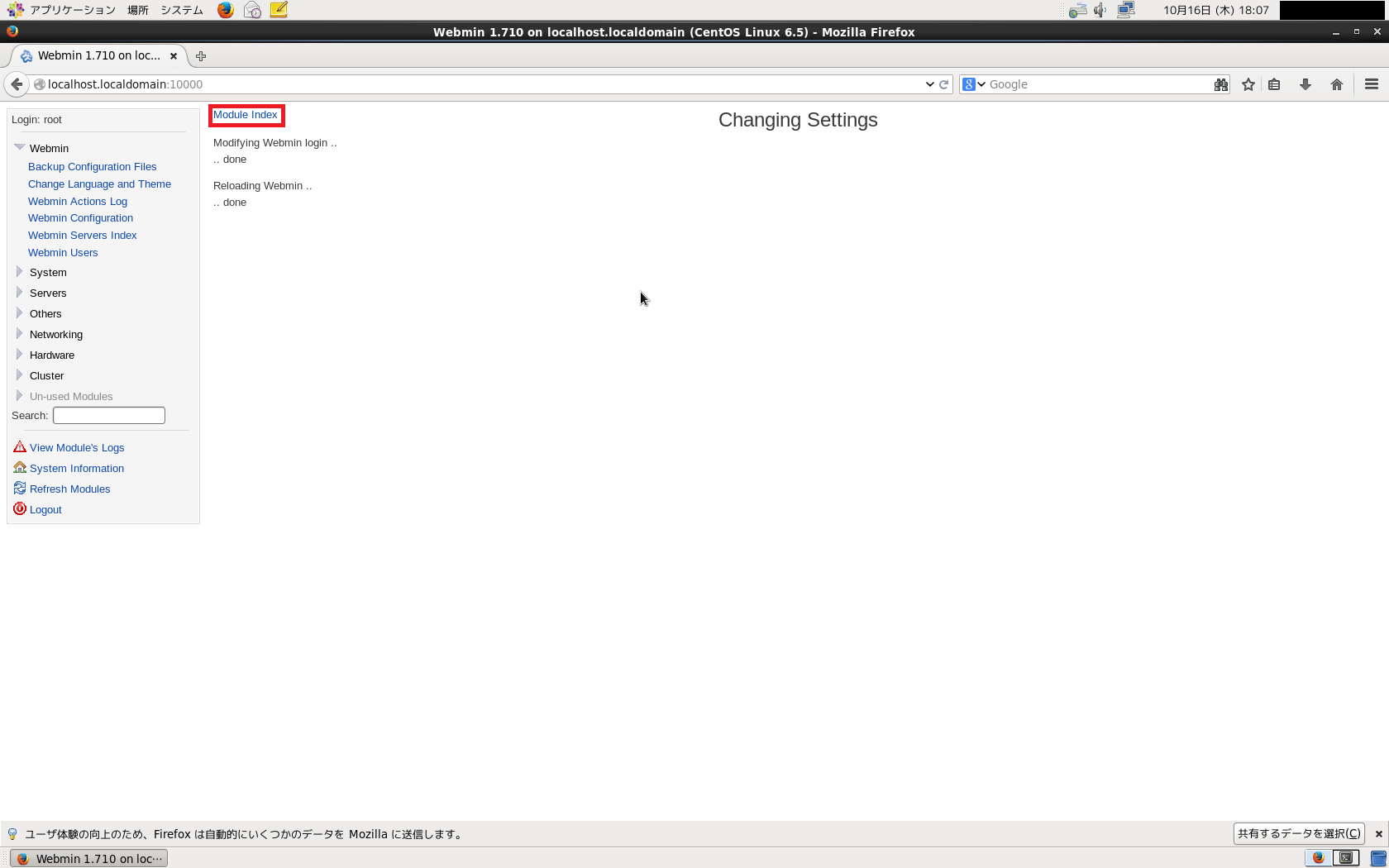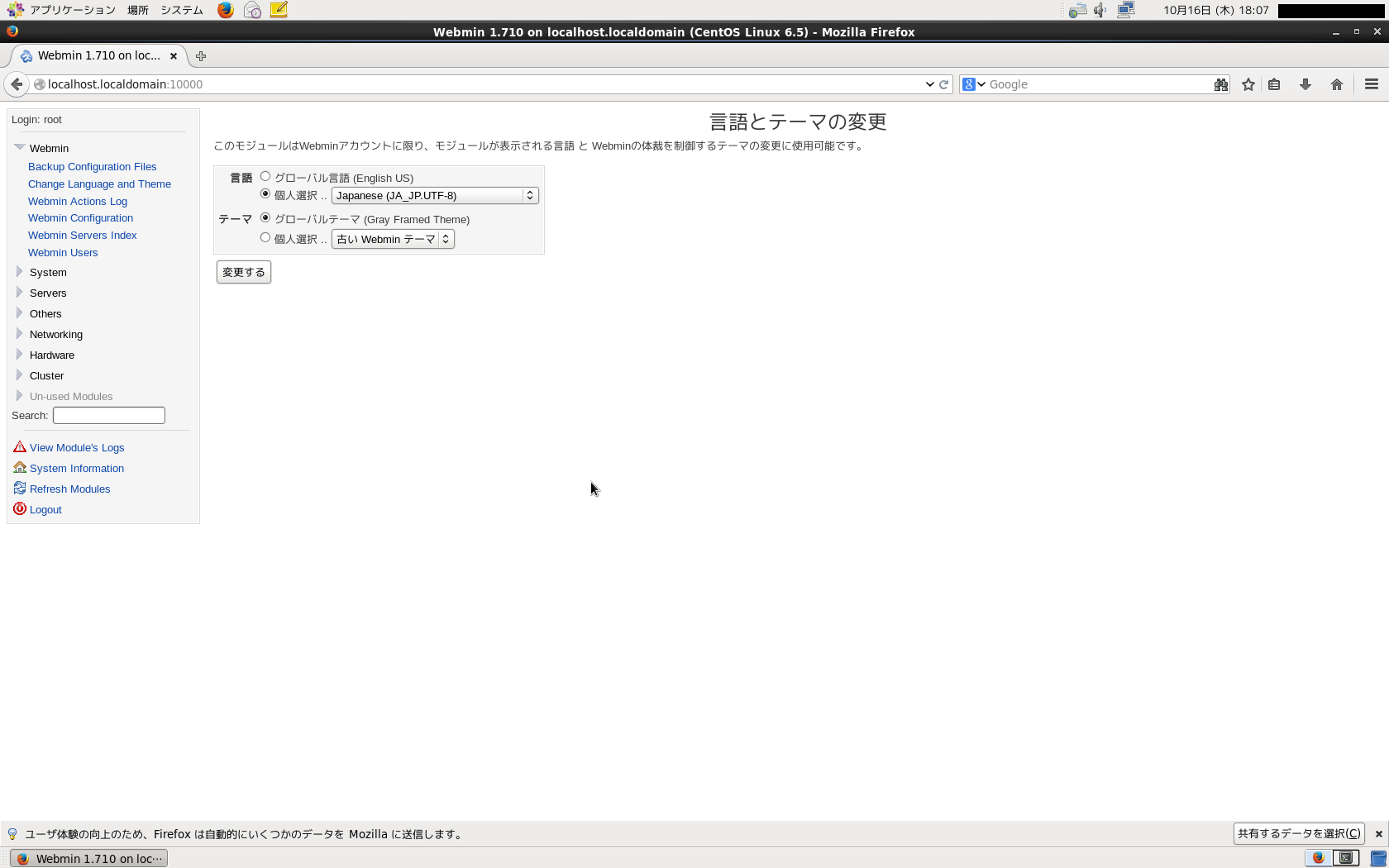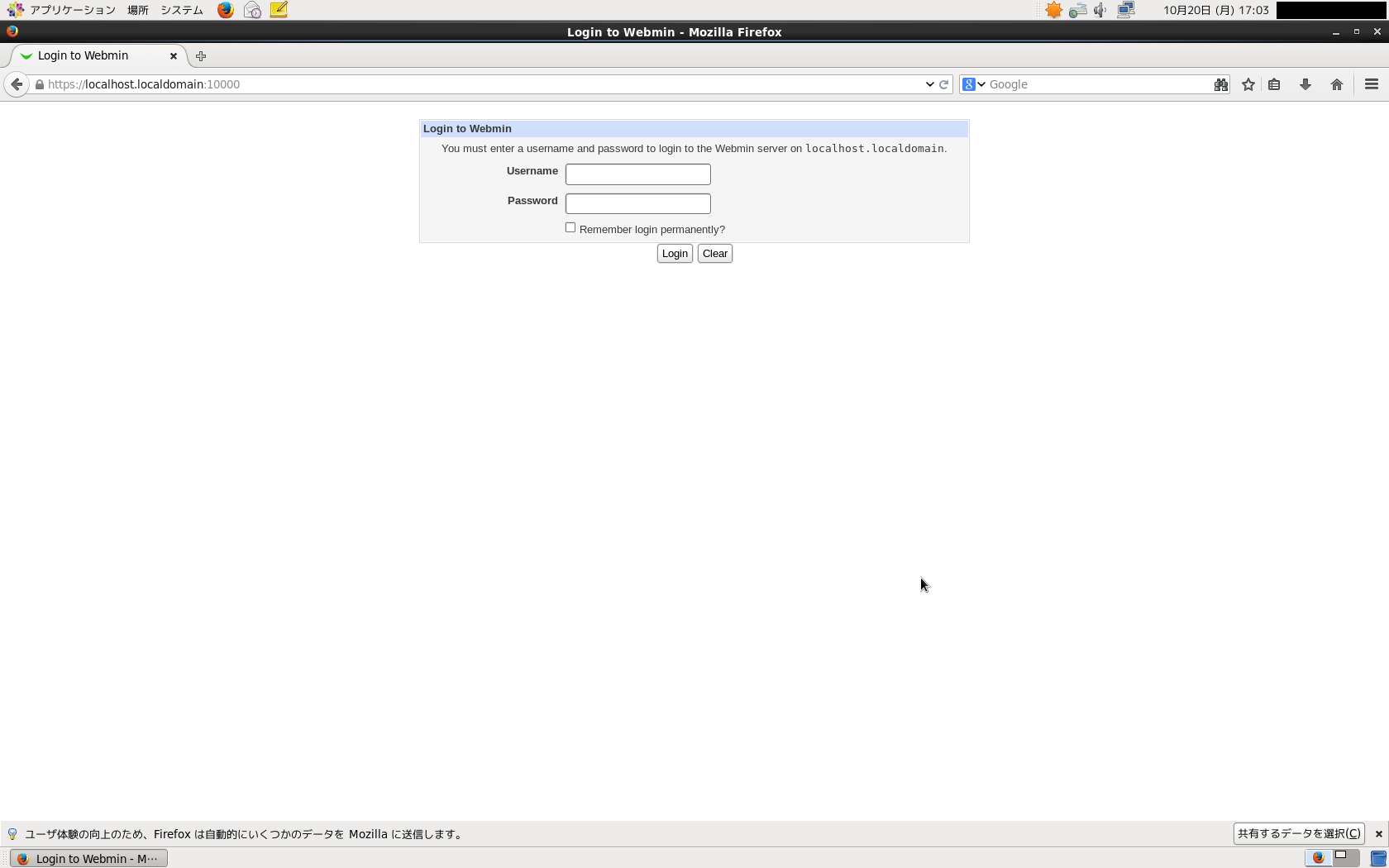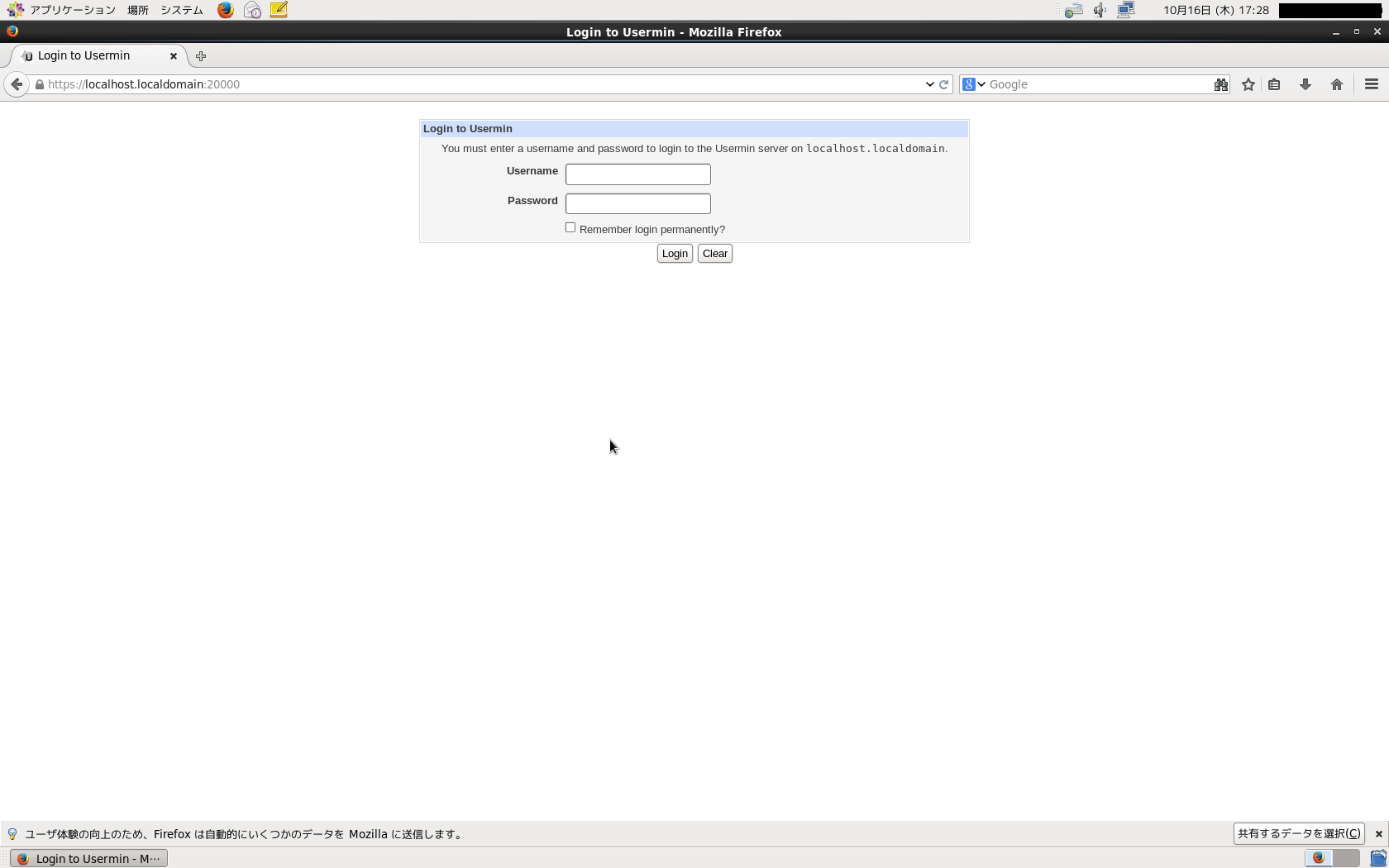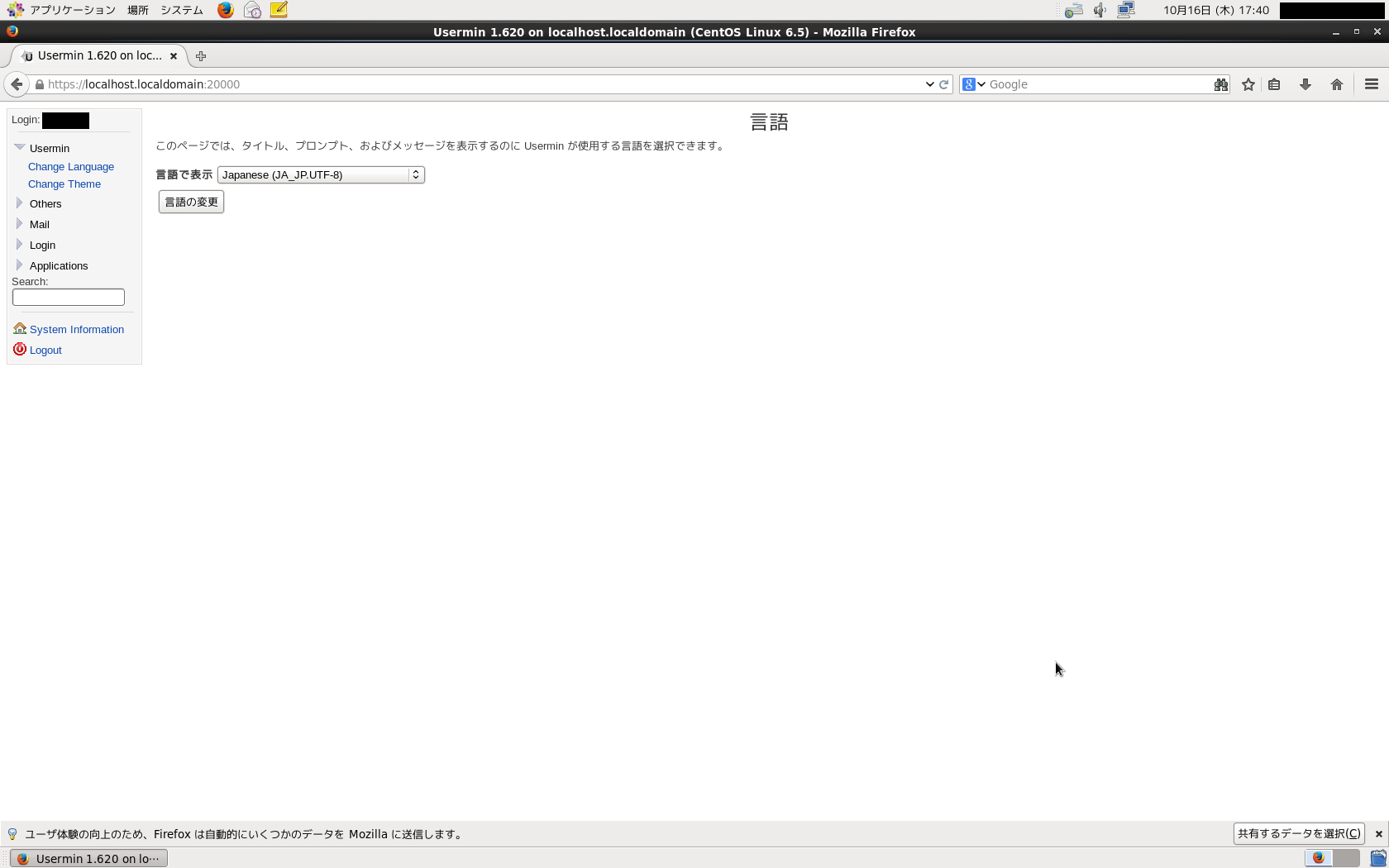4種類のUNIX管理ツールを導入してみたいと思います。
導入環境
Oracle VM Virtural Box 4.3.16に構築したCentOS 6.5(64bit)に対して行いました。
Webmin
Webminのインストール
端末を開き、以下のコマンドを実行します。
$ su
パスワード:
# wget http://downloads.sourceforge.net/project/webadmin/webmin/1.710/webmin-1.710-1.noarch.rpm
--2014-10-16 17:52:45-- http://downloads.sourceforge.net/project/webadmin/webmin/1.710/webmin-1.710-1.noarch.rpm
downloads.sourceforge.net をDNSに問いあわせています... 216.34.181.59
downloads.sourceforge.net|216.34.181.59|:80 に接続しています... 接続しました。
HTTP による接続要求を送信しました、応答を待っています... 302 Found
場所: http://jaist.dl.sourceforge.net/project/webadmin/webmin/1.710/webmin-1.710-1.noarch.rpm [続く]
--2014-10-16 17:52:46-- http://jaist.dl.sourceforge.net/project/webadmin/webmin/1.710/webmin-1.710-1.noarch.rpm
jaist.dl.sourceforge.net をDNSに問いあわせています... 150.65.7.130
jaist.dl.sourceforge.net|150.65.7.130|:80 に接続しています... 接続しました。
HTTP による接続要求を送信しました、応答を待っています... 200 OK
長さ: 22333897 (21M) [application/octet-stream]
`webmin-1.710-1.noarch.rpm.1' に保存中
100%[=====================================================================================================================================================================>] 22,333,897 5.64M/s 時間 4.0s
2014-10-16 17:52:50 (5.29 MB/s) - `webmin-1.710-1.noarch.rpm.1' へ保存完了 [22333897/22333897]
# rpm -Uvh webmin-1.710-1.noarch.rpm
準備中... ########################################### [100%]
Operating system is CentOS Linux
1:webmin ########################################### [100%]
Webmin install complete. You can now login to http://localhost.localdomain:10000/
as root with your root password.
Webminの日本語化
Firefoxからhttps://localhost.localdomain:10000/を開くと、ログイン画面が出てきます。
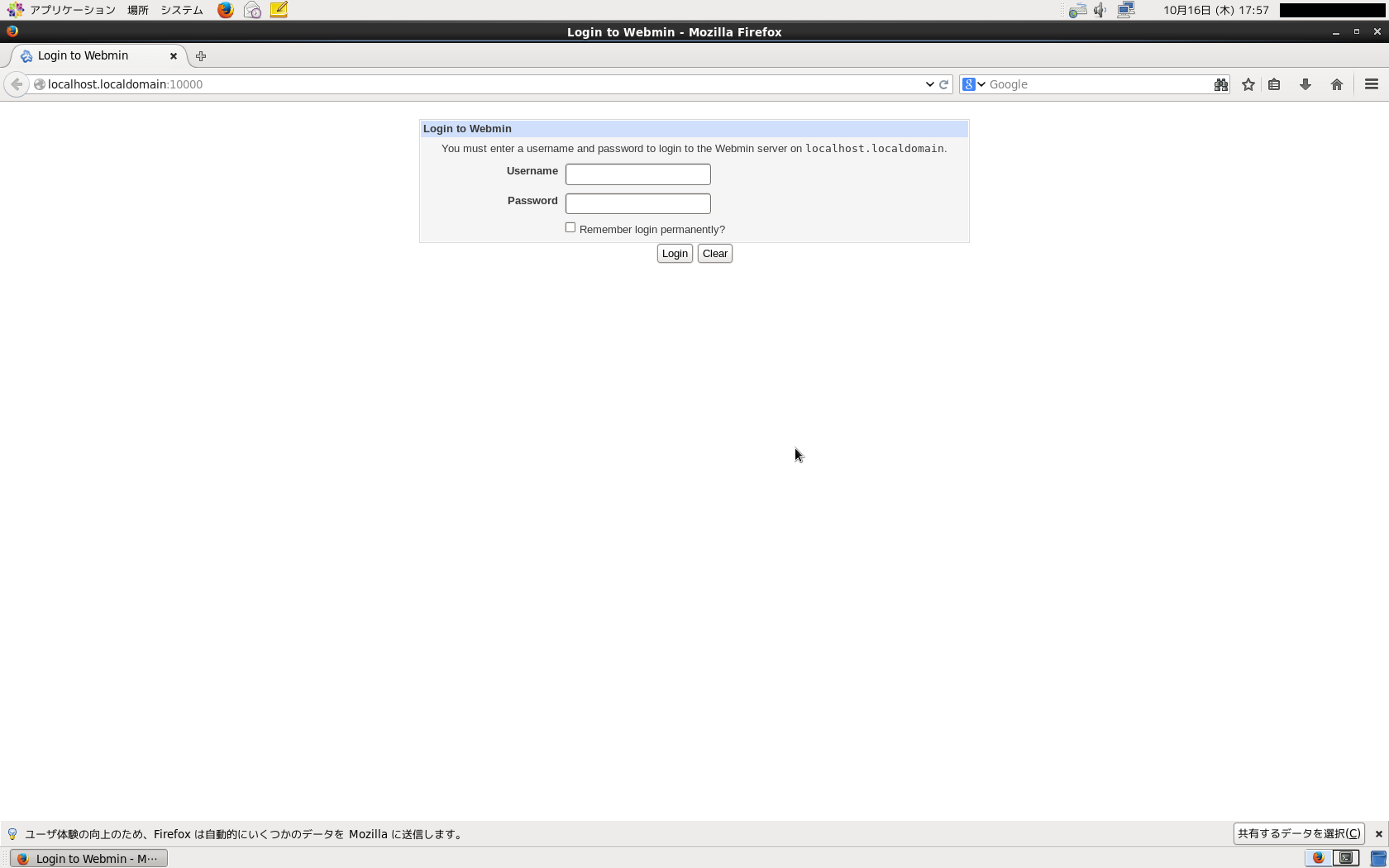
rootでログインした後、下の手順に従って操作していきます。
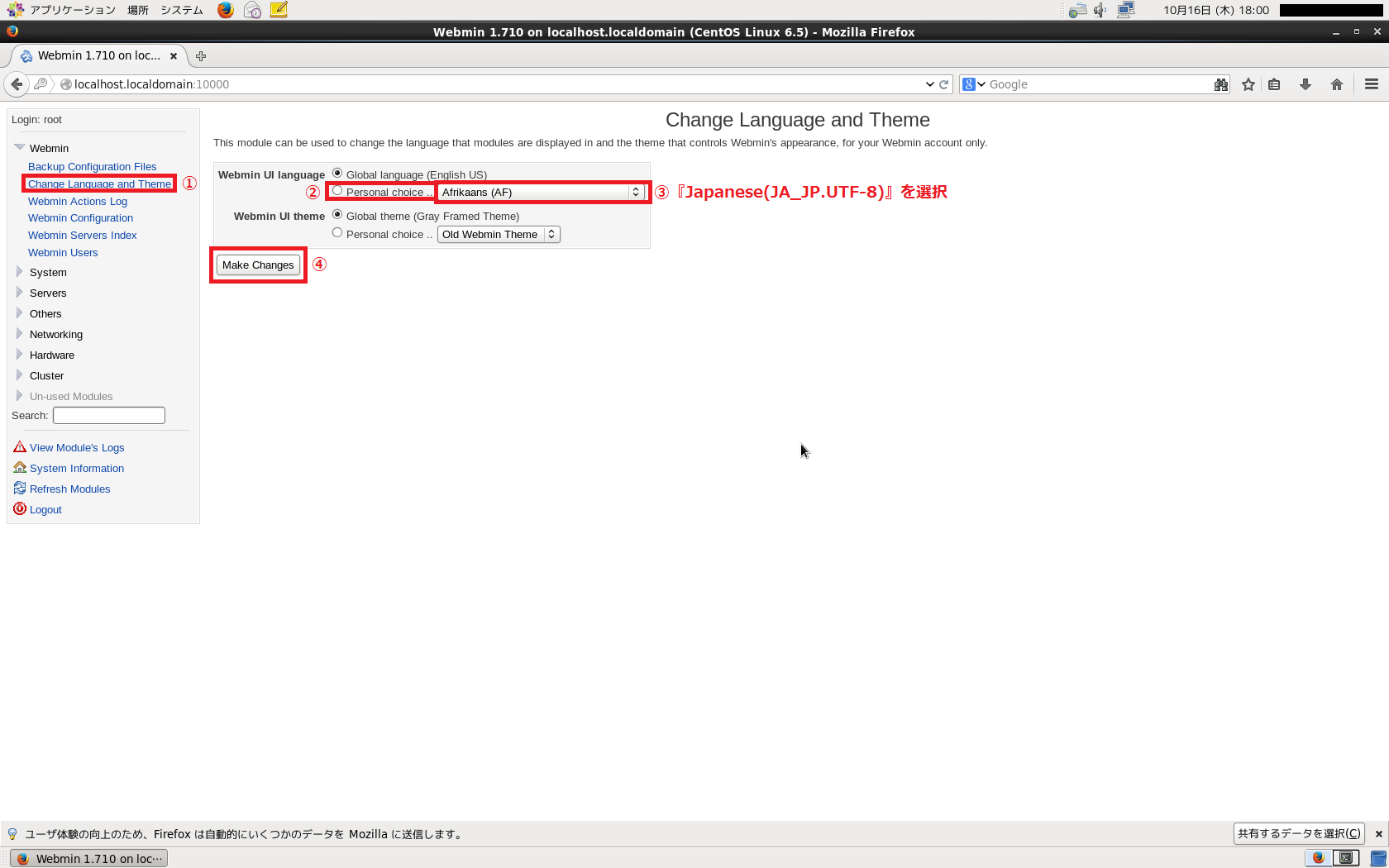
Virtualmin
Virtualminのインストール
端末を開き、以下のコマンドを実行します。
$ su
パスワード:
# wget http://software.virtualmin.com/gpl/scripts/install.sh
--2014-10-20 17:23:24-- http://software.virtualmin.com/gpl/scripts/install.sh
software.virtualmin.com をDNSに問いあわせています... 108.60.199.107
software.virtualmin.com|108.60.199.107|:80 に接続しています... 接続しました。
HTTP による接続要求を送信しました、応答を待っています... 200 OK
長さ: 46511 (45K) [application/x-sh]
`install.sh' に保存中
100%[=====================================================================================================================================================================>] 46,511 141K/s 時間 0.3s
2014-10-20 17:23:25 (141 KB/s) - `install.sh' へ保存完了 [46511/46511]
# chmod +x install.sh
# ./install.sh
Welcome to the Virtualmin GPL installer, version 1.1.1
WARNING:
The installation is quite stable and functional when run on a freshly
installed supported Operating System.
If you have existing websites, email users, or if you manually installed
Virtualmin via a Webmin 'wbm' module, you are likely to run into problems.
Please read the Virtualmin Administrators Guide before proceeding if
your system is not a freshly installed and supported OS.
This script is not intended to update your system! It should only be
used to perform your initial Virtualmin installation. If you have previously
run the Virtualmin installer, you can perform upgrades and updates from within
Virtualmin itself, or using your system's package manager. Once Virtualmin is
installed, you never need to run this script again.
The systems currently supported by install.sh are:
CentOS and RHEL 5-6 on i386 and x86_64
Scientific Linux 6 on i386 and x86_64
Debian 6.0 and 7.0 on i386 and amd64
Ubuntu 10.04 LTS, 12.04 LTS, and 14.04 LTS on i386 and amd64
Amazon Linux 2012.03 on i386 and x86_64
FreeBSD 7.0 and 8 on i386 and amd64
If your OS is not listed above, this script will fail. More details
about the systems supported by the script can be found here:
http://www.virtualmin.com/os-support.html
Continue? (y/n) y
Checking for HTTP client...found /usr/bin/curl -s -O
Checking for perl...found /usr/bin/perl
Loading log4sh logging library...
INFO - Started installation log in /root/virtualmin-install.log
INFO - Checking for fully qualified hostname...
INFO - Hostname cannot be localhost.localdomain.
ここで以下のように出てくる場合があります。
Please enter a fully qualified hostname (for example, host.example.com):
このようなときには適当なホスト名を入力します。
これ以後の作業にはかなりの時間(数十分)を要する部分がありますが、スラッシュのようなものがくるくると回っていればインストールはつつがなく進んでいるはずですので気長に待ちましょう。
INFO - Hostname OK: fully qualified as example.com
INFO - Primary address detected as 10.0.2.96
INFO - Adding new entry for hostname example.com on 10.0.2.96 to /etc/hosts.
INFO - Installing serial number and license key into /etc/virtualmin-license
INFO - Loading OS selection library...
INFO - Download of http://software.virtualmin.com/lib/oschooser.pl Succeeded.
INFO - Loading OS list...
INFO - Download of http://software.virtualmin.com/lib/os_list.txt Succeeded.
INFO - Operating system name: CentOS Linux
INFO - Operating system version: 6
INFO - Configuring package manager for CentOS Linux 6...
INFO - Disabling SELinux during installation...
INFO - Download of http://software.virtualmin.com/gpl/rhel/6/x86_64/virtualmin-release-latest.noarch.rpm Succeeded.
warning: virtualmin-release-latest.noarch.rpm: Header V3 DSA/SHA1 Signature, key ID a0bdbcf9: NOKEY
Running updatedb so locate works...this will take a little while.
Attempting to import various system RPM-GPG-KEY files...Errors may occur,
if you've already imported them. It is safe to ignore these errors.
INFO - Succeeded.
INFO - Installing dependencies using command: /usr/bin/yum -y -d 2 install bind bind-utils caching-nameserver httpd postfix spamassassin procmail perl-DBD-Pg perl-DBD-MySQL quota iptables openssl python mailman subversion mysql mysql-server mysql-devel mariadb mariadb-server postgresql postgresql-server rh-postgresql rh-postgresql-server logrotate webalizer php php-xml php-gd php-imap php-mysql php-odbc php-pear php-pgsql php-snmp php-xmlrpc php-mbstring mod_perl mod_python cyrus-sasl dovecot spamassassin mod_dav_svn cyrus-sasl-gssapi mod_ssl ruby ruby-devel rubygems perl-XML-Simple perl-Crypt-SSLeay mlocate
...in progress, please wait...
/Warning: RPMDB altered outside of yum.
INFO - /usr/bin/yum -y -d 2 install bind bind-utils caching-nameserver httpd postfix spamassassin procmail perl-DBD-Pg perl-DBD-MySQL quota iptables openssl python mailman subversion mysql mysql-server mysql-devel mariadb mariadb-server postgresql postgresql-server rh-postgresql rh-postgresql-server logrotate webalizer php php-xml php-gd php-imap php-mysql php-odbc php-pear php-pgsql php-snmp php-xmlrpc php-mbstring mod_perl mod_python cyrus-sasl dovecot spamassassin mod_dav_svn cyrus-sasl-gssapi mod_ssl ruby ruby-devel rubygems perl-XML-Simple perl-Crypt-SSLeay mlocate: Succeeded.
INFO - Succeeded.
INFO - Installing Virtualmin and all related packages now using the command:
INFO - yum clean all
Loaded plugins: fastestmirror, refresh-packagekit, security
Cleaning repos: base extras updates virtualmin virtualmin-universal
Cleaning up Everything
Cleaning up list of fastest mirrors
INFO - yum -y -d 2 install virtualmin-base
...in progress, please wait...
INFO - yum -y -d 2 install virtualmin-base: Succeeded.
INFO - Checking for updates to Virtualmin-related packages...
...in progress, please wait...
INFO - /usr/bin/yum -y -d 2 install bind bind-utils caching-nameserver httpd postfix spamassassin procmail perl-DBD-Pg perl-DBD-MySQL quota iptables openssl python mailman subversion mysql mysql-server mysql-devel mariadb mariadb-server postgresql postgresql-server rh-postgresql rh-postgresql-server logrotate webalizer php php-xml php-gd php-imap php-mysql php-odbc php-pear php-pgsql php-snmp php-xmlrpc php-mbstring mod_perl mod_python cyrus-sasl dovecot spamassassin mod_dav_svn cyrus-sasl-gssapi mod_ssl ruby ruby-devel rubygems perl-XML-Simple perl-Crypt-SSLeay mlocate: Succeeded.
INFO - Updating SpamAssassin rules...
INFO - Rule updates done
気休め程度の日本語化を行います(よくよく見ると英語の中に日本語が混ざっているぐらいの日本語化です)。
# wget http://sourceforge.jp/projects/wmjaresource/svn/view/virtualmin/ja_JP.UTF-8
--2014-10-20 17:39:13-- http://sourceforge.jp/projects/wmjaresource/svn/view/virtualmin/ja_JP.UTF-8
sourceforge.jp をDNSに問いあわせています... 202.221.179.21
sourceforge.jp|202.221.179.21|:80 に接続しています... 接続しました。
HTTP による接続要求を送信しました、応答を待っています... 200 OK
長さ: 特定できません [application/unregisterd-mime-type-to-avoid-IE-MIME-sniffing]
`ja_JP.UTF-8' に保存中
[ <=> ] 9,163 --.-K/s 時間 0s
2014-10-20 17:39:14 (548 MB/s) - `ja_JP.UTF-8' へ保存終了 [9163]
# mv ja_JP.UTF-8 /usr/libexec/webmin/virtual-server/lang
再起動します。
ブラウザの設定
Firefoxからhttps://localhost.localdomain:10000/を開き、下の手順に従って操作していきます。
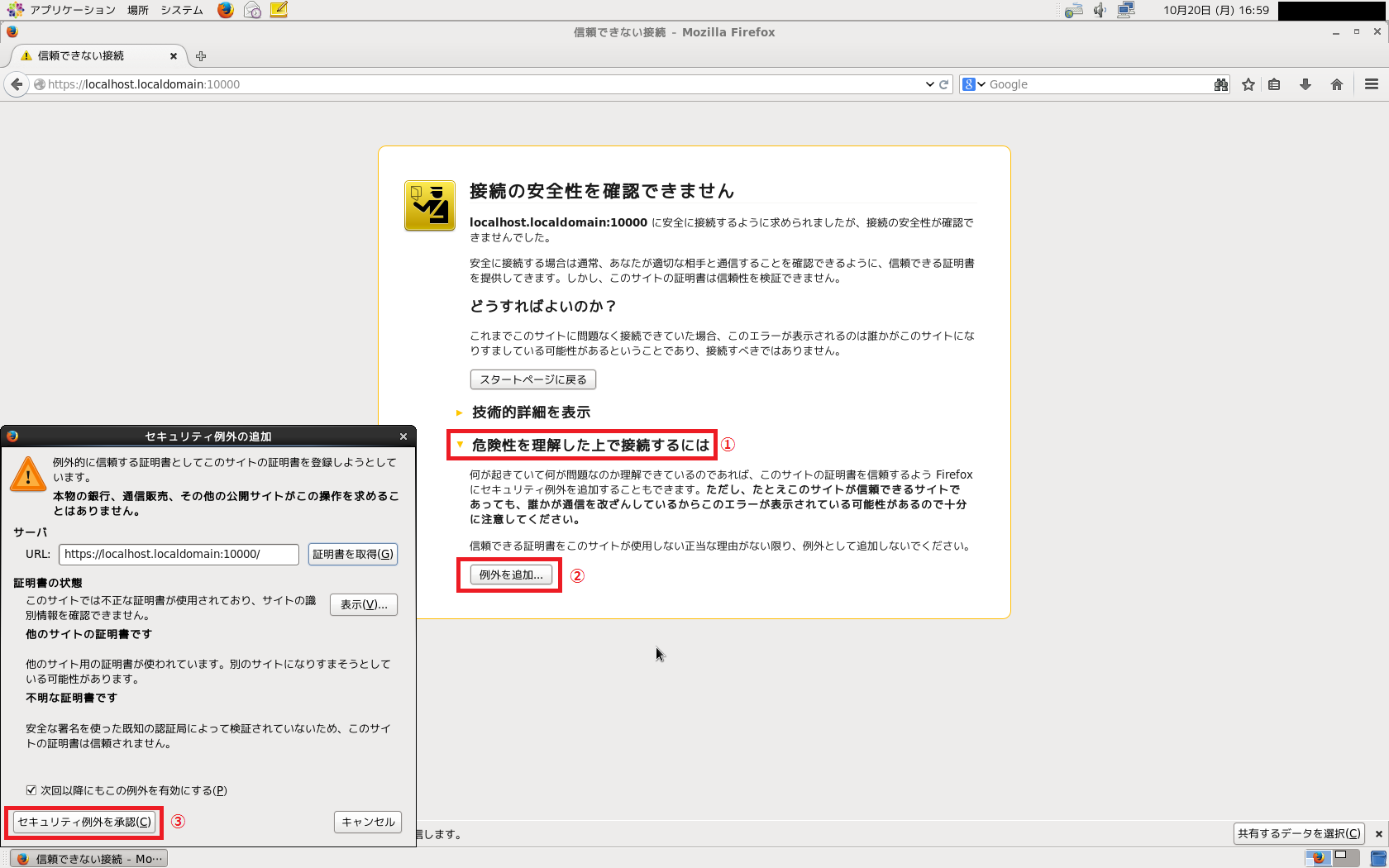
rootでログインした後、自分で設定を行う場合は『Next』、おすすめの設定で設定する場合は『Cancel』をクリックします。
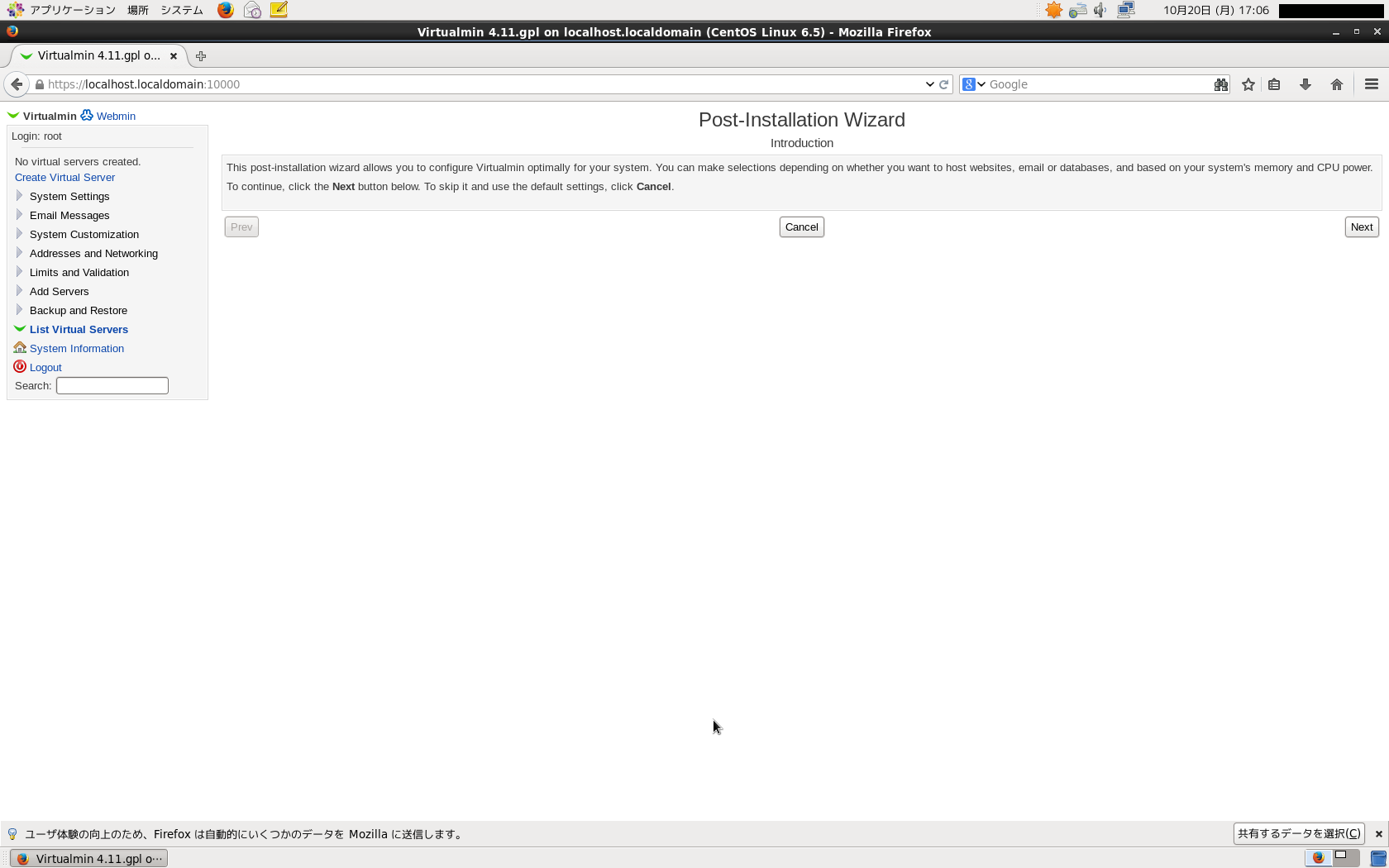
Usermin
Userminのインストール
端末を開き、以下のコマンドを実行します。
$ su
パスワード:
# yum -y install perl-Net-SSLeay
Loaded plugins: fastestmirror, refresh-packagekit, security
Loading mirror speeds from cached hostfile
* base: ftp.nara.wide.ad.jp
* extras: ftp.nara.wide.ad.jp
* updates: ftp.nara.wide.ad.jp
base | 3.7 kB 00:00
extras | 3.3 kB 00:00
updates | 3.4 kB 00:00
Setting up Install Process
Resolving Dependencies
--> Running transaction check
---> Package perl-Net-SSLeay.x86_64 0:1.35-9.el6 will be installed
--> Finished Dependency Resolution
Dependencies Resolved
===============================================================================================================================================================================================================
Package Arch Version Repository Size
===============================================================================================================================================================================================================
Installing:
perl-Net-SSLeay x86_64 1.35-9.el6 base 173 k
Transaction Summary
===============================================================================================================================================================================================================
Install 1 Package(s)
Total download size: 173 k
Installed size: 589 k
Downloading Packages:
perl-Net-SSLeay-1.35-9.el6.x86_64.rpm | 173 kB 00:00
Running rpm_check_debug
Running Transaction Test
Transaction Test Succeeded
Running Transaction
Installing : perl-Net-SSLeay-1.35-9.el6.x86_64 1/1
Verifying : perl-Net-SSLeay-1.35-9.el6.x86_64 1/1
Installed:
perl-Net-SSLeay.x86_64 0:1.35-9.el6
Complete!
# rpm --import http://www.webmin.com/jcameron-key.asc
# wget http://jaist.dl.sourceforge.net/project/webadmin/usermin/1.620/usermin-1.620-1.noarch.rpm
--2014-10-16 17:19:44-- http://jaist.dl.sourceforge.net/project/webadmin/usermin/1.620/usermin-1.620-1.noarch.rpm
jaist.dl.sourceforge.net をDNSに問いあわせています... 150.65.7.130
jaist.dl.sourceforge.net|150.65.7.130|:80 に接続しています... 接続しました。
HTTP による接続要求を送信しました、応答を待っています... 200 OK
長さ: 9499003 (9.1M) [application/octet-stream]
`usermin-1.620-1.noarch.rpm' に保存中
100%[=====================================================================================================================================================================>] 9,499,003 3.09M/s 時間 2.9s
2014-10-16 17:19:47 (3.09 MB/s) - `usermin-1.620-1.noarch.rpm' へ保存完了 [9499003/9499003]
# rpm -Uvh usermin-1.620-1.noarch.rpm
準備中... ########################################### [100%]
Operating system is CentOS Linux
1:usermin ########################################### [100%]
Usermin install complete. You can now login to https://localhost.localdomain:20000/
as any user on your system.
再起動します。
ブラウザの設定
Firefoxからhttps://localhost.localdomain:20000/を開き、下の手順に従って操作していきます。
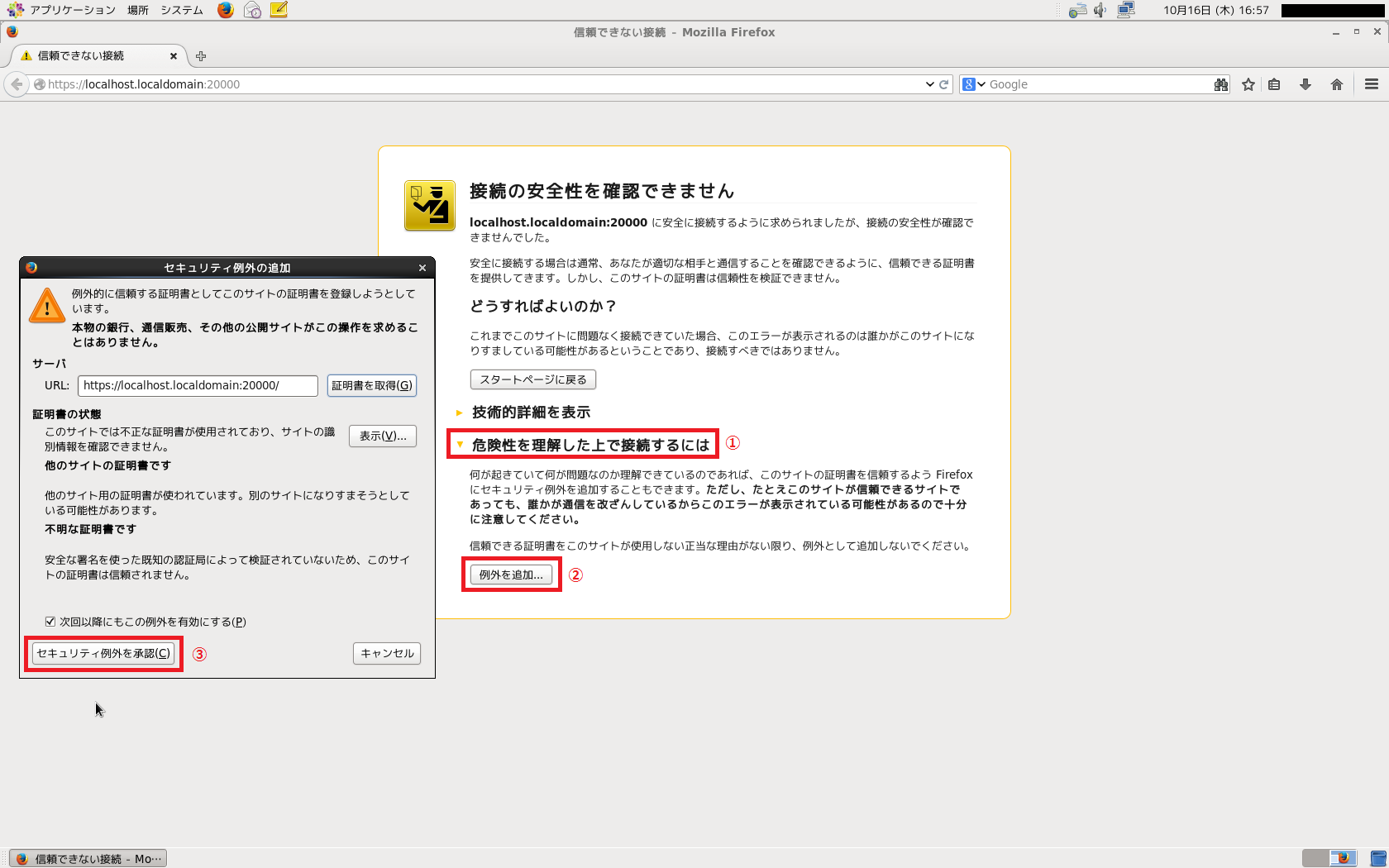
Userminの日本語化
自分のアカウントでログインした後、下の手順に従って操作していきます。
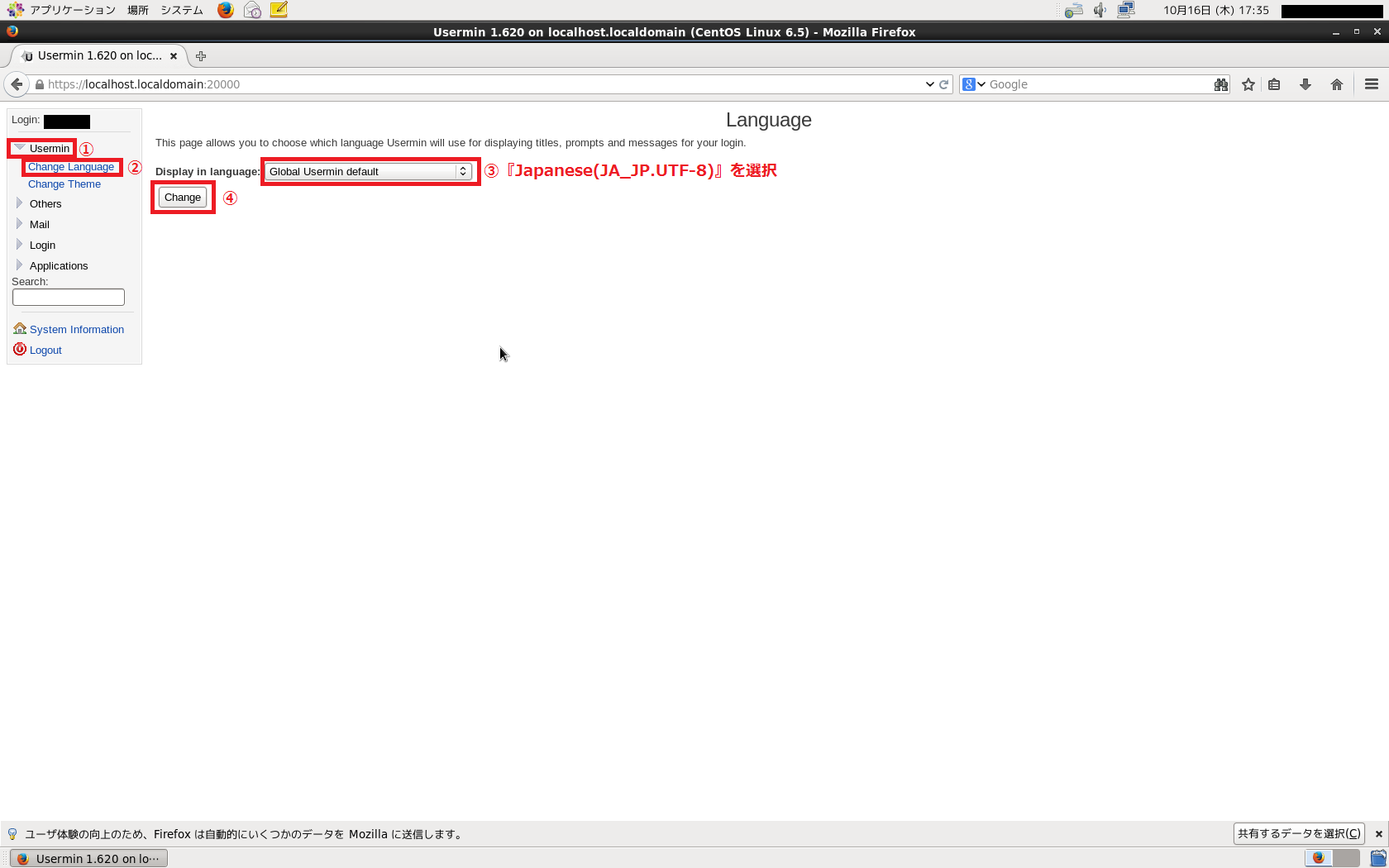
ISPConfig
インストールを試みましたが、かなり複雑でうまく行きませんでした(にわかSEの独り言 CentOS 6.4 x86_64でISPConfig 3を設定を見ながらインストールを試みました)。