READMEやメモ書き等でよく使われるMarkdown記法ですが、これをブラウザで表示できるようにする方法について紹介します。
Firefox
- Firefoxを起動します。
- Markdown Viewer – 🦊 Firefox (ja) 向け拡張機能を入手より、アドオンを追加します。
Google Chrome, Vivaldi
- Google Chrome (Vivaldi) を起動します。
- Markdown Preview Plus - Chrome ウェブストアより、アプリを追加します。
-
chrome://extensionsにアクセスします。 - チェックを入れます。
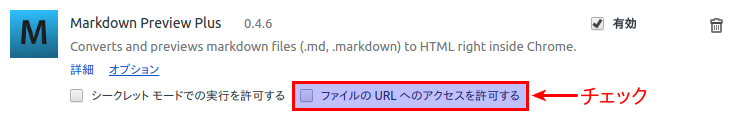
-

をクリックします。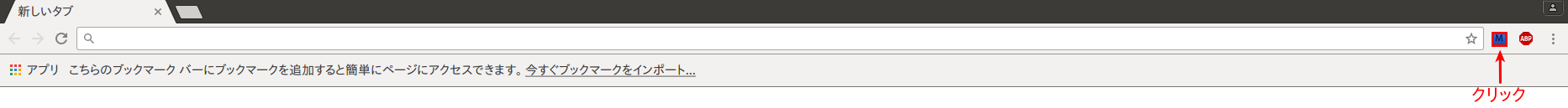
-
Optionsをクリックします。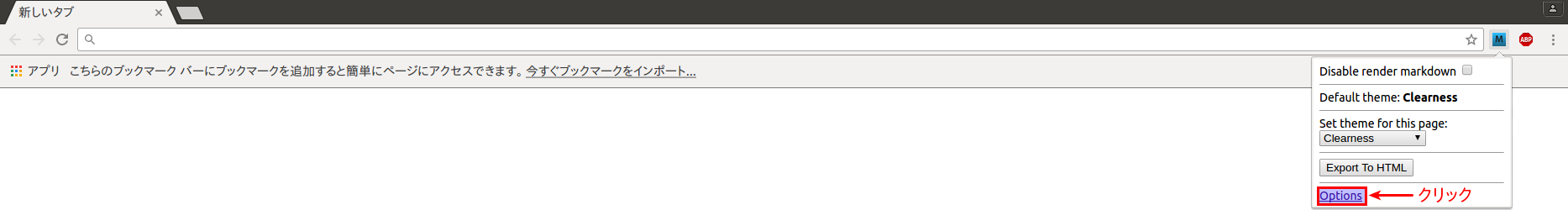
- チェックを外します。
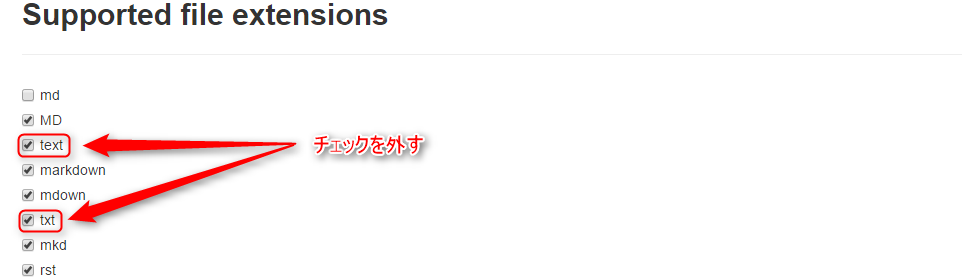
共通
-
mdファイルの関連付けをブラウザに設定します。