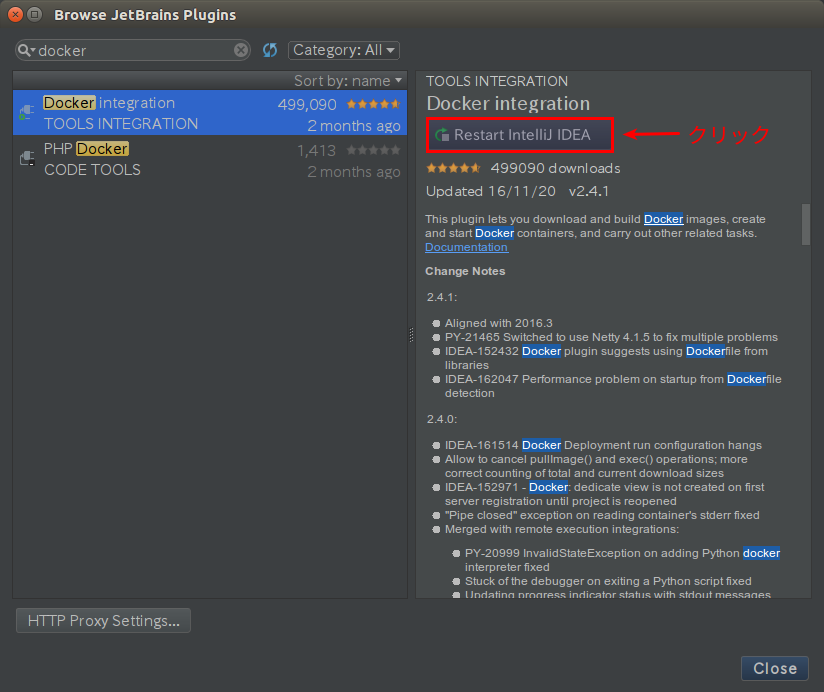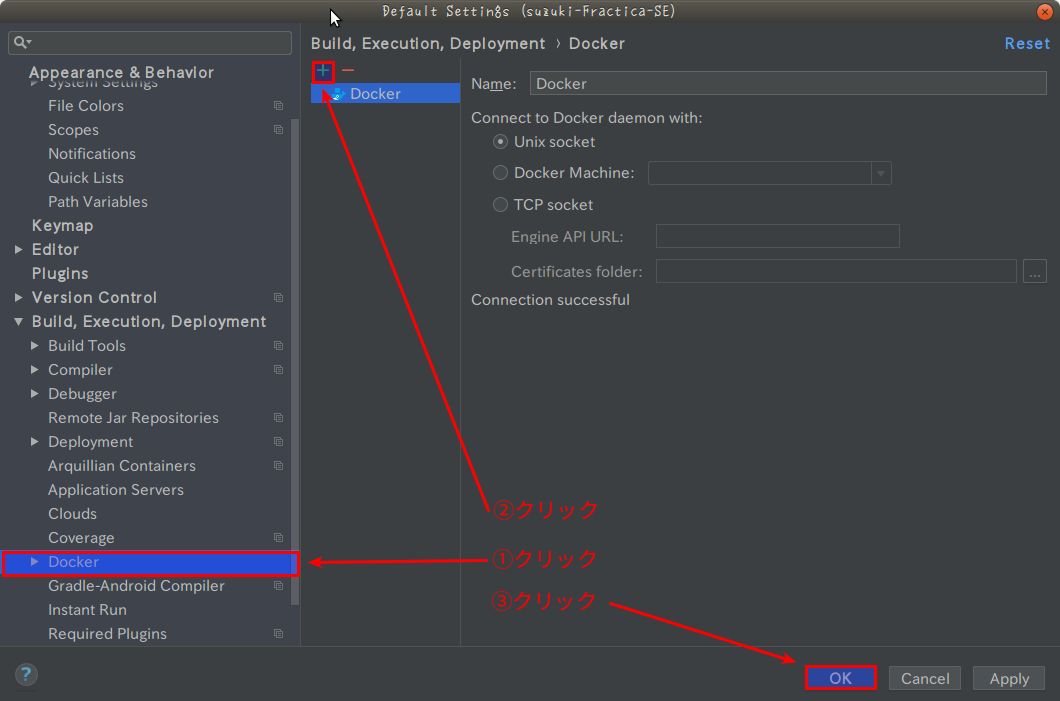Ubuntu 16.04 LTS上のIntelliJ IDEAにDocker integrationプラグインを導入する方法についてまとめます。
Docker Remote API有効化
$ sudo sed -i -e "s/#ExecStart=\/usr\/bin\/dockerd -H fd:\/\//ExecStart=\/usr\/bin\/dockerd -H fd:\/\/ -H tcp:\/\/0.0.0.0:2376/g" /lib/systemd/system/docker.service
$ sudo systemctl daemon-reload
$ sudo systemctl restart docker
Docker integrationプラグインインストール
- IntelliJ IDEAの
Settings-Pluginsを開き、Install JetBrains plugin...を句クリックします。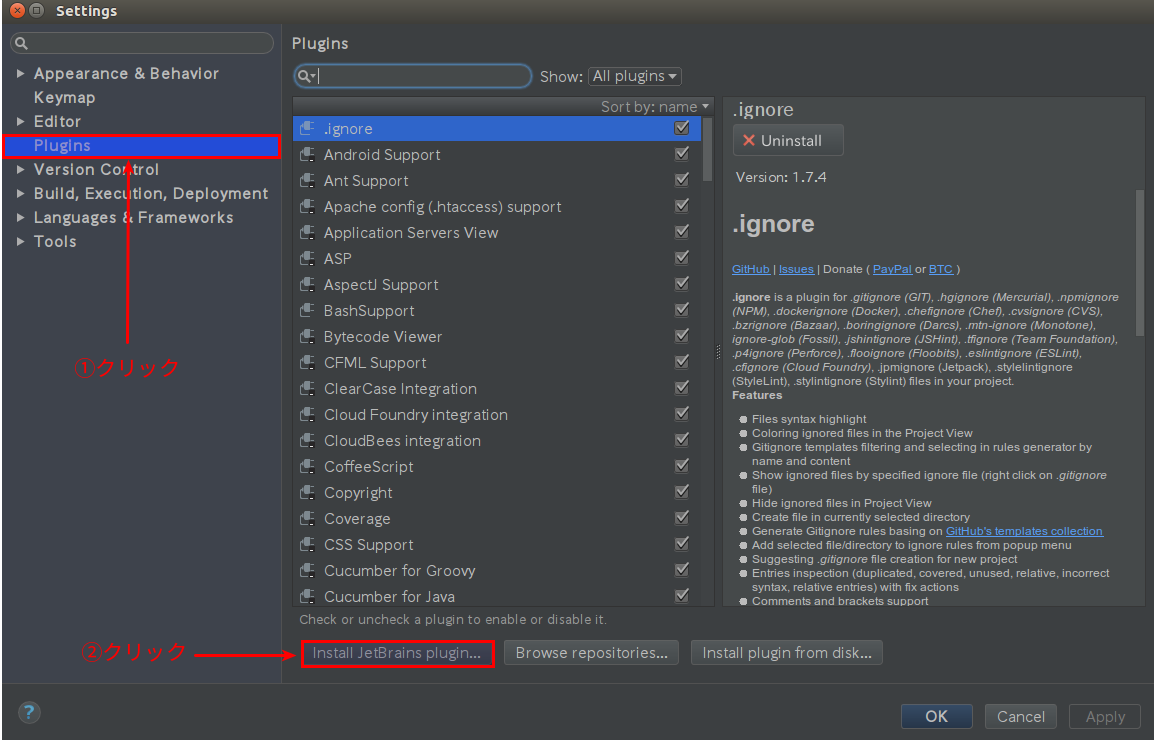
- 検索窓に
dockerと入力し、Docker integrationを選択し、Installボタンをクリックします。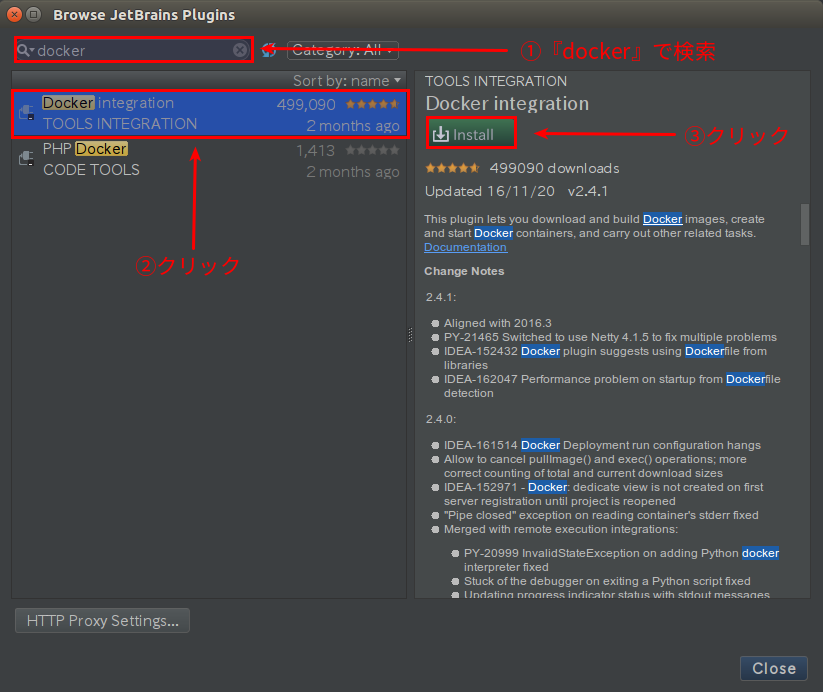
- プラグインのインストールが完了したら、Restart IntelliJ IDEAボタンをクリックし、IntelliJ IDEAを再起動します。