Ubuntu 16.04 LTS (64ビット版) にUnityを導入する方法についてまとめてみます。
※ここでのUnityはユーザインタフェースの方ではなく、__ゲームエンジン__の方ですのでご注意ください。
インストール方法
-
Linux版Unityエディター : 試験的ビルドをリリースしました – Unity Blogから
オフィシャル 64-bit .deb パッケージをダウンロードします。
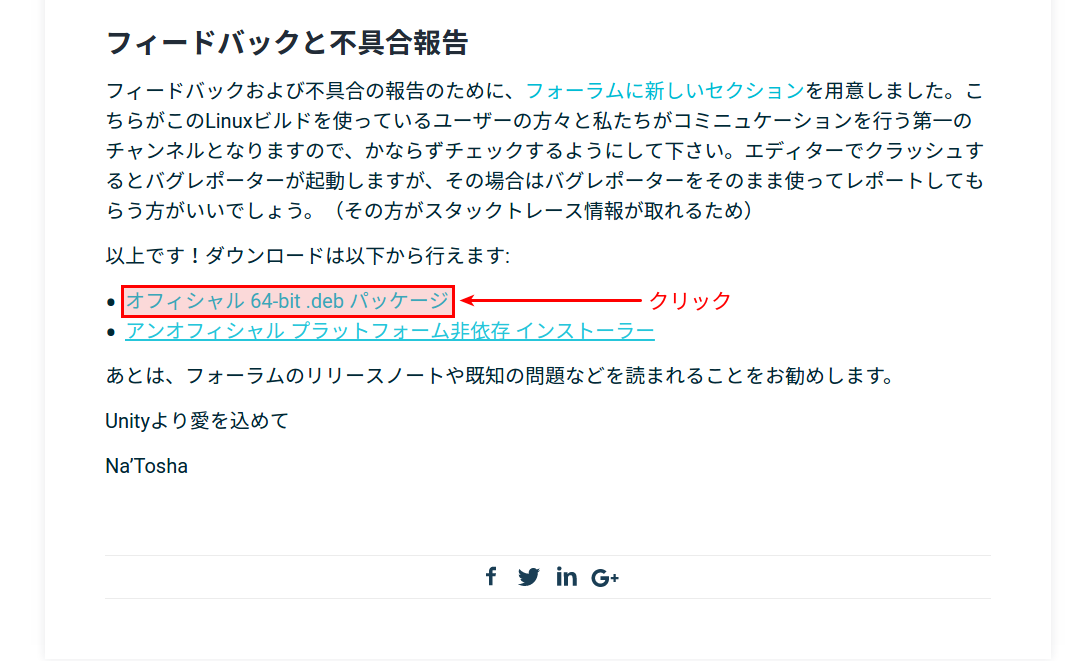
-
sudo apt install ./unity-editor-5.1.0f3+2015082501_amd64.debコマンドを実行し、debパッケージをインストールします。
アクティベーション方法
起動時にログイン画面が出てくる場合には、以下の手順でアクティベーションを行う必要があります。
- 端末を開きます。
-
LD_PRELOAD=/lib/x86_64-linux-gnu/libresolv.so.2 /opt/Unity/Editor/Unityコマンドを実行し、Unityを起動します。 - アクティベーションを行います。
※Unityへのユーザ登録が必要です。
起動方法
DashホームからUnityを選択して起動します。