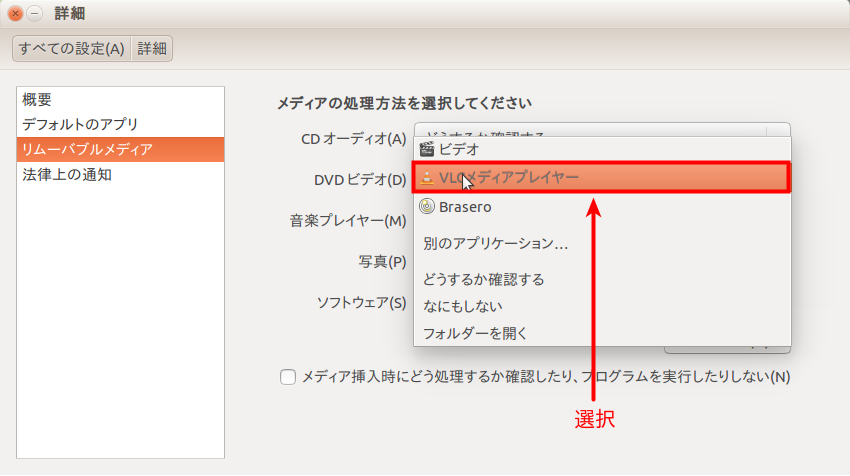Ubuntu 14.04 LTSでDVDビデオを再生できるようにするための方法について書きたいと思います。
手順
-
sudo apt-get install ubuntu-restricted-extras libdvdread4 vlcコマンドを実行し、必要なパッケージをインストールします。 -
sudo /usr/share/doc/libdvdread4/install-css.shコマンドを実行し、libdvdcss2をインストールします。 - システム設定(Dashホームで
settingと検索すると出てきます)の詳細をクリックします。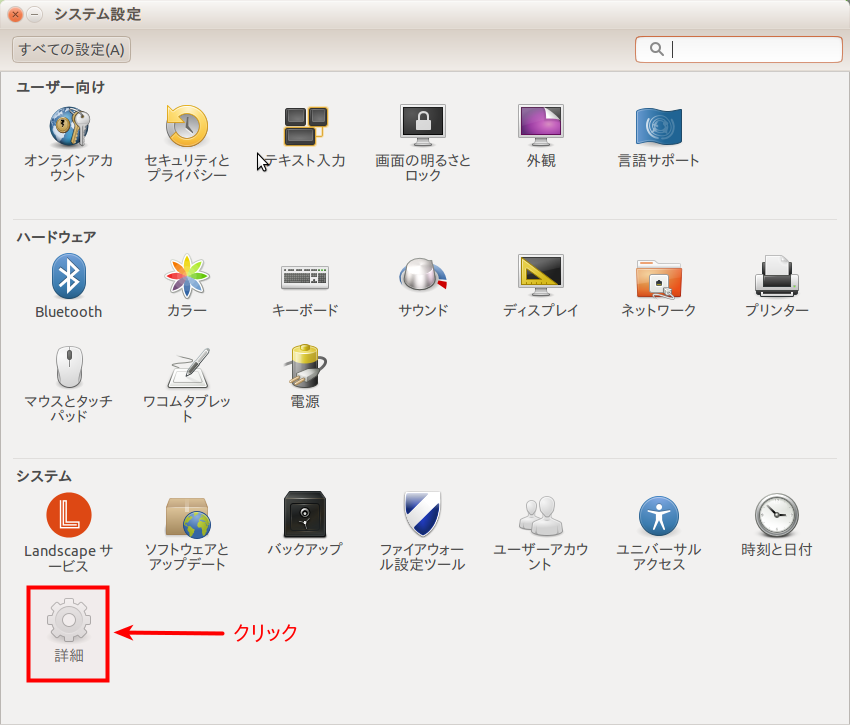
-
リムーバブルメディアをクリックします。
- DVDビデオの処理方法を
VLCメディアプレイヤーにします。