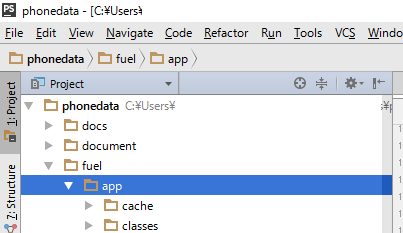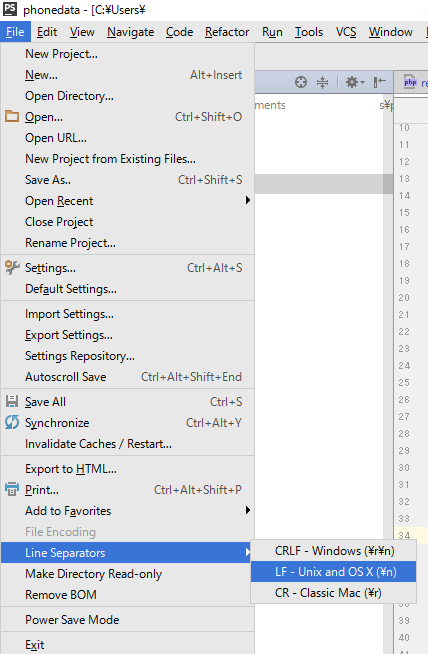ローカルの2ファイルを比較する
1.プロジェクトビューでCtrl+クリックを使い、ファイルを2つ選択する。
2.右クリックメニューから[Compare Two Files]を選択する。
Git headとの差分
「9: Version Control」ナビゲーションを開く。
右クリック > Show Diff
Git 行ごとのコミット情報を見る
エディタ上で右クリック > Git > Annotate
既存ファイルの改行コードを一括で変更する
`1:Project (プロジェクトビュー)`で、変更したいファイル or ディレクトリを選ぶ。
ウィンドウメニュー > File > Line Separators → LS - Unix and OSX (\n)