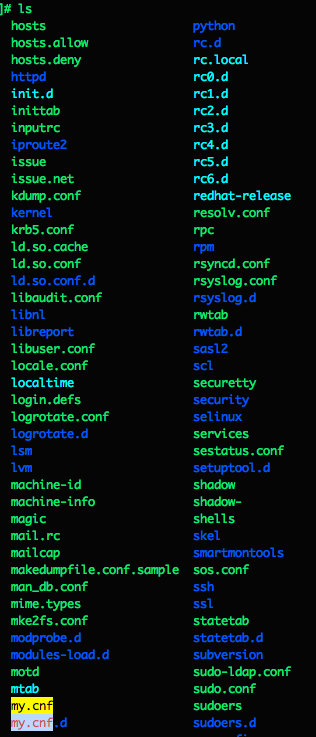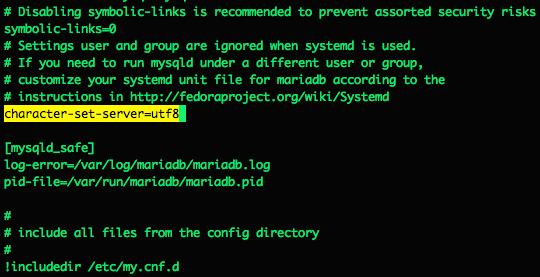参考
yumでインストール
# yum install mariadb mariadb-server
読み込んだプラグイン:fastestmirror, langpacks
base | 3.6 kB 00:00:00
epel/x86_64/metalink | 5.8 kB 00:00:00
epel | 4.3 kB 00:00:00
extras | 3.4 kB 00:00:00
updates | 3.4 kB 00:00:00
(1/3): epel/x86_64/updateinfo | 719 kB 00:00:07
(2/3): updates/7/x86_64/primary_db | 2.2 MB 00:00:22
(3/3): epel/x86_64/primary_db | 4.5 MB 00:00:33
Loading mirror speeds from cached hostfile
* base: ftp.iij.ad.jp
* epel: ftp.riken.jp
* extras: ftp.iij.ad.jp
* updates: ftp.iij.ad.jp
依存性の解決をしています
--> トランザクションの確認を実行しています。
---> パッケージ mariadb.x86_64 1:5.5.52-1.el7 を インストール
--> 依存性の処理をしています: mariadb-libs(x86-64) = 1:5.5.52-1.el7 のパッケージ: 1:mariadb-5.5.52-1.el7.x86_64
---> パッケージ mariadb-server.x86_64 1:5.5.52-1.el7 を インストール
--> 依存性の処理をしています: perl-DBI のパッケージ: 1:mariadb-server-5.5.52-1.el7.x86_64
--> 依存性の処理をしています: perl-DBD-MySQL のパッケージ: 1:mariadb-server-5.5.52-1.el7.x86_64
--> 依存性の処理をしています: perl(DBI) のパッケージ: 1:mariadb-server-5.5.52-1.el7.x86_64
--> トランザクションの確認を実行しています。
---> パッケージ mariadb-libs.x86_64 1:5.5.50-1.el7_2 を 更新
---> パッケージ mariadb-libs.x86_64 1:5.5.52-1.el7 を アップデート
---> パッケージ perl-DBD-MySQL.x86_64 0:4.023-5.el7 を インストール
---> パッケージ perl-DBI.x86_64 0:1.627-4.el7 を インストール
--> 依存性の処理をしています: perl(RPC::PlServer) >= 0.2001 のパッケージ: perl-DBI-1.627-4.el7.x86_64
--> 依存性の処理をしています: perl(RPC::PlClient) >= 0.2000 のパッケージ: perl-DBI-1.627-4.el7.x86_64
--> トランザクションの確認を実行しています。
---> パッケージ perl-PlRPC.noarch 0:0.2020-14.el7 を インストール
--> 依存性の処理をしています: perl(Net::Daemon) >= 0.13 のパッケージ: perl-PlRPC-0.2020-14.el7.noarch
--> 依存性の処理をしています: perl(Net::Daemon::Test) のパッケージ: perl-PlRPC-0.2020-14.el7.noarch
--> 依存性の処理をしています: perl(Net::Daemon::Log) のパッケージ: perl-PlRPC-0.2020-14.el7.noarch
--> 依存性の処理をしています: perl(Compress::Zlib) のパッケージ: perl-PlRPC-0.2020-14.el7.noarch
--> トランザクションの確認を実行しています。
---> パッケージ perl-IO-Compress.noarch 0:2.061-2.el7 を インストール
--> 依存性の処理をしています: perl(Compress::Raw::Zlib) >= 2.061 のパッケージ: perl-IO-Compress-2.061-2.el7.noarch
--> 依存性の処理をしています: perl(Compress::Raw::Bzip2) >= 2.061 のパッケージ: perl-IO-Compress-2.061-2.el7.noarch
---> パッケージ perl-Net-Daemon.noarch 0:0.48-5.el7 を インストール
--> トランザクションの確認を実行しています。
---> パッケージ perl-Compress-Raw-Bzip2.x86_64 0:2.061-3.el7 を インストール
---> パッケージ perl-Compress-Raw-Zlib.x86_64 1:2.061-4.el7 を インストール
--> 依存性解決を終了しました。
依存性を解決しました
==================================================================================
Package アーキテクチャー
バージョン リポジトリー
容量
==================================================================================
インストール中:
mariadb x86_64 1:5.5.52-1.el7 base 8.7 M
mariadb-server x86_64 1:5.5.52-1.el7 base 11 M
依存性関連でのインストールをします:
perl-Compress-Raw-Bzip2 x86_64 2.061-3.el7 base 32 k
perl-Compress-Raw-Zlib x86_64 1:2.061-4.el7 base 57 k
perl-DBD-MySQL x86_64 4.023-5.el7 base 140 k
perl-DBI x86_64 1.627-4.el7 base 802 k
perl-IO-Compress noarch 2.061-2.el7 base 260 k
perl-Net-Daemon noarch 0.48-5.el7 base 51 k
perl-PlRPC noarch 0.2020-14.el7 base 36 k
依存性関連での更新をします:
mariadb-libs x86_64 1:5.5.52-1.el7 base 761 k
トランザクションの要約
==================================================================================
インストール 2 パッケージ (+7 個の依存関係のパッケージ)
更新 ( 1 個の依存関係のパッケージ)
総ダウンロード容量: 22 M
Is this ok [y/d/N]: y
Is this ok [y/d/N]: y
Downloading packages:
Delta RPMs disabled because /usr/bin/applydeltarpm not installed.
(1/10): perl-Compress-Raw-Zlib-2.061-4.el7.x86_64.rpm | 57 kB 00:00:06
(2/10): perl-Compress-Raw-Bzip2-2.061-3.el7.x86_64.rpm | 32 kB 00:00:08
(3/10): perl-DBD-MySQL-4.023-5.el7.x86_64.rpm | 140 kB 00:00:04
(4/10): mariadb-libs-5.5.52-1.el7.x86_64.rpm | 761 kB 00:00:12
(5/10): perl-Net-Daemon-0.48-5.el7.noarch.rpm | 51 kB 00:00:01
(6/10): perl-PlRPC-0.2020-14.el7.noarch.rpm | 36 kB 00:00:00
(7/10): perl-IO-Compress-2.061-2.el7.noarch.rpm | 260 kB 00:00:06
(8/10): perl-DBI-1.627-4.el7.x86_64.rpm | 802 kB 00:00:14
(9/10): mariadb-5.5.52-1.el7.x86_64.rpm | 8.7 MB 00:01:28
(10/10): mariadb-server-5.5.52-1.el7.x86_64.rpm | 11 MB 00:01:37
----------------------------------------------------------------------------------
合計 227 kB/s | 22 MB 01:37
Running transaction check
Running transaction test
Transaction test succeeded
Running transaction
更新します : 1:mariadb-libs-5.5.52-1.el7.x86_64 1/11
インストール中 : 1:mariadb-5.5.52-1.el7.x86_64 2/11
インストール中 : perl-Net-Daemon-0.48-5.el7.noarch 3/11
インストール中 : 1:perl-Compress-Raw-Zlib-2.061-4.el7.x86_64 4/11
インストール中 : perl-Compress-Raw-Bzip2-2.061-3.el7.x86_64 5/11
インストール中 : perl-IO-Compress-2.061-2.el7.noarch 6/11
インストール中 : perl-PlRPC-0.2020-14.el7.noarch 7/11
インストール中 : perl-DBI-1.627-4.el7.x86_64 8/11
インストール中 : perl-DBD-MySQL-4.023-5.el7.x86_64 9/11
インストール中 : 1:mariadb-server-5.5.52-1.el7.x86_64 10/11
整理中 : 1:mariadb-libs-5.5.50-1.el7_2.x86_64 11/11
検証中 : perl-Compress-Raw-Bzip2-2.061-3.el7.x86_64 1/11
検証中 : 1:mariadb-5.5.52-1.el7.x86_64 2/11
検証中 : 1:mariadb-server-5.5.52-1.el7.x86_64 3/11
検証中 : 1:mariadb-libs-5.5.52-1.el7.x86_64 4/11
検証中 : perl-PlRPC-0.2020-14.el7.noarch 5/11
検証中 : 1:perl-Compress-Raw-Zlib-2.061-4.el7.x86_64 6/11
検証中 : perl-Net-Daemon-0.48-5.el7.noarch 7/11
検証中 : perl-DBI-1.627-4.el7.x86_64 8/11
検証中 : perl-IO-Compress-2.061-2.el7.noarch 9/11
検証中 : perl-DBD-MySQL-4.023-5.el7.x86_64 10/11
検証中 : 1:mariadb-libs-5.5.50-1.el7_2.x86_64 11/11
インストール:
mariadb.x86_64 1:5.5.52-1.el7 mariadb-server.x86_64 1:5.5.52-1.el7
依存性関連をインストールしました:
perl-Compress-Raw-Bzip2.x86_64 0:2.061-3.el7
perl-Compress-Raw-Zlib.x86_64 1:2.061-4.el7
perl-DBD-MySQL.x86_64 0:4.023-5.el7
perl-DBI.x86_64 0:1.627-4.el7
perl-IO-Compress.noarch 0:2.061-2.el7
perl-Net-Daemon.noarch 0:0.48-5.el7
perl-PlRPC.noarch 0:0.2020-14.el7
依存性を更新しました:
mariadb-libs.x86_64 1:5.5.52-1.el7
完了しました!
mariaDBの存在を確認
# rpm -qa | grep maria
rpm -qa | grep maria
mariadb-libs-5.5.52-1.el7.x86_64
mariadb-5.5.52-1.el7.x86_64
mariadb-server-5.5.52-1.el7.x86_64
mariaDBの設定ファイル
mariaDBの設定ファイルは/etc/my.cnfになり/etc/my.cnf.d以下の設定ファイルがインクルードされる形となっています。この中で/etc/my.cnfを編集し文字コードを設定しておきます。
character-set-server=utf8
//追加箇所
systemctlコマンドでmariadbを有効にする
systemctlコマンドでmariadbを有効にしてから起動します。 (有効にしてからでないと起動しませんでした)
# systemctl enable mariadb.service
Created symlink from /etc/systemd/system/multi-user.target.wants/mariadb.service to /usr/lib/systemd/system/mariadb.service.
mariaDB起動
# systemctl start mariadb.service
MariaDBの初期設定
続いてMariaDBの初期設定を行います。初期セットアップコマンドがあり対話形式に進めていきますので、それを実行します。rootパスワードを設定するところのみ入力する必要がありますが、その他についてはそのままEnterで大丈夫です。
# mysql_secure_installation
パスワードの設定要求
Enter current password for root (enter for none):
OK, successfully used password, moving on...
Setting the root password ensures that nobody can log into the MariaDB
root user without the proper authorisation.
Set root password? [Y/n] Y
New password:
Re-enter new password:
Password updated successfully!
Reloading privilege tables..
... Success!
By default, a MariaDB installation has an anonymous user, allowing anyone
to log into MariaDB without having to have a user account created for
them. This is intended only for testing, and to make the installation
go a bit smoother. You should remove them before moving into a
production environment.
以後何も入力せずエンター
Remove anonymous users? [Y/n]
... Success!
Normally, root should only be allowed to connect from 'localhost'. This
ensures that someone cannot guess at the root password from the network.
Disallow root login remotely? [Y/n]
... Success!
By default, MariaDB comes with a database named 'test' that anyone can
access. This is also intended only for testing, and should be removed
before moving into a production environment.
Remove test database and access to it? [Y/n]
- Dropping test database...
... Success!
- Removing privileges on test database...
... Success!
Reloading the privilege tables will ensure that all changes made so far
will take effect immediately.
Reload privilege tables now? [Y/n]
... Success!
Cleaning up...
All done! If you've completed all of the above steps, your MariaDB
installation should now be secure.
Thanks for using MariaDB!
MariaDBにログイン
MariaDBにログインします
下記では最初に設定したrootユーザでログインしています。
# mysql -u root -p
MariaDBでユーザ作成
データベース操作を行うには以下のようにコマンドを実施します。
mysql -u root -p
Enter password:
Welcome to the MariaDB monitor. Commands end with ; or \g.
Your MariaDB connection id is 12
Server version: 5.5.52-MariaDB MariaDB Server
Copyright (c) 2000, 2016, Oracle, MariaDB Corporation Ab and others.
Type 'help;' or '\h' for help. Type '\c' to clear the current input statement.
MariaDB [(none)]>
インストール直後のユーザ一覧を表示するSQL文
インストール直後のユーザ一覧を表示するSQL文が以下となります。初期ではrootのみですがホスト名は複数登録されています。MariaDBのユーザはユーザ名@ホスト名がセットとなり一意に識別されます。ただ、ホスト名はいずれも自ホストのことなので自身から接続してくるrootユーザということになります。
MariaDB [(none)]> select user,host,user from mysql.user;
+------+-----------+------+
| user | host | user |
+------+-----------+------+
| root | 127.0.0.1 | root |
| root | ::1 | root |
| root | localhost | root |
+------+-----------+------+
3 rows in set (0.00 sec)
MariaDBでデータベース操作
以下のコマンドでデータベースtestを作成します。
MariaDB [(none)]> create database test;
Query OK, 1 row affected (0.00 sec)
作成したデータベースを確認してみます。
MariaDB [(none)]> show databases;
+--------------------+
| Database |
+--------------------+
| information_schema |
| mysql |
| performance_schema |
| test |
+--------------------+
4 rows in set (0.00 sec)
指定のデータベースに移動し、テーブルの作成等を行ってみます。
MariaDB [(none)]> use test;
Database changed
MariaDB [test]>
MariaDB [test]> create table test(num int,name varchar(50));
Query OK, 0 rows affected (0.00 sec)
MariaDB [test]> show tables;
+----------------+
| Tables_in_test |
+----------------+
| test |
+----------------+
1 row in set (0.00 sec)
作成したテーブルにデータを登録してみます。
testのテーブルに「ユニックスユーザ1」という値をインサートする
MariaDB [test]> insert into test values(1,'ユニックスユーザ1');
Query OK, 1 row affected (0.00 sec)
テーブルにデータが入ったか確認する
MariaDB [test]> select * from test;
+------+---------------------------+
| num | name |
+------+---------------------------+
| 1 | ユニックスユーザ1 |
+------+---------------------------+
1 row in set (0.00 sec)
登録したデータを更新する
update test set name='ユニックスユーザ10' where num=1;
Query OK, 1 row affected (0.00 sec)
Rows matched: 1 Changed: 1 Warnings: 0
select * from test;
+------+----------------------------+
| num | name |
+------+----------------------------+
| 1 | ユニックスユーザ10 |
+------+----------------------------+
1 row in set (0.00 sec)
テーブルに登録されたデータを削除し、削除されたのを確認
delete from test where num=1;
Query OK, 1 row affected (0.00 sec)
select * from test;
Empty set (0.00 sec)
さらにテーブル自身を削除してみます。showコマンドでみたときにEmptyとなっていることを確認します。
MariaDB [test]> drop table test
-> ;
Query OK, 0 rows affected (0.00 sec)
DB自体を消去する
ariaDB [test]> drop database test;
Query OK, 0 rows affected (0.00 sec)
MariaDB [(none)]> show databases;
+--------------------+
| Database |
+--------------------+
| information_schema |
| mysql |
| performance_schema |
+--------------------+
3 rows in set (0.00 sec)