ミニツールバーを非表示にする方法
VirtualBox 4.xまではこちらの記事を参照。
VirtualBox 5.0.x系ではUIが変更された。以下の方法で設定可能。
「ユーザーインターフェース」→ 「フルスクリーン/シームレスモード時に表示」のチェックを外す。
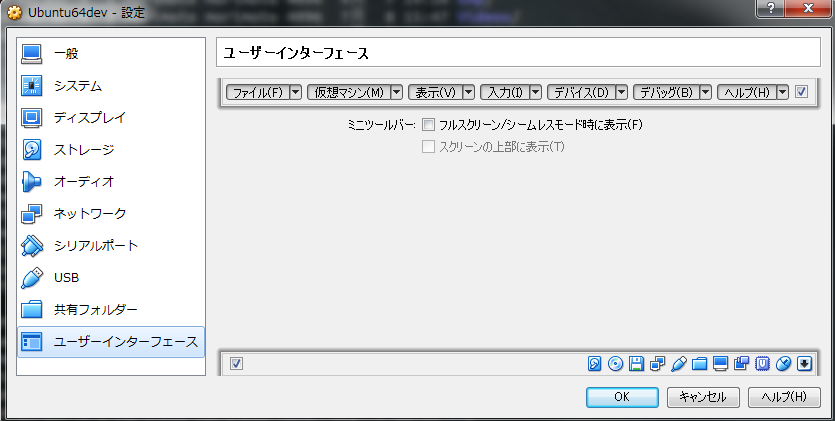
これでVM再起動すればOK。
More than 5 years have passed since last update.
VirtualBox 4.xまではこちらの記事を参照。
VirtualBox 5.0.x系ではUIが変更された。以下の方法で設定可能。
「ユーザーインターフェース」→ 「フルスクリーン/シームレスモード時に表示」のチェックを外す。
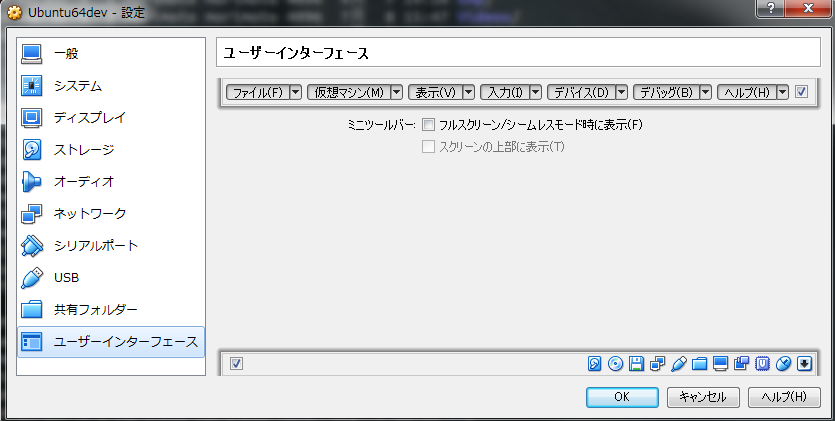
これでVM再起動すればOK。
Register as a new user and use Qiita more conveniently