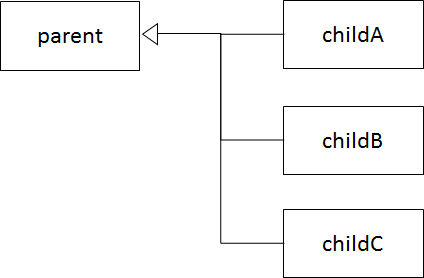Ansibleでホスト(ホストグループ)と、各種変数を設定する。
インベントリファイルを指定する方法
- ansible-playbookの-iオプションで指定する
- ansible.cfgで指定する
ansible-playbookの-iオプションで指定する
shell-session: -iオプションによるインベントリファイルを指定
ansible-playbook -i インベントリファイルパス プレイブックファイル名
ansible.cfgで指定する
ansible.cfgによるインベントリファイルの指定
hostfile=ホストファイルパス
インベントリファイルの記法
基本
ホストグループ(webservers)とそれに紐づく変数(webservers:vars)を記述した場合
インベントリファイルの記法サンプル
[webservers]
web1.example.com
web2.example.com
web3.example.com
[webservers:vars]
key1=value1
key2=value2
[]でホストグループを指定する。
個別のホストは[]の配下に記述。
特定のホストグループに対して適用したい変数は
[ホストグループ名:vars]の形で特定のホストグループに
所属する変数群が存在することを記述した後に
"キー=値"の形で変数とその値を指定する。
連番の取扱い
インベントリファイル内では連番やアルファベット順の場合は
正規表現的な書き方で短縮することができる
数字の場合
改修前(数字)
[webservers]
web1.example.com
web2.example.com
web3.example.com
改修後(数字)
[webservers]
web[1:3].example.com
アルファベットの場合
改修前(アルファベット)
[webservers]
webA.example.com
webB.example.com
webC.example.com
改修後(アルファベット)
[webservers]
web[A:C].example.com
ホスト変数を指定
特定のホストに対して変数を指定した場合
インベントリファイルの記法サンプル
[webservers]
web1.example.com key11=value11 key12=value12
web2.example.com key21=value21 key22=value22
web3.example.com key31=value31 key32=value32
ホストに対して変数を指定する場合は
スペース区切りで"キー=値"形式で記述する。
ホストグループの親子関係を記述した場合
下図のようなホストグループの親子関係が存在する場合
ホストグループの親子関係
[parent]
parent1.example.com
[childA]
childA1.example.com
[childB]
childB1.example.com
[childC]
childC1.example.com
[parent:children]
childA
childB
childC